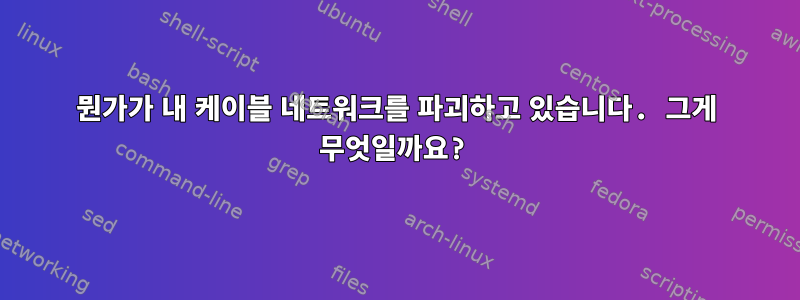
저는 Fedora 26 x64를 사용하고 있는데 어떤 이유로(그리고 무작위로) 유선 네트워크가 무언가에 의해 중단되었습니다. 유선 네트워크가 더 이상 존재하지 않는다는 메시지를 보고 WiFi가 자동으로 연결되는 것을 봤기 때문에 확실히 알고 있습니다. 다음 명령을 실행하여 서비스를 다시 시작해 보았습니다.
$ sudo service network restart
[sudo] password for rperez:
Restarting network (via systemctl): Job for network.service failed because the control process exited with error code.
See "systemctl status network.service" and "journalctl -xe" for details.
[FAILED]
하지만 보시다시피 실패합니다. 로그에는 journalctl -xe다음이 표시됩니다.
$ journalctl -xe
-- Subject: Unit fprintd.service has begun start-up
-- Defined-By: systemd
-- Support: https://lists.freedesktop.org/mailman/listinfo/systemd-devel
--
-- Unit fprintd.service has begun starting up.
Nov 14 13:14:39 laptop-mmi dbus-daemon[829]: [system] Successfully activated service 'net.reactivated.Fprint'
Nov 14 13:14:39 laptop-mmi audit[1]: SERVICE_START pid=1 uid=0 auid=4294967295 ses=4294967295 msg='unit=fprintd comm="systemd" exe="/usr/lib/systemd/systemd" hostname=? addr=? terminal=? res=success'
Nov 14 13:14:39 laptop-mmi systemd[1]: Started Fingerprint Authentication Daemon.
-- Subject: Unit fprintd.service has finished start-up
-- Defined-By: systemd
-- Support: https://lists.freedesktop.org/mailman/listinfo/systemd-devel
--
-- Unit fprintd.service has finished starting up.
--
-- The start-up result is done.
Nov 14 13:14:42 laptop-mmi audit[8060]: USER_AUTH pid=8060 uid=1000 auid=1000 ses=3 msg='op=PAM:authentication grantors=pam_unix acct="rperez" exe="/usr/bin/sudo" hostname=? addr=? terminal=/dev/pts/0 res=succes
Nov 14 13:14:42 laptop-mmi audit[8060]: USER_ACCT pid=8060 uid=1000 auid=1000 ses=3 msg='op=PAM:accounting grantors=pam_unix,pam_localuser acct="rperez" exe="/usr/bin/sudo" hostname=? addr=? terminal=/dev/pts/0
Nov 14 13:14:42 laptop-mmi audit[8060]: USER_CMD pid=8060 uid=1000 auid=1000 ses=3 msg='cwd="/home/rperez/sources/mmi" cmd=73657276696365206E6574776F726B2072657374617274 terminal=pts/0 res=success'
Nov 14 13:14:42 laptop-mmi sudo[8060]: rperez : TTY=pts/0 ; PWD=/home/rperez/sources/mmi ; USER=root ; COMMAND=/sbin/service network restart
Nov 14 13:14:42 laptop-mmi audit[8060]: CRED_REFR pid=8060 uid=0 auid=1000 ses=3 msg='op=PAM:setcred grantors=pam_unix acct="root" exe="/usr/bin/sudo" hostname=? addr=? terminal=/dev/pts/0 res=success'
Nov 14 13:14:42 laptop-mmi sudo[8060]: pam_systemd(sudo:session): Cannot create session: Already occupied by a session
Nov 14 13:14:42 laptop-mmi audit[8060]: USER_START pid=8060 uid=0 auid=1000 ses=3 msg='op=PAM:session_open grantors=pam_keyinit,pam_limits,pam_keyinit,pam_limits,pam_systemd,pam_unix acct="root" exe="/usr/bin/su
Nov 14 13:14:42 laptop-mmi sudo[8060]: pam_unix(sudo:session): session opened for user root by (uid=0)
Nov 14 13:14:42 laptop-mmi systemd[1]: Starting LSB: Bring up/down networking...
-- Subject: Unit network.service has begun start-up
-- Defined-By: systemd
-- Support: https://lists.freedesktop.org/mailman/listinfo/systemd-devel
--
-- Unit network.service has begun starting up.
Nov 14 13:14:42 laptop-mmi NetworkManager[901]: <info> [1510683282.8342] ifcfg-rh: update /etc/sysconfig/network-scripts/ifcfg-Auto_MMIWIFI (841f490b-2177-4d4b-b38f-68910762f932,"Auto MMIWIFI")
Nov 14 13:14:43 laptop-mmi network[8078]: Bringing up loopback interface: [ OK ]
Nov 14 13:14:43 laptop-mmi network[8078]: Bringing up interface Auto_KMitnick_5Ghz: [ OK ]
Nov 14 13:14:43 laptop-mmi network[8078]: Bringing up interface Auto_MMIWIFI: [ OK ]
Nov 14 13:14:43 laptop-mmi network[8078]: Bringing up interface Auto_MMIWIFI-Guest: [ OK ]
Nov 14 13:14:43 laptop-mmi NetworkManager[901]: <info> [1510683283.1789] audit: op="connection-activate" uuid="52089632-ee7b-3193-9582-51b7f651bc0a" name="enp3s0" result="fail" reason="No suitable device found
Nov 14 13:14:43 laptop-mmi network[8078]: Bringing up interface enp3s0: Error: Connection activation failed: No suitable device found for this connection.
Nov 14 13:14:43 laptop-mmi network[8078]: [FAILED]
Nov 14 13:14:43 laptop-mmi systemd[1]: network.service: Control process exited, code=exited status=1
Nov 14 13:14:43 laptop-mmi systemd[1]: Failed to start LSB: Bring up/down networking.
-- Subject: Unit network.service has failed
-- Defined-By: systemd
-- Support: https://lists.freedesktop.org/mailman/listinfo/systemd-devel
--
-- Unit network.service has failed.
--
-- The result is failed.
Nov 14 13:14:43 laptop-mmi audit[1]: SERVICE_START pid=1 uid=0 auid=4294967295 ses=4294967295 msg='unit=network comm="systemd" exe="/usr/lib/systemd/systemd" hostname=? addr=? terminal=? res=failed'
Nov 14 13:14:43 laptop-mmi systemd[1]: network.service: Unit entered failed state.
Nov 14 13:14:43 laptop-mmi systemd[1]: network.service: Failed with result 'exit-code'.
Nov 14 13:14:43 laptop-mmi audit[8060]: USER_END pid=8060 uid=0 auid=1000 ses=3 msg='op=PAM:session_close grantors=pam_keyinit,pam_limits,pam_keyinit,pam_limits,pam_systemd,pam_unix acct="root" exe="/usr/bin/sud
Nov 14 13:14:43 laptop-mmi audit[8060]: CRED_DISP pid=8060 uid=0 auid=1000 ses=3 msg='op=PAM:setcred grantors=pam_unix acct="root" exe="/usr/bin/sudo" hostname=? addr=? terminal=/dev/pts/0 res=success'
Nov 14 13:14:43 laptop-mmi sudo[8060]: pam_unix(sudo:session): session closed for user root
무엇이 내 케이블 네트워크를 죽였나요? 아니면 왜 죽었나요?
참고: 다른 필요한 사항이 있으면 언제든지 문의하세요.


