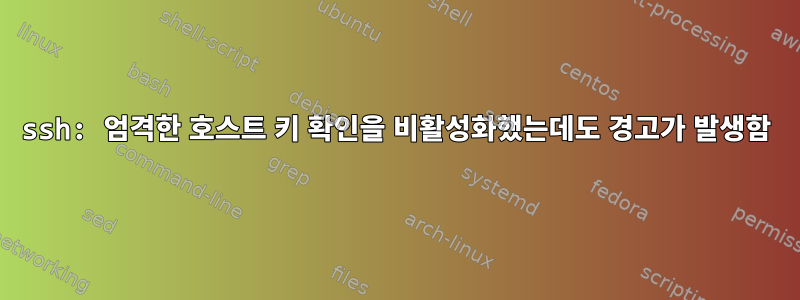
작업 을 실행 중이지만 ansible이것이 더 큰 문제입니다 ssh.
rsync내 컴퓨터 localhost에서 다음과 같이 명령을 실행합니다 .vagrant
command: "rsync -zaP -e 'ssh -p {{ ansible_port }} -o StrictHostKeyChecking=no' {{ temp_build_directory }}/artifacts.tar.gz {{ rsync_remote_user }}@{{ ansible_host }}:/tmp"
호스트 키 확인을 명시적으로 비활성화했지만 어느 시점에서 다음 오류가 발생했습니다.
TASK [send_artifacts : Transfer Artifacts --> Transfer tarball to deployment targets] ***
fatal: [vagrant -> localhost]: FAILED! => changed=true
cmd:
- rsync
- -zaP
- -e
- ssh -p 2222 -o StrictHostKeyChecking=no
- /tmp/mdr-700263/artifacts.tar.gz
- [email protected]:/tmp
delta: '0:00:00.351747'
end: '2018-10-18 12:04:52.350948'
msg: non-zero return code
rc: 23
start: '2018-10-18 12:04:51.999201'
stderr: |-
@@@@@@@@@@@@@@@@@@@@@@@@@@@@@@@@@@@@@@@@@@@@@@@@@@@@@@@@@@@
@ WARNING: REMOTE HOST IDENTIFICATION HAS CHANGED! @
@@@@@@@@@@@@@@@@@@@@@@@@@@@@@@@@@@@@@@@@@@@@@@@@@@@@@@@@@@@
IT IS POSSIBLE THAT SOMEONE IS DOING SOMETHING NASTY!
Someone could be eavesdropping on you right now (man-in-the-middle attack)!
It is also possible that a host key has just been changed.
The fingerprint for the ECDSA key sent by the remote host is
SHA256:8r8mZHkCiXJBAu7LeaFsjpa5g2gpQTZzf7RpesOV0QQ.
Please contact your system administrator.
Add correct host key in /home/ansible/.ssh/known_hosts to get rid of this message.
Offending ECDSA key in /home/ansible/.ssh/known_hosts:3
remove with:
ssh-keygen -f "/home/ansible/.ssh/known_hosts" -R [127.0.0.1]:2222
Password authentication is disabled to avoid man-in-the-middle attacks.
Keyboard-interactive authentication is disabled to avoid man-in-the-middle attacks.
rsync: link_stat "/tmp/mdr-700263/artifacts.tar.gz" failed: No such file or directory (2)
rsync error: some files/attrs were not transferred (see previous errors) (code 23) at main.c(1183) [sender=3.1.1]
stderr_lines:
왜 그런 겁니까?
답변1
하나 있다경고하다ssh호스트 키 변경에 관해 이것실수원본 파일( )을 로컬 컴퓨터에서 찾을 수 없음 rsync을 나타냅니다 . /tmp/mdr-700263/artifacts.tar.gz이는 관련이 없을 수도 있습니다.
ssh설정에 관계없이 호스트 키는 항상 알려진 키에 대해 확인되므로 경고가 표시됩니다 .known_hostsStrictHostKeyChecking
ssh_config매뉴얼 에서 :
StrictHostKeyChecking[...] 이 플래그가 "no" 또는 "off"로 설정되면 ssh는 자동으로 사용자의 알려진 호스트 파일에 새 호스트 키를 추가하고 변경된 호스트 키를 사용하여 호스트에 대한 지속적인 연결을 허용하지만 일부 제한 사항이 적용됩니다. . [...] 알려진 호스트의 호스트 키는 모든 경우에 자동으로 확인됩니다.


