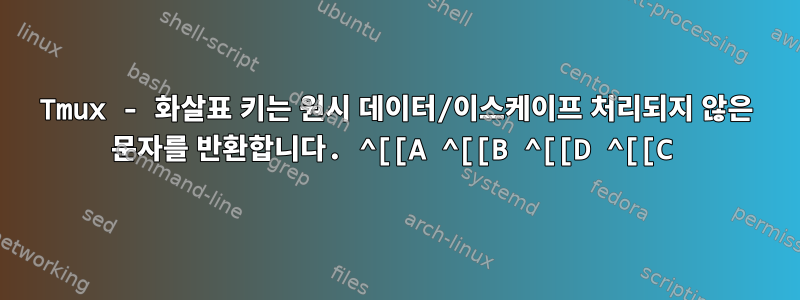
방금 Debian/Linux 9(Stretch)로 업데이트하고 모든 것을 설정하는 중입니다. 지금까지 vim과 tmux만 설치했습니다. 내 문제는 화살표 키를 사용할 때 원래 데이터/이스케이프되지 않은 문자를 반환한다는 것입니다.
- 위쪽 화살표 반환: ^[[A
- 아래쪽 화살표 반환: ^[[B
- 왼쪽 화살표 복귀: ^[[D
- 오른쪽 화살표 반환: ^[[C
tmux로 무엇이든 할 때마다 줄에서 왼쪽이나 오른쪽으로 이동할 수 없으며 위쪽 및 아래쪽 화살표를 사용하여 이전 명령/bash 기록을 스크롤할 수도 없습니다.
내 .bashrc 파일.
# ~/.bashrc: executed by bash(1) for non-login shells.
# see /usr/share/doc/bash/examples/startup-files (in the package bash-doc)
# for examples
# If not running interactively, don't do anything
case $- in
*i*) ;;
*) return;;
esac
# don't put duplicate lines or lines starting with space in the history.
# See bash(1) for more options
HISTCONTROL=ignoreboth
# append to the history file, don't overwrite it
shopt -s histappend
# for setting history length see HISTSIZE and HISTFILESIZE in bash(1)
HISTSIZE=1000
HISTFILESIZE=2000
# check the window size after each command and, if necessary,
# update the values of LINES and COLUMNS.
shopt -s checkwinsize
# If set, the pattern "**" used in a pathname expansion context will
# match all files and zero or more directories and subdirectories.
#shopt -s globstar
# make less more friendly for non-text input files, see lesspipe(1)
#[ -x /usr/bin/lesspipe ] && eval "$(SHELL=/bin/sh lesspipe)"
# set variable identifying the chroot you work in (used in the prompt below)
if [ -z "${debian_chroot:-}" ] && [ -r /etc/debian_chroot ]; then
debian_chroot=$(cat /etc/debian_chroot)
fi
# set a fancy prompt (non-color, unless we know we "want" color)
case "$TERM" in
xterm-color|*-256color) color_prompt=yes;;
esac
# uncomment for a colored prompt, if the terminal has the capability; turned
# off by default to not distract the user: the focus in a terminal window
# should be on the output of commands, not on the prompt
#force_color_prompt=yes
if [ -n "$force_color_prompt" ]; then
if [ -x /usr/bin/tput ] && tput setaf 1 >&/dev/null; then
# We have color support; assume it's compliant with Ecma-48
# (ISO/IEC-6429). (Lack of such support is extremely rare, and such
# a case would tend to support setf rather than setaf.)
color_prompt=yes
else
color_prompt=
fi
fi
if [ "$color_prompt" = yes ]; then
PS1='${debian_chroot:+($debian_chroot)}\[\033[01;32m\]\u@\h\[\033[00m\]:\[\033[01;34m\]\w\[\033[00m\]\$ '
else
PS1='${debian_chroot:+($debian_chroot)}\u@\h:\w\$ '
fi
unset color_prompt force_color_prompt
# If this is an xterm set the title to user@host:dir
case "$TERM" in
xterm*|rxvt*)
PS1="\[\e]0;${debian_chroot:+($debian_chroot)}\u@\h: \w\a\]$PS1"
;;
*)
;;
esac
# enable color support of ls and also add handy aliases
if [ -x /usr/bin/dircolors ]; then
test -r ~/.dircolors && eval "$(dircolors -b ~/.dircolors)" || eval "$(dircolors -b)"
alias ls='ls --color=auto'
#alias dir='dir --color=auto'
#alias vdir='vdir --color=auto'
#alias grep='grep --color=auto'
#alias fgrep='fgrep --color=auto'
#alias egrep='egrep --color=auto'
fi
# colored GCC warnings and errors
#export GCC_COLORS='error=01;31:warning=01;35:note=01;36:caret=01;32:locus=01:quote=01'
# some more ls aliases
#alias ll='ls -l'
#alias la='ls -A'
#alias l='ls -CF'
# Alias definitions.
# You may want to put all your additions into a separate file like
# ~/.bash_aliases, instead of adding them here directly.
# See /usr/share/doc/bash-doc/examples in the bash-doc package.
if [ -f ~/.bash_aliases ]; then
. ~/.bash_aliases
fi
# enable programmable completion features (you don't need to enable
# this, if it's already enabled in /etc/bash.bashrc and /etc/profile
# sources /etc/bash.bashrc).
if ! shopt -oq posix; then
if [ -f /usr/share/bash-completion/bash_completion ]; then
. /usr/share/bash-completion/bash_completion
elif [ -f /etc/bash_completion ]; then
. /etc/bash_completion
fi
fi
내 .tmux.conf 파일.
assume-paste-time 1
base-index 0
bell-action any
bell-on-alert off
default-command ""
default-shell "/bin/sh"
destroy-unattached off
detach-on-destroy on
display-panes-active-colour red
display-panes-colour blue
display-panes-time 1000
display-time 750
history-limit 2000
key-table "root"
lock-after-time 0
lock-command "lock -np"
message-command-style fg=yellow,bg=black
message-style fg=black,bg=yellow
mouse off
prefix C-b
prefix2 None
renumber-windows off
repeat-time 500
set-remain-on-exit off
set-titles off
set-titles-string "#S:#I:#W - "#T" #{session_alerts}"
status on
status-interval 15
status-justify left
status-keys emacs
status-left "[#S] "
status-left-length 10
status-left-style default
status-position bottom
status-right " "#{=21:pane_title}" %H:%M %d-%b-%y"
status-right-length 40
status-right-style default
status-style fg=black,bg=green
update-environment "DISPLAY SSH_ASKPASS SSH_AUTH_SOCK SSH_AGENT_PID SSH_CONNECTION WINDOWID XAUTHORITY"
visual-activity off
visual-bell off
visual-silence off
word-separators " -_@"
## 11.12.2017 - http://www.hamvocke.com/blog/a-guide-to-customizing-your-tmux-conf/ ##
# remap prefix from 'C-b' to 'C-a'
unbind C-b
set-option -g prefix C-a
bind-key C-a send-prefix
# split panes using | and -
bind | split-window -h
bind - split-window -v
unbind '"'
unbind %
# switch panes using Alt-arrow without prefix
bind -n M-Left select-pane -L
bind -n M-Right select-pane -R
bind -n M-Up select-pane -U
bind -n M-Down select-pane -D
# up/down command history
set -g status-keys vi
bind-key -t vi-edit Up history-up
bind-key -t vi-edit Down history-down
############################
### Start DESIGN CHANGES ###
############################
# panes
set -g pane-border-fg black
set -g pane-active-border-fg brightred
## Status bar design
# status line
set -g status-justify left
set -g status-bg default
set -g status-fg colour12
set -g status-interval 2
# messaging
set -g message-fg black
set -g message-bg yellow
set -g message-command-fg blue
set -g message-command-bg black
#window mode
setw -g mode-bg colour6
setw -g mode-fg colour0
# window status
setw -g window-status-format " #F#I:#W#F "
setw -g window-status-current-format " #F#I:#W#F "
setw -g window-status-format "#[fg=magenta]#[bg=black] #I #[bg=cyan]#[fg=colour8] #W "
setw -g window-status-current-format "#[bg=brightmagenta]#[fg=colour8] #I #[fg=colour8]#[bg=colour14] #W "
setw -g window-status-current-bg colour0
setw -g window-status-current-fg colour11
setw -g window-status-current-attr dim
setw -g window-status-bg green
setw -g window-status-fg black
setw -g window-status-attr reverse
# Info on left (I don't have a session display for now)
set -g status-left ''
# loud or quiet?
set-option -g visual-activity off
set-option -g visual-bell off
set-option -g visual-silence off
set-window-option -g monitor-activity off
set-option -g bell-action none
set -g default-terminal "screen-256color"
# The modes {
setw -g clock-mode-colour colour135
setw -g mode-attr bold
setw -g mode-fg colour196
setw -g mode-bg colour238
# }
# The panes {
set -g pane-border-bg colour235
set -g pane-border-fg colour238
set -g pane-active-border-bg colour236
set -g pane-active-border-fg colour51
# }
# The statusbar {
set -g status-position bottom
set -g status-bg colour234
set -g status-fg colour137
set -g status-attr dim
set -g status-left ''
set -g status-right '#[fg=colour233,bg=colour241,bold] %d/%m #[fg=colour233,bg=colour245,bold] %H:%M:%S '
set -g status-right-length 50
set -g status-left-length 20
setw -g window-status-current-fg colour81
setw -g window-status-current-bg colour238
setw -g window-status-current-attr bold
setw -g window-status-current-format ' #I#[fg=colour250]:#[fg=colour255]#W#[fg=colour50]#F '
setw -g window-status-fg colour138
setw -g window-status-bg colour235
setw -g window-status-attr none
setw -g window-status-format ' #I#[fg=colour237]:#[fg=colour250]#W#[fg=colour244]#F '
setw -g window-status-bell-attr bold
setw -g window-status-bell-fg colour255
setw -g window-status-bell-bg colour1
# }
# The messages {
set -g message-attr bold
set -g message-fg colour232
set -g message-bg colour166
# }
##########################
### End DESIGN CHANGES ###
##########################
답변1
bash에서 zsh로 전환하여 수정됨 -https://gist.github.com/derhuerst/12a1558a4b408b3b2b6e
Bash와 Zsh는 모두 터미널 쉘입니다. Bash 또는 Bourne-Again SHell은 당시 사용 가능한 유일한 쉘이었던 sh와 하위 호환이 가능했기 때문에 대부분의 시스템에서 기본값이었습니다. ... Bash와 Zsh는 훨씬 더 뛰어난 스크립팅 지원을 제공하는 부인할 수 없는 강력한 쉘입니다. -https://www.quora.com/bash와 zsh의 차이점은 무엇입니까?
zsh로 전환하는 경우 prezto를 확인하세요.https://github.com/sorin-ionescu/prezto
Prezto는 [Zsh][1]용 구성 프레임워크로, 합리적인 기본값, 별칭, 기능, 자동 완성 및 프롬프트 테마로 명령줄 인터페이스 환경을 강화합니다. -Prezto readme.md


