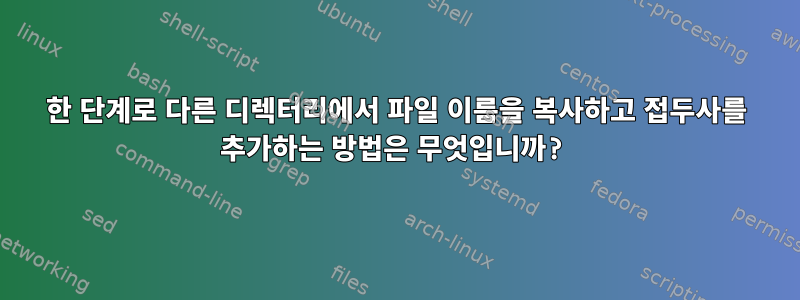
한 디렉터리에서 다른 디렉터리로 여러 파일을 복사하고 이름을 바꾸고 싶습니다. 특히, 나는 다음과 같은 것을 원합니다:
/tmp/tmp.XXX/aaa.original.txt
/tmp/tmp.XXX/bb5.original.txt
/tmp/tmp.XXX/x2x.original.txt
에게 복사
/root/hello/dump-aaa.txt
/root/hello/dump-bb5.txt
/root/hello/dump-x2x.txt
비슷한 것을 시도했지만 작동하지 않습니다.
cp /tmp/tmp.XXX/*.original.txt /root/hello/*.txtfind /tmp/tmp.XXX/ -name '*.original.txt' | xargs -i cp /root/hello/dump-{}.txtfor f in /tmp/tmp.XXX/*.original.txt; do cp -- "$f" "/root/hello/dump-$f.txt"; done
일반적으로 위 코드의 결과는 다음과 같습니다.실수:
cp: cannot create regular file '/root/hello/dump-/tmp/tmp.XXX/aaa.original.txt.txt': No such file or directory
답변1
bash해결책:
for f in /tmp/tmp.XXX/*.original.txt; do
bn="${f##*/}" # extracting file basename
cp "$f" "/root/hello/dump-${bn%%.*}.txt"
done


