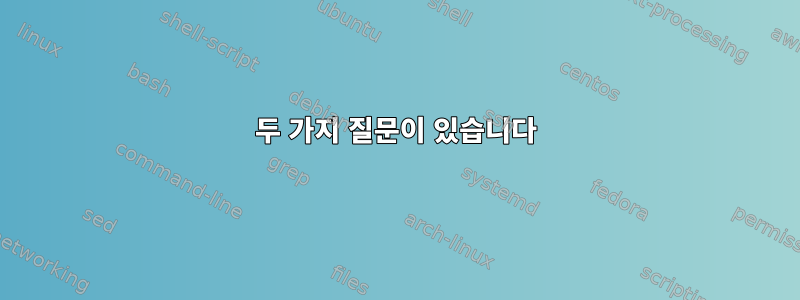
VirtualBox는 며칠 전 테마를 사용자 정의하는 동안 GRUB을 수정하기 전까지 내 컴퓨터에서 실행 중이었습니다. 내가 한 일로 인해 GRUB이 빈 어두운 보라색 화면으로 로드되기 시작했습니다. GRUB 메뉴에서 고급 옵션을 선택하고 4.10.0-37-generic커널을 선택하지 않는 한. 이 경우 정상적으로 로드됩니다.
4.10.0-16-generic을 선택할 수도 있습니다. 하지만 이 옵션을 선택하면 빈 화면이 부팅됩니다.
모든 것이 괜찮다고 생각했지만 더 이상 실행할 수 없으며 vagrant up내 컴퓨터에서 VirtualBox 인스턴스가 자동으로 시작된다는 사실을 발견했습니다. 다음 오류에 대해 불평합니다.
The provider 'virtualbox' that was requested to back the machine default is reporting that it isn't usable on this system. The reason is shown below:
VirtualBox is complaining that the kernel module is not loaded. Please run VBoxManage --version or open the VirtualBox GUI to see the error message which should contain instructions on how to fix this error.
터미널에서 실행한 후 다음 VBoxManage --version을 얻습니다.
WARNING: The vboxdrv kernel module is not loaded. Either there is no module available for the current kernel (4.10.0-37-generic) or it failed to load. Please recompile the kernel module and install it by
sudo /sbin/vboxconfig
You will not be able to start VMs until this problem is fixed. 5.1.30r1183891
실행 후 sudo /sbin/vboxconfig다음을 얻습니다.
Created symlink /etc/systemd/system/multi-user.target.wants/vboxdrv.service → /lib/systemd/system/vboxdrv.service.
Created symlink /etc/systemd/system/multi-user.target.wants/vboxballoonctrl-service.service → /lib/systemd/system/vboxballoonctrl-service.service.
Created symlink /etc/systemd/system/multi-user.target.wants/vboxautostart-service.service → /lib/systemd/system/vboxautostart-service.service.
Created symlink /etc/systemd/system/multi-user.target.wants/vboxweb-service.service → /lib/systemd/system/vboxweb-service.service.
vboxdrv.sh: Stopping VirtualBox services.
vboxdrv.sh: Building VirtualBox kernel modules.
This system is not currently set up to build kernel modules (system extensions).
Running the following commands should set the system up correctly:
apt-get install linux-headers-4.10.0-37-generic
(The last command may fail if your system is not fully updated.)
apt-get install linux-headers-generic
vboxdrv.sh: failed: Look at /var/log/vbox-install.log to find out what went wrong.
This system is not currently set up to build kernel modules (system extensions).
There were problems setting up VirtualBox. To re-start the set-up process, run /sbin/vboxconfig as root.
그런 다음 실행 sudo apt-get install linux-headers-4.10.0-37-generic하고 다음을 얻습니다.
Reading package lists... Done
Building dependency tree
Reading state information... Done
Package linux-headers-4.10.0-37-generic is not available, but is referred to by another package.
This may mean that the package is missing, has been obsoleted, or is only available from another source
E: Package 'linux-headers-4.10.0-37-generic' has no installation candidate
그래서 나는 그 패키지를 검색했지만 기본적으로 아무것도 찾지 못했습니다. 그래서 위의 오류를 다시 읽으면서 업데이트해야겠다고 생각했습니다. 그래서 ``를 실행했는데 다음과 같은 오류가 발생했는데, 이는 이전 오류의 원인으로 추정됩니다.
Hit:12 http://ppa.launchpad.net/yannubuntu/boot-repair/ubuntu artful InRelease
Ign:13 http://download.virtualbox.org/virtualbox/debian artful InRelease
Hit:14 http://download.virtualbox.org/virtualbox/debian zesty InRelease
Err:15 http://download.virtualbox.org/virtualbox/debian artful Release
404 Not Found [IP: 23.215.104.186 80]
Reading package lists... Done
E: The repository 'http://download.virtualbox.org/virtualbox/debian artful Release' does not have a Release file.
N: Updating from such a repository can't be done securely, and is therefore disabled by default.
N: See apt-secure(8) manpage for repository creation and user configuration details.
그런 다음 실행했고 sudo apt-get install virtualbox-ext-pack아래는 출력이지만 나에게 눈에 띄는 것은 이것이었습니다.Module build for kernel 4.10.0-37-generic was skipped since the kernel headers for this kernel does not seem to be installed.
https://gist.github.com/s3w47m88/0e02e95cdfc2adab89951682d9c6a897
두 가지 질문이 있습니다
- 나는 초기 실수를 극복해야 했습니다.
- 공식 VirtualBox 서버/URL이 어떻게 이렇게 실패할 수 있는지 이해가 되지 않습니다. 이것이 공식 문서에 명시된 내용입니다. 여기서 어디로 가야할지 모르겠습니다.
답변1
VirtualBox 웹 페이지에서 VirtualBox를 다운로드하고 해당 지침에 따라 이 문제를 해결할 수 있습니다.
Debian과 Ubuntu는 최신 버전의 VirtualBox를 패키징하는 데 능숙하지 않습니다. 내가 알고 사용하는 다른 배포판에는 이러한 문제가 없습니다.


