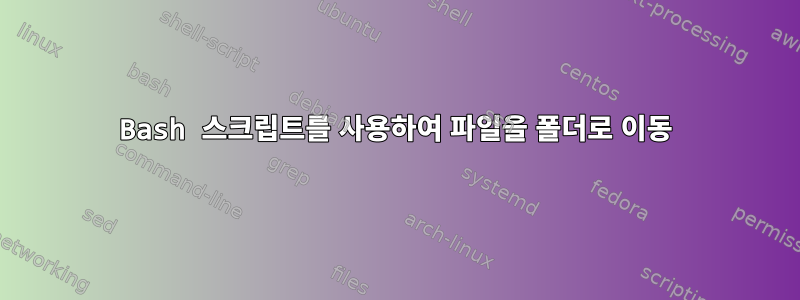
내 홈 디렉토리에는 FTP 서버에서 추출된 , , 및 기타 Apple-AP01파일 Apple-AP02이 Banana-AP05여러 개 있습니다 . 동일한 Chocolate-RS33홈 디렉토리에는 Fruit. 이러한 폴더 내에는 , 등의 하위 폴더 Sweet도 있습니다 .Apple-AP01Apple-AP02Chocolate-RS33
내 홈 디렉토리에서 스크립트를 실행하여 일단 스크립트를 갖게 되면 " " 키워드를 기반으로 Fruit 폴더에 넣은 다음 해당 폴더에 추가로 넣도록 Apple-AP01해야 합니다 . 의 경우 " " 키워드에 따라 폴더를 입력한 다음 폴더 내의 하위 폴더를 추가로 입력 해야 합니다 . 내 모든 파일에는 이것이 필요합니다. 누군가 작동하는 bash 스크립트를 작성할 수 있습니까?APApple-AP01Chocolate-RS33SweetRSChocolate-RS33Sweet
나는 노력했다
for f in *.
do
name=`echo "$f"|sed 's/ -.*//'`
letter=`echo "$name"|cut -c1`
dir="DestinationDirectory/$letter/$name"
mkdir -p "$dir"
mv "$f" "$dir"
done
루프를 사용해야 할 것 같은데 forbash에서 어떻게 사용하는지 모르겠습니다.
답변1
여기에는 수행하려는 대부분의 작업이 포함되어야 합니다.
sortfood.sh
#!/bin/bash
# Puts files into subdirectories named after themselves in a directory.
# add more loops for more ID-criteria
for f in *AP*; do
mkdir -p "./fruit/$f";
mv -vn "$f" "./fruit/$f/";
done
for f in *RS*; do
mkdir -p "./sweet/$f";
mv -vn "$f" "./sweet/$f/";
done
답변2
귀하의 요구 사항을 충족하는지 확인하십시오.
첫 번째 방법:
#!/bin/bash
declare -A arr_map
arr_map=([AP]=Fruit [RS]=Sweet)
# Iterate through indexes of array
for keyword in "${!arr_map[@]}"; do
# Search files containing the "-$keyword" pattern in the name
# like "-RS" or "-AP". This pattern can be tuned to the better matching.
for filename in *-"$keyword"*; do
# if file exists and it is regular file
if [ -f "$filename" ]; then
destination=${arr_map["$keyword"]}/"$filename"
# Remove these echo commands, after checking resulting commands.
echo mkdir -p "$destination"
echo mv -iv "$filename" "$destination"
fi
done
done
두 번째 방법:
#!/bin/bash
declare -A arr_map
arr_map=([AP]=Fruit [RS]=Sweet)
# Iterate through all files at once
for i in *; do
# If the file is a regular and its name conforms to the pattern
if [[ -f "$i" && "$i" =~ [A-Za-z]+-[A-Z]+[0-9]+ ]]; then
# trim all characters before the dash: '-' from the beginning
keyword=${i#*-}
# trim all digits from the ending
keyword=${keyword%%[0-9]*}
# if the arr_map contains this keyword
if [[ ${arr_map["$keyword"]} != "" ]]; then
destination=${arr_map["$keyword"]}/$i
# Remove these echo commands, after checking resulting commands.
echo mkdir -p "$destination"
echo mv -iv "$i" "$destination"
fi
fi
done


