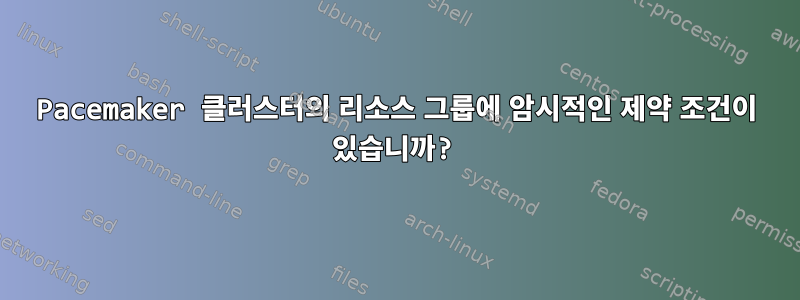
Redhat의 공식 문서에 따르면 리소스 그룹의 모든 리소스에는 암시적으로 공동 배치 및 순서 제약이 있습니다. 그러나 랩 설정에서 수행한 테스트에서는 제한 사항이 없으며 동일한 리소스 그룹의 리소스가 다른 노드에서 시작됩니다.
[root@node1 conf]# pcs status
Cluster name: mycluster
Last updated: Thu Oct 26 03:49:50 2017 Last change: Wed Oct 25 11:01:51 2017 by root via crm_resource on node1
Stack: corosync
Current DC: node1 (version 1.1.13-10.el7-44eb2dd) - partition with quorum
3 nodes and 6 resources configured
Online: [ node1 node2 node3 ]
Full list of resources:
fencer_node3 (stonith:fence_xvm): Started node1
fencer_node1 (stonith:fence_xvm): Started node2
fencer_node2 (stonith:fence_xvm): Started node3
Resource Group: myweb
webip (ocf::heartbeat:IPaddr2): Started node1
mywebserver (ocf::heartbeat:apache): Started node1
webfs (ocf::heartbeat:Filesystem): Started node2
PCSD Status:
node1: Online
node3: Online
node2: Online
Daemon Status:
corosync: active/enabled
pacemaker: active/enabled
pcsd: active/enabled
답변1
리소스 들여쓰기로 판단하면 webfs 리소스는 실제로 myweb 그룹의 구성원이 아닙니다. 를 사용하여 이를 확인할 수 있습니다 pcs status groups. 다음 명령을 사용하여 myweb 리소스 그룹에 webfs 리소스를 추가할 수 있습니다.pcs resource group add myweb webfs
추신: 이것은 분명히 웹 서버 리소스 그룹이므로 리소스가 이 리소스 그룹에 추가되는 순서에 주의해야 합니다. 실제로 올바른 순서는 다음과 같습니다.
- 네트워크 파일 시스템
- 내 웹서버
- 네트워크 IP


