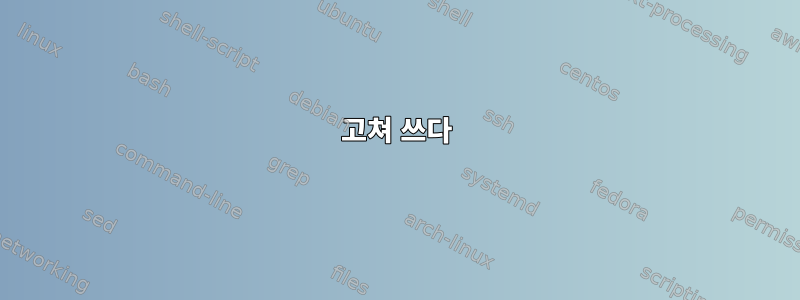
Ubuntu 14.04 호스트에서 QEMU를 사용하여 가상 머신에 새로운 debianstretch 설치를 실행하고 있습니다. curl다음과 같은 HTTPS 리소스를 사용할 때
curl -vL https://get.rvm.io/
다음 오류가 발생합니다.
* Trying 2600:3c03::f03c:91ff:fedb:6957...
* TCP_NODELAY set
* Trying 97.107.133.48...
* TCP_NODELAY set
* Connected to get.rvm.io (2600:3c03::f03c:91ff:fedb:6957) port 443 (#0)
* ALPN, offering h2
* ALPN, offering http/1.1
* Cipher selection: ALL:!EXPORT:!EXPORT40:!EXPORT56:!aNULL:!LOW:!RC4:@STRENGTH
* successfully set certificate verify locations:
* CAfile: /etc/ssl/certs/ca-certificates.crt
CApath: /etc/ssl/certs
* TLSv1.2 (OUT), TLS header, Certificate Status (22):
* TLSv1.2 (OUT), TLS handshake, Client hello (1):
* TLSv1.2 (IN), TLS handshake, Server hello (2):
* TLSv1.2 (IN), TLS handshake, Certificate (11):
* TLSv1.2 (IN), TLS handshake, Server key exchange (12):
* TLSv1.2 (IN), TLS handshake, Server finished (14):
* TLSv1.2 (OUT), TLS handshake, Client key exchange (16):
* TLSv1.2 (OUT), TLS change cipher, Client hello (1):
* TLSv1.2 (OUT), TLS handshake, Finished (20):
* TLSv1.2 (IN), TLS alert, Server hello (2):
* error:140943FC:SSL routines:ssl3_read_bytes:sslv3 alert bad record mac
* Curl_http_done: called premature == 1
* stopped the pause stream!
* Closing connection 0
curl: (35) error:140943FC:SSL routines:ssl3_read_bytes:sslv3 alert bad record mac
RVM 설치 프로그램뿐만 아니라 다른 HTTPS 리소스에서도 동일한 일이 발생합니다. 작동하는 것:
curlHTTP 리소스에서 실행wget모든 리소스에서 실행- 호스트에서 무엇이든 실행하세요.
어떤 도움이라도 대단히 감사하겠습니다.
고쳐 쓰다
QEMU를 시작할 때 KVM을 활성화하는 것을 잊어버린 것으로 나타났습니다. -enable-kvm시작 스크립트에 스위치를 추가하면 문제가 해결되었습니다.
하지만 여전히 궁금합니다. 이 두 질문은 어떻게 관련되어 있나요?


