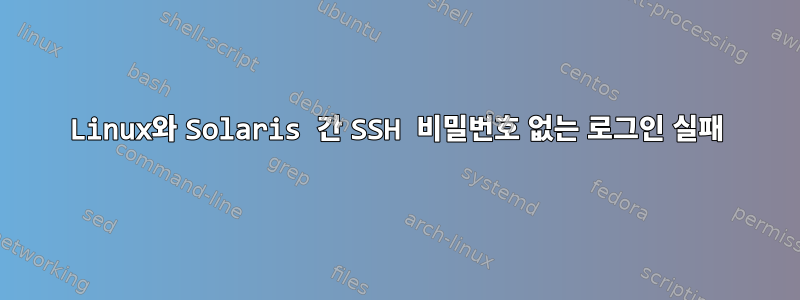
user1@host1에서 user2@host2까지 비밀번호 없는 로그인을 위해 SSH 키를 설정하려고 합니다.
user1의 홈 디렉터리(cd ~)는 "/home/user1"입니다. user2의 홈 디렉터리(cd ~)는 "/opt/user2"입니다.
user2@host2에 대한 폴더(700) 및 파일(600) 권한은 아래와 같습니다.
user2@host2:~$ ls -ltrd /opt/user2
drwx------ 11 user2 oinstall 59 Oct 16 05:30 /opt/user2
user2@host2:~$ ls -ltrd /opt/user2/.ssh
drwx------ 2 user2 oinstall 5 Oct 14 23:49 /opt/user2/.ssh
user2@host2:~/.ssh$ ls -ltr /opt/user2/.ssh/*
-rw------- 1 user2 oinstall 6425 Oct 14 21:55 /opt/user2/.ssh/known_hosts
-rw------- 1 user2 oinstall 784 Oct 14 21:55 /opt/user2/.ssh/authorized_keys
Authorized_keys는 scp를 사용하여 호스트1 서버에서 얻은 id_rsa.pub일 뿐입니다.
id_rsa.pub 항목도 /opt/user2/.ssh/known_hosts에 생성되고 올바른지 확인됩니다( cat -ev 사용).
다음은 호스트1과 호스트2의 운영 체제 세부정보입니다.
[user1@host1 test]$ uname -a
Linux host1 3.10.0-693.1.1.el7.x86_64 #1 SMP Thu Aug 3 08:15:31 EDT 2017 x86_64 x86_64 x86_64 GNU/Linux
user2@host2:~/.ssh$ uname -a
SunOS host2 5.11 11.3 sun4v sparc sun4v
모든 것이 올바르게 보이지만 user1@host1에서 user2@host2로 다음과 같은 실패한 SSH 디버그를 공유하고 있습니다.
SSH가 실패하는 이유와 문제 해결 방법을 알려주십시오.
[user1@host1 test]$ ssh -vvv user2@host2
OpenSSH_6.7p1 (CentrifyDC build 5.2.3-425) , OpenSSL 0.9.8zf-fips 19 Mar 2015
debug1: Reading configuration data /home/user1/.ssh/config
debug1: Reading configuration data /etc/centrifydc/ssh/ssh_config
debug1: /etc/centrifydc/ssh/ssh_config line 49: Applying options for *
debug2: ssh_connect: needpriv 0
debug1: Connecting to host2 [10.61.240.45] port 22.
debug1: Connection established.
debug1: identity file /home/user1/.ssh/id_rsa type 1
debug1: key_load_public: No such file or directory
debug1: identity file /home/user1/.ssh/id_rsa-cert type -1
debug1: key_load_public: No such file or directory
debug1: identity file /home/user1/.ssh/id_dsa type -1
debug1: key_load_public: No such file or directory
debug1: identity file /home/user1/.ssh/id_dsa-cert type -1
debug1: key_load_public: No such file or directory
debug1: identity file /home/user1/.ssh/id_ecdsa type -1
debug1: key_load_public: No such file or directory
debug1: identity file /home/user1/.ssh/id_ecdsa-cert type -1
debug1: key_load_public: No such file or directory
debug1: identity file /home/user1/.ssh/id_ed25519 type -1
debug1: key_load_public: No such file or directory
debug1: identity file /home/user1/.ssh/id_ed25519-cert type -1
debug1: Enabling compatibility mode for protocol 2.0
debug1: Local version string SSH-2.0-OpenSSH_6.7
debug1: Remote protocol version 2.0, remote software version Sun_SSH_2.4
debug1: no match: Sun_SSH_2.4
debug2: fd 3 setting O_NONBLOCK
debug1: Miscellaneous failure
No credentials cache found
debug1: Miscellaneous failure
No credentials cache found
debug3: load_hostkeys: loading entries for host "host2" from file "/home/user1/.ssh/known_hosts"
debug3: load_hostkeys: found key type RSA in file /home/user1/.ssh/known_hosts:258
debug3: load_hostkeys: loaded 1 keys
debug3: order_hostkeyalgs: prefer hostkeyalgs: [email protected],[email protected],ssh-rsa
debug1: SSH2_MSG_KEXINIT sent
debug1: SSH2_MSG_KEXINIT received
debug2: kex_parse_kexinit: [email protected],ecdh-sha2-nistp256,ecdh-sha2-nistp384,ecdh-sha2-nistp521,diffie-hellman-group-exchange-sha256,diffie-hellman-group14-sha1,diffie-hellman-group-exchange-sha1,diffie-hellman-group1-sha1
debug2: kex_parse_kexinit: [email protected],[email protected],ssh-rsa,[email protected],[email protected],[email protected],[email protected],[email protected],[email protected],ecdsa-sha2-nistp256,ecdsa-sha2-nistp384,ecdsa-sha2-nistp521,ssh-ed25519,ssh-dss
debug2: kex_parse_kexinit: aes128-ctr,aes192-ctr,aes256-ctr,[email protected],arcfour256,arcfour128,aes128-cbc,3des-cbc,blowfish-cbc,cast128-cbc,aes192-cbc,aes256-cbc,arcfour,[email protected]
debug2: kex_parse_kexinit: aes128-ctr,aes192-ctr,aes256-ctr,[email protected],arcfour256,arcfour128,aes128-cbc,3des-cbc,blowfish-cbc,cast128-cbc,aes192-cbc,aes256-cbc,arcfour,[email protected]
debug2: kex_parse_kexinit: [email protected],[email protected],[email protected],[email protected],[email protected],[email protected],[email protected],hmac-sha2-256,hmac-sha2-512,hmac-sha1,[email protected],[email protected],[email protected],[email protected],hmac-md5,hmac-ripemd160,[email protected],hmac-sha1-96,hmac-md5-96
debug2: kex_parse_kexinit: [email protected],[email protected],[email protected],[email protected],[email protected],[email protected],[email protected],hmac-sha2-256,hmac-sha2-512,hmac-sha1,[email protected],[email protected],[email protected],[email protected],hmac-md5,hmac-ripemd160,[email protected],hmac-sha1-96,hmac-md5-96
debug2: kex_parse_kexinit: none,[email protected],zlib
debug2: kex_parse_kexinit: none,[email protected],zlib
debug2: kex_parse_kexinit:
debug2: kex_parse_kexinit:
debug2: kex_parse_kexinit: first_kex_follows 0
debug2: kex_parse_kexinit: reserved 0
debug2: kex_parse_kexinit: gss-group1-sha1-toWM5Slw5Ew8Mqkay+al2g==,gss-group1-sha1-A/vxljAEU54gt9a48EiANQ==,gss-group1-sha1-bontcUwnM6aGfWCP21alxQ==,gss-group1-sha1-eipGX3TCiQSrx573bT1o1Q==,diffie-hellman-group-exchange-sha256,diffie-hellman-group-exchange-sha1,diffie-hellman-group14-sha1,diffie-hellman-group1-sha1
debug2: kex_parse_kexinit: ssh-rsa,ssh-dss
debug2: kex_parse_kexinit: aes128-ctr,aes192-ctr,aes256-ctr,arcfour128,arcfour256,arcfour
debug2: kex_parse_kexinit: aes128-ctr,aes192-ctr,aes256-ctr,arcfour128,arcfour256,arcfour
debug2: kex_parse_kexinit: hmac-sha2-256,hmac-sha2-512,hmac-sha1,hmac-sha2-256-96,hmac-sha2-512-96,hmac-sha1-96,hmac-md5,hmac-md5-96
debug2: kex_parse_kexinit: hmac-sha2-256,hmac-sha2-512,hmac-sha1,hmac-sha2-256-96,hmac-sha2-512-96,hmac-sha1-96,hmac-md5,hmac-md5-96
debug2: kex_parse_kexinit: none,[email protected],zlib
debug2: kex_parse_kexinit: none,[email protected],zlib
debug2: kex_parse_kexinit: de-DE,en-US,es-ES,fr-FR,it-IT,ja-JP,ko-KR,pt-BR,zh-CN,zh-TW,i-default
debug2: kex_parse_kexinit: de-DE,en-US,es-ES,fr-FR,it-IT,ja-JP,ko-KR,pt-BR,zh-CN,zh-TW,i-default
debug2: kex_parse_kexinit: first_kex_follows 0
debug2: kex_parse_kexinit: reserved 0
debug2: mac_setup: setup hmac-sha2-256
debug1: kex: server->client aes128-ctr hmac-sha2-256 none
debug2: mac_setup: setup hmac-sha2-256
debug1: kex: client->server aes128-ctr hmac-sha2-256 none
debug1: SSH2_MSG_KEX_DH_GEX_REQUEST(1024<8192<8192) sent
debug1: expecting SSH2_MSG_KEX_DH_GEX_GROUP
debug2: bits set: 4095/8192
debug1: SSH2_MSG_KEX_DH_GEX_INIT sent
debug1: expecting SSH2_MSG_KEX_DH_GEX_REPLY
debug1: Server host key: RSA 36:4f:63:08:26:e3:75:36:7f:1e:23:35:d4:bf:e9:ae
debug3: load_hostkeys: loading entries for host "host2" from file "/home/user1/.ssh/known_hosts"
debug3: load_hostkeys: found key type RSA in file /home/user1/.ssh/known_hosts:258
debug3: load_hostkeys: loaded 1 keys
debug3: load_hostkeys: loading entries for host "10.61.240.45" from file "/home/user1/.ssh/known_hosts"
debug3: load_hostkeys: found key type RSA in file /home/user1/.ssh/known_hosts:120
debug3: load_hostkeys: loaded 1 keys
debug1: Host 'host2' is known and matches the RSA host key.
debug1: Found key in /home/user1/.ssh/known_hosts:258
debug2: bits set: 4126/8192
debug2: kex_derive_keys
debug2: set_newkeys: mode 1
debug1: SSH2_MSG_NEWKEYS sent
debug1: expecting SSH2_MSG_NEWKEYS
debug2: set_newkeys: mode 0
debug1: SSH2_MSG_NEWKEYS received
debug1: Roaming not allowed by server
debug1: SSH2_MSG_SERVICE_REQUEST sent
debug2: service_accept: ssh-userauth
debug1: SSH2_MSG_SERVICE_ACCEPT received
debug2: key: /home/user1/.ssh/id_rsa (0xadd950),
debug2: key: /home/user1/.ssh/id_dsa ((nil)),
debug2: key: /home/user1/.ssh/id_ecdsa ((nil)),
debug2: key: /home/user1/.ssh/id_ed25519 ((nil)),
debug3: input_userauth_banner
This system is for the use by authorized users only. All data contained
on all systems is owned by the company and may be monitored, intercepted,
recorded, read, copied, or captured in any manner and disclosed in any
manner, by authorized company personnel. Users (authorized or unauthorized)
have no explicit or implicit expectation of privacy. Unauthorized or improper
use of this system may result in administrative, disciplinary action, civil
and criminal penalties. Use of this system by any user, authorized or
unauthorized, constitutes express consent to this monitoring, interception,
recording, reading, copying, or capturing and disclosure.
IF YOU DO NOT CONSENT, LOG OFF NOW.
##################################################################
# *** This Server is using Centrify *** #
# *** Remember to use your Active Directory account *** #
# *** password when logging in *** #
##################################################################
debug1: Authentications that can continue: gssapi-keyex,gssapi-with-mic,publickey,password,keyboard-interactive
debug3: start over, passed a different list gssapi-keyex,gssapi-with-mic,publickey,password,keyboard-interactive
debug3: preferred gssapi-keyex,gssapi-with-mic,publickey,keyboard-interactive,password
debug3: authmethod_lookup gssapi-keyex
debug3: remaining preferred: gssapi-with-mic,publickey,keyboard-interactive,password
debug3: authmethod_is_enabled gssapi-keyex
debug1: Next authentication method: gssapi-keyex
debug1: No valid Key exchange context
debug2: we did not send a packet, disable method
debug3: authmethod_lookup gssapi-with-mic
debug3: remaining preferred: publickey,keyboard-interactive,password
debug3: authmethod_is_enabled gssapi-with-mic
debug1: Next authentication method: gssapi-with-mic
debug1: Miscellaneous failure
No credentials cache found
debug1: Miscellaneous failure
No credentials cache found
debug2: we did not send a packet, disable method
debug3: authmethod_lookup publickey
debug3: remaining preferred: keyboard-interactive,password
debug3: authmethod_is_enabled publickey
debug1: Next authentication method: publickey
debug1: Offering RSA public key: /home/user1/.ssh/id_rsa
debug3: send_pubkey_test
debug2: we sent a publickey packet, wait for reply
debug1: Server accepts key: pkalg ssh-rsa blen 535
debug2: input_userauth_pk_ok: fp 48:dc:25:1b:c8:51:e4:88:a3:82:48:2b:6c:18:72:f1
debug3: sign_and_send_pubkey: RSA 48:dc:25:1b:c8:51:e4:88:a3:82:48:2b:6c:18:72:f1
debug1: Authentications that can continue: gssapi-keyex,gssapi-with-mic,publickey,password,keyboard-interactive
debug1: Trying private key: /home/user1/.ssh/id_dsa
debug3: no such identity: /home/user1/.ssh/id_dsa: No such file or directory
debug1: Trying private key: /home/user1/.ssh/id_ecdsa
debug3: no such identity: /home/user1/.ssh/id_ecdsa: No such file or directory
debug1: Trying private key: /home/user1/.ssh/id_ed25519
debug3: no such identity: /home/user1/.ssh/id_ed25519: No such file or directory
debug2: we did not send a packet, disable method
debug3: authmethod_lookup keyboard-interactive
debug3: remaining preferred: password
debug3: authmethod_is_enabled keyboard-interactive
debug1: Next authentication method: keyboard-interactive
debug2: userauth_kbdint
debug2: we sent a keyboard-interactive packet, wait for reply
debug2: input_userauth_info_req
debug2: input_userauth_info_req: num_prompts 1
Password:
답변1
서버가 공개 키 인증을 허용합니까?
이렇게 하면 비활성화될 수 있다고 생각하게 됩니다.
################################################################## # *** This Server is using Centrify *** # # *** Remember to use your Active Directory account *** # # *** password when logging in *** # ##################################################################
서버의 구성을 확인하십시오.
# grep ^RSAAuthentication /etc/ssh/sshd_config
RSAAuthentication yes


