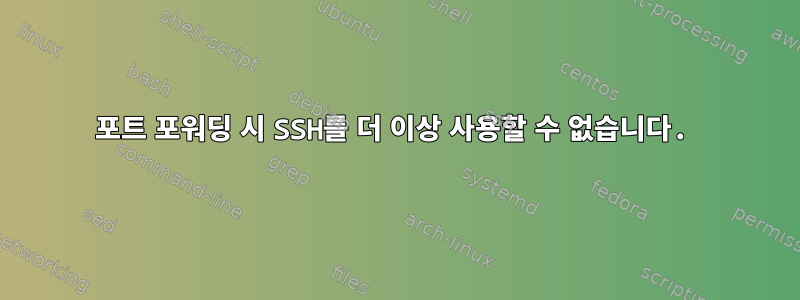
저는 SSH를 사용하고 있으며 한동안 그렇게 해왔습니다. 새로운 곳으로 이사하고 새 라우터를 구입했습니다. 이제 로컬 IP를 통해서만 ssh를 사용할 수 있습니다. 이전에 SSH를 통한 외부 액세스를 위해 포트 전달을 설정한 경우 로컬 IP가 더 이상 작동하지 않습니다.
예를 들어, 한 머신의 경우 다음 명령(Raspberry Pi에 연결됨)이 제대로 작동합니다.
ssh -p 175 -o "ServerAliveInterval 10" -i /Users/mfd356/Documents/02\ -\ WEB\ personal/Electronics/Raspberry\ pi/ssh/privatekeyopenssh.txt [email protected]
외부 포트 175를 로컬 IP 192.168.0.175의 포트 175로 전달하는 규칙을 추가한 후 위 명령은 더 이상 연결되지 않습니다.
그러나 이제 외부 IP를 사용하는 동일한 명령이 제대로 작동합니다.
ssh -p 175 -o "ServerAliveInterval 10" -i /Users/mfd356/Documents/02\ -\ WEB\ personal/Electronics/Raspberry\ pi/ssh/privatekeyopenssh.txt pi@REDACTED_EXTERNAL_IP
이 -vvv플래그를 사용하여 디버깅할 때 포트를 전달한 후 로컬 IP로 ssh를 실행하려고 하면 다음 출력을 볼 수 있습니다.
OpenSSH_7.4p1, LibreSSL 2.5.0
debug1: Reading configuration data /Users/mfd356/.ssh/config
debug1: /Users/mfd356/.ssh/config line 1: Applying options for *
debug1: Reading configuration data /etc/ssh/ssh_config
debug1: /etc/ssh/ssh_config line 53: Applying options for *
debug2: resolving "192.168.0.175" port 175
debug2: ssh_connect_direct: needpriv 0
debug1: Connecting to 192.168.0.175 [192.168.0.175] port 175.
debug1: Connection established.
debug1: key_load_public: No such file or directory
debug1: identity file /Users/mfd356/Documents/02 - WEB personal/Electronics/Raspberry pi/ssh/privatekeyopenssh.txt type -1
debug1: key_load_public: No such file or directory
debug1: identity file /Users/mfd356/Documents/02 - WEB personal/Electronics/Raspberry pi/ssh/privatekeyopenssh.txt-cert type -1
debug1: identity file /Users/mfd356/.ssh/id_rsa type 1
debug1: key_load_public: No such file or directory
debug1: identity file /Users/mfd356/.ssh/id_rsa-cert type -1
debug1: Enabling compatibility mode for protocol 2.0
debug1: Local version string SSH-2.0-OpenSSH_7.4
ssh_exchange_identification: read: Operation timed out
포트 전달이 없으면 다음과 같이 알려줍니다.
OpenSSH_7.4p1, LibreSSL 2.5.0
debug1: Reading configuration data /Users/mfd356/.ssh/config
debug1: /Users/mfd356/.ssh/config line 1: Applying options for *
debug1: Reading configuration data /etc/ssh/ssh_config
debug1: /etc/ssh/ssh_config line 53: Applying options for *
debug2: resolving "192.168.0.175" port 175
debug2: ssh_connect_direct: needpriv 0
debug1: Connecting to 192.168.0.175 [192.168.0.175] port 175.
debug1: Connection established.
debug1: key_load_public: No such file or directory
debug1: identity file /Users/mfd356/Documents/02 - WEB personal/Electronics/Raspberry pi/ssh/privatekeyopenssh.txt type -1
debug1: key_load_public: No such file or directory
debug1: identity file /Users/mfd356/Documents/02 - WEB personal/Electronics/Raspberry pi/ssh/privatekeyopenssh.txt-cert type -1
debug1: identity file /Users/mfd356/.ssh/id_rsa type 1
debug1: key_load_public: No such file or directory
debug1: identity file /Users/mfd356/.ssh/id_rsa-cert type -1
debug1: Enabling compatibility mode for protocol 2.0
debug1: Local version string SSH-2.0-OpenSSH_7.4
debug1: Remote protocol version 2.0, remote software version OpenSSH_7.4p1 Raspbian-10+deb9u1
debug1: match: OpenSSH_7.4p1 Raspbian-10+deb9u1 pat OpenSSH* compat 0x04000000
debug2: fd 3 setting O_NONBLOCK
debug1: Authenticating to 192.168.0.175:175 as 'pi'
debug3: put_host_port: [192.168.0.175]:175
debug3: hostkeys_foreach: reading file "/Users/mfd356/.ssh/known_hosts"
debug3: record_hostkey: found key type ECDSA in file /Users/mfd356/.ssh/known_hosts:34
debug3: load_hostkeys: loaded 1 keys from [192.168.0.175]:175
debug3: order_hostkeyalgs: prefer hostkeyalgs: [email protected],[email protected],[email protected],ecdsa-sha2-nistp256,ecdsa-sha2-nistp384,ecdsa-sha2-nistp521
debug3: send packet: type 20
debug1: SSH2_MSG_KEXINIT sent
debug3: receive packet: type 20
debug1: SSH2_MSG_KEXINIT received
debug2: local client KEXINIT proposal
debug2: KEX algorithms: curve25519-sha256,[email protected],ecdh-sha2-nistp256,ecdh-sha2-nistp384,ecdh-sha2-nistp521,diffie-hellman-group-exchange-sha256,diffie-hellman-group16-sha512,diffie-hellman-group18-sha512,diffie-hellman-group-exchange-sha1,diffie-hellman-group14-sha256,diffie-hellman-group14-sha1,ext-info-c
debug2: host key algorithms: [email protected],[email protected],[email protected],ecdsa-sha2-nistp256,ecdsa-sha2-nistp384,ecdsa-sha2-nistp521,[email protected],[email protected],ssh-ed25519,rsa-sha2-512,rsa-sha2-256,ssh-rsa
debug2: ciphers ctos: [email protected],aes128-ctr,aes192-ctr,aes256-ctr,[email protected],[email protected],aes128-cbc,aes192-cbc,aes256-cbc
debug2: ciphers stoc: [email protected],aes128-ctr,aes192-ctr,aes256-ctr,[email protected],[email protected],aes128-cbc,aes192-cbc,aes256-cbc
debug2: MACs ctos: [email protected],[email protected],[email protected],[email protected],[email protected],[email protected],[email protected],hmac-sha2-256,hmac-sha2-512,hmac-sha1
debug2: MACs stoc: [email protected],[email protected],[email protected],[email protected],[email protected],[email protected],[email protected],hmac-sha2-256,hmac-sha2-512,hmac-sha1
debug2: compression ctos: none,[email protected],zlib
debug2: compression stoc: none,[email protected],zlib
debug2: languages ctos:
debug2: languages stoc:
debug2: first_kex_follows 0
debug2: reserved 0
debug2: peer server KEXINIT proposal
debug2: KEX algorithms: curve25519-sha256,[email protected],ecdh-sha2-nistp256,ecdh-sha2-nistp384,ecdh-sha2-nistp521,diffie-hellman-group-exchange-sha256,diffie-hellman-group16-sha512,diffie-hellman-group18-sha512,diffie-hellman-group14-sha256,diffie-hellman-group14-sha1
debug2: host key algorithms: ssh-rsa,rsa-sha2-512,rsa-sha2-256,ecdsa-sha2-nistp256,ssh-ed25519
debug2: ciphers ctos: [email protected],aes128-ctr,aes192-ctr,aes256-ctr,[email protected],[email protected]
debug2: ciphers stoc: [email protected],aes128-ctr,aes192-ctr,aes256-ctr,[email protected],[email protected]
debug2: MACs ctos: [email protected],[email protected],[email protected],[email protected],[email protected],[email protected],[email protected],hmac-sha2-256,hmac-sha2-512,hmac-sha1
debug2: MACs stoc: [email protected],[email protected],[email protected],[email protected],[email protected],[email protected],[email protected],hmac-sha2-256,hmac-sha2-512,hmac-sha1
debug2: compression ctos: none,[email protected]
debug2: compression stoc: none,[email protected]
debug2: languages ctos:
debug2: languages stoc:
debug2: first_kex_follows 0
debug2: reserved 0
debug1: kex: algorithm: curve25519-sha256
debug1: kex: host key algorithm: ecdsa-sha2-nistp256
debug1: kex: server->client cipher: [email protected] MAC: <implicit> compression: none
debug1: kex: client->server cipher: [email protected] MAC: <implicit> compression: none
debug3: send packet: type 30
debug1: expecting SSH2_MSG_KEX_ECDH_REPLY
debug3: receive packet: type 31
debug1: Server host key: ecdsa-sha2-nistp256 SHA256:zB2UjmMfpMtI494ax62CuXKIntFFAHQf9z1FyFG0/zk
debug3: put_host_port: [192.168.0.175]:175
debug3: put_host_port: [192.168.0.175]:175
debug3: hostkeys_foreach: reading file "/Users/mfd356/.ssh/known_hosts"
debug3: record_hostkey: found key type ECDSA in file /Users/mfd356/.ssh/known_hosts:34
debug3: load_hostkeys: loaded 1 keys from [192.168.0.175]:175
debug3: hostkeys_foreach: reading file "/Users/mfd356/.ssh/known_hosts"
debug3: record_hostkey: found key type ECDSA in file /Users/mfd356/.ssh/known_hosts:34
debug3: load_hostkeys: loaded 1 keys from [192.168.0.175]:175
debug1: Host '[192.168.0.175]:175' is known and matches the ECDSA host key.
debug1: Found key in /Users/mfd356/.ssh/known_hosts:34
debug3: send packet: type 21
debug2: set_newkeys: mode 1
debug1: rekey after 134217728 blocks
debug1: SSH2_MSG_NEWKEYS sent
debug1: expecting SSH2_MSG_NEWKEYS
debug3: receive packet: type 21
debug1: SSH2_MSG_NEWKEYS received
debug2: set_newkeys: mode 0
debug1: rekey after 134217728 blocks
debug2: key: (0x7fbfe0f01460), agent
debug2: key: /Users/mfd356/Documents/02 - WEB personal/Electronics/Raspberry pi/ssh/privatekeyopenssh.txt (0x0), explicit
debug2: key: /Users/mfd356/.ssh/id_rsa (0x7fbfe0e01070), explicit
debug3: send packet: type 5
debug3: receive packet: type 7
debug1: SSH2_MSG_EXT_INFO received
debug1: kex_input_ext_info: server-sig-algs=<ssh-ed25519,ssh-rsa,ssh-dss,ecdsa-sha2-nistp256,ecdsa-sha2-nistp384,ecdsa-sha2-nistp521>
debug3: receive packet: type 6
debug2: service_accept: ssh-userauth
debug1: SSH2_MSG_SERVICE_ACCEPT received
debug3: send packet: type 50
debug3: receive packet: type 51
debug1: Authentications that can continue: publickey
debug3: start over, passed a different list publickey
debug3: preferred publickey,keyboard-interactive,password
debug3: authmethod_lookup publickey
debug3: remaining preferred: keyboard-interactive,password
debug3: authmethod_is_enabled publickey
debug1: Next authentication method: publickey
debug1: Offering RSA public key:
debug3: send_pubkey_test
debug3: send packet: type 50
debug2: we sent a publickey packet, wait for reply
debug3: receive packet: type 60
debug1: Server accepts key: pkalg ssh-rsa blen 277
debug2: input_userauth_pk_ok: fp SHA256:TJJsIeUGyaBKkNkSkrHaSml1NXsdipIiwqNbElWXNng
debug3: sign_and_send_pubkey: RSA SHA256:TJJsIeUGyaBKkNkSkrHaSml1NXsdipIiwqNbElWXNng
debug3: send packet: type 50
debug3: receive packet: type 52
debug1: Authentication succeeded (publickey).
Authenticated to 192.168.0.175 ([192.168.0.175]:175).
debug1: channel 0: new [client-session]
debug3: ssh_session2_open: channel_new: 0
debug2: channel 0: send open
debug3: send packet: type 90
debug1: Requesting [email protected]
debug3: send packet: type 80
debug1: Entering interactive session.
debug1: pledge: network
debug3: receive packet: type 80
debug1: client_input_global_request: rtype [email protected] want_reply 0
debug3: receive packet: type 91
debug2: callback start
debug2: fd 3 setting TCP_NODELAY
debug3: ssh_packet_set_tos: set IP_TOS 0x10
debug2: client_session2_setup: id 0
debug2: channel 0: request pty-req confirm 1
debug3: send packet: type 98
debug2: channel 0: request shell confirm 1
debug3: send packet: type 98
debug2: callback done
debug2: channel 0: open confirm rwindow 0 rmax 32768
debug3: receive packet: type 99
debug2: channel_input_status_confirm: type 99 id 0
debug2: PTY allocation request accepted on channel 0
debug2: channel 0: rcvd adjust 2097152
debug3: receive packet: type 99
debug2: channel_input_status_confirm: type 99 id 0
debug2: shell request accepted on channel 0
-vvv하지만 출력에서 아무것도 얻을 수 없습니다 . /etc/ssh/sshd_config이것이 작동하도록 설정(예: 구성 파일)에서 아무것도 변경하지 않았기 때문에 이것은 나에게 이상합니다 . 라우터만 바뀌었을 뿐, 같은 브랜드의 라우터(현재 Sagemcom fast 3890, 이전 모델명이 기억나지 않음)이고 인터넷 제공업체도 같습니다.
어떤 아이디어가 있나요?


