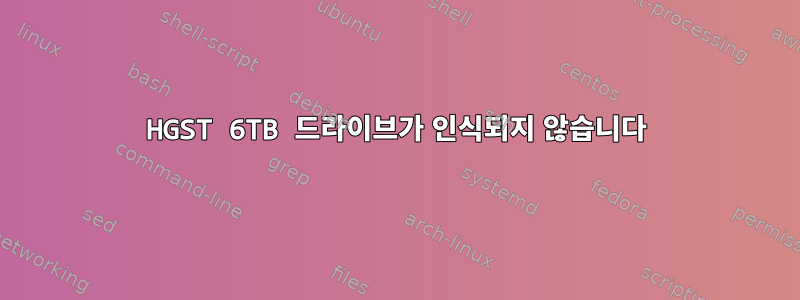
Debian Stretch를 실행하는 HP Proliant Microserver Gen8이 있습니다. 슬롯 1에 HGST 6TB HDD가 설치되어 있는데 부팅 시 장치가 표시되지 않습니다.
dmesg
산출:
[ 8.159512] ata1: SATA link up 6.0 Gbps (SStatus 133 SControl 300)
[ 8.159964] ata1.00: failed to enable AA (error_mask=0x1)
[ 8.161254] ata1.00: READ LOG DMA EXT failed, trying unqueued
[ 8.161256] ata1.00: failed to get Log Directory Emask 0x40
[ 8.161258] ata1.00: ATA-9: HGST HDN726060ALE614, APGNW7JH, max UDMA/133
[ 8.161260] ata1.00: 11721045168 sectors, multi 0: LBA48 NCQ (depth 31/32)
[ 8.161261] ata1.00: failed to enable Sense Data Reporting, Emask 0x40
[ 8.161267] ata1.00: failed to set xfermode (err_mask=0x40)
[ 8.161331] ata1: limiting SATA link speed to 3.0 Gbps
[ 8.161332] ata1.00: limiting speed to UDMA/133:PIO3
[ 13.589737] ata1: SATA link down (SStatus 0 SControl 320)
[ 13.589743] ata1.00: disabled
이게 뭔지 아세요?
내 3TB WesterDigital Red는 모든 베이에서 잘 작동합니다.
답변1
사양을 인용하겠습니다.
최대 저장 용량
내장형 SATA 16.0TB(4 x 4TB)
답변2
BIOS에서 IOMMU를 비활성화해 보십시오.
두 개의 WD Red 6TB HDD에서도 동일한 문제가 발생했습니다. IOMMU(새 장치에서는 기본적으로 비활성화되어야 함)를 비활성화할 때까지 "보이지 않는" 상태였습니다.


