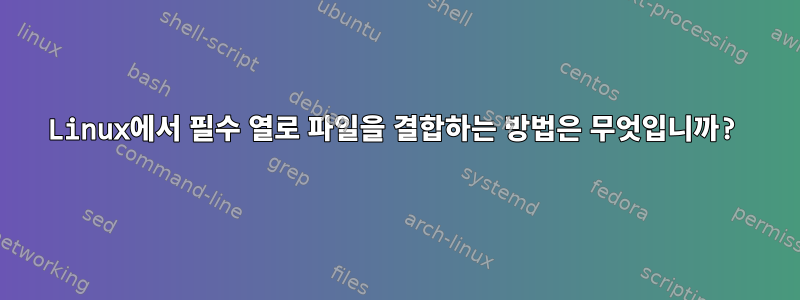
"results" 디렉터리에 다음 파일과 같은 많은 파일이 있습니다.
58052 results/TB1.genes.results
198003 results/TB1.isoforms.results
58052 results/TB2.genes.results
198003 results/TB2.isoforms.results
58052 results/TB3.genes.results
198003 results/TB3.isoforms.results
58052 results/TB4.genes.results
198003 results/TB4.isoforms.results
예: TB1.genes.results 파일은 다음과 같습니다.
gene_id transcript_id(s) length effective_length expected_count TPM FPKM
ENSG00000000003 ENST00000373020,ENST00000494424,ENST00000496771,ENST00000612152,ENST00000614008 2206.00 1997.20 1.00 0.00 0.01
ENSG00000000005 ENST00000373031,ENST00000485971 940.50 731.73 0.00 0.00 0.00
ENSG00000000419 ENST00000371582,ENST00000371584,ENST00000371588,ENST00000413082,ENST00000466152,ENST00000494752 977.15 768.35 1865.00 14.27 37.82
ENSG00000000457 ENST00000367770,ENST00000367771,ENST00000367772,ENST00000423670,ENST00000470238 3779.11 3570.31 1521.00 2.50 6.64
ENSG00000000460 ENST00000286031,ENST00000359326,ENST00000413811,ENST00000459772,ENST00000466580,ENST00000472795,ENST00000481744,ENST00000496973,ENST00000498289 1936.74 1727.94 1860.00 6.33 16.77
ENSG00000000938 ENST00000374003,ENST00000374004,ENST00000374005,ENST00000399173,ENST00000457296,ENST00000468038,ENST00000475472 2020.10 1811.30 6846.00 22.22 58.90
ENSG00000000971 ENST00000359637,ENST00000367429,ENST00000466229,ENST00000470918,ENST00000496761,ENST00000630130 2587.83 2379.04 0.00 0.00 0.00
ENSG00000001036 ENST00000002165,ENST00000367585,ENST00000451668 1912.64 1703.85 1358.00 4.69 12.42
ENSG00000001084 ENST00000229416,ENST00000504353,ENST00000504525,ENST00000505197,ENST00000505294,ENST00000509541,ENST00000510837,ENST00000513939,ENST00000514004,ENST00000514373,ENST00000514933,ENST00000515580,ENST00000616923 2333.50 2124.73 1178.00 3.26 8.64
다른 파일에도 동일한 열이 있습니다. "gene_id" 및 "expected_count" 열이 포함된 모든 "genes.results"를 텍스트 파일에 결합하기 위해 다음 명령을 수행했습니다.
paste results/*.genes.results | tail -n+2 | cut -f1,5,12,19,26 > final.genes.rsem.txt
[-f1 (gene_id), 5 (expected_count column from TB1.genes.results), 12 (expected_count column from TB2.genes.results),
19 (expected_count column from TB3.genes.results), 26 (expected_count column from TB4.genes.results)]
"final.genes.rsem.txt"는 각 파일에서 gene_id 및 Expect_count 열을 선택합니다.
ENSG00000000003 1.00 0.00 3.00 2.00
ENSG00000000005 0.00 0.00 0.00 0.00
ENSG00000000419 1865.00 1951.00 5909.00 8163.00
ENSG00000000457 1521.00 1488.00 849.00 1400.00
ENSG00000000460 1860.00 1616.00 2577.00 2715.00
ENSG00000000938 6846.00 5298.00 1.00 2.00
ENSG00000000971 0.00 0.00 6159.00 7069.00
ENSG00000001036 1358.00 1186.00 6196.00 7009.00
ENSG00000001084 1178.00 1186.00 631.00 1293.00
내 문제는 샘플이 거의 없기 때문에 ["cut" -f1,5,12,19,26과 같이] 명령에 열 번호를 제공한다는 것입니다. 샘플이 100개가 넘으면 어떻게 해야 하나요? 필수 열과 어떻게 결합할 수 있나요?
답변1
GNU awk를 사용하세요. 이 명령을 bash 스크립트에 넣었습니다. 더 편리해질 것입니다.
용법: ./join_files.sh또는 예쁘게 인쇄하려면 다음을 수행하십시오 ./join_files.sh | column -t.
#!/bin/bash
gawk '
NR == 1 {
PROCINFO["sorted_in"] = "@ind_num_asc";
header = $1;
}
FNR == 1 {
file = gensub(/.*\/([^.]*)\..*/, "\\1", "g", FILENAME);
header = header OFS file;
}
FNR > 1 {
arr[$1] = arr[$1] OFS $5;
}
END {
print header;
for(i in arr) {
print i arr[i];
}
}' results/*.genes.results
산출(테스트를 위해 동일한 내용으로 3개의 파일을 만들었습니다.)
$ ./join_files.sh | column -t
gene_id TB1 TB2 TB3
ENSG00000000003 1.00 1.00 1.00
ENSG00000000005 0.00 0.00 0.00
ENSG00000000419 1865.00 1865.00 1865.00
ENSG00000000457 1521.00 1521.00 1521.00
ENSG00000000460 1860.00 1860.00 1860.00
ENSG00000000938 6846.00 6846.00 6846.00
ENSG00000000971 0.00 0.00 0.00
ENSG00000001036 1358.00 1358.00 1358.00
ENSG00000001084 1178.00 1178.00 1178.00
설명하다- 동일한 코드에 주석을 추가합니다. 또한 살펴보십시오 man gawk.
gawk '
# NR - the total number of input records seen so far.
# If the total line number is equal 1
NR == 1 {
# If the "sorted_in" element exists in PROCINFO, then its value controls
# the order in which array elements are traversed in the (for in) loop.
# else the order is undefined.
PROCINFO["sorted_in"] = "@ind_num_asc";
# Each field in the input record may be referenced by its position: $1, $2, and so on.
# $1 - is the first field or the first column.
# The first field in the first line is the "gene_id" word;
# Assign it to the header variable.
header = $1;
}
# FNR - the input record number in the current input file.
# NR is the total lines counter, FNR is the current file lines counter.
# FNR == 1 - if it is the first line of the current file.
FNR == 1 {
# remove from the filename all unneeded parts by the "gensub" function
# was - results/TB1.genes.results
# become - TB1
file = gensub(/.*\/([^.]*)\..*/, "\\1", "g", FILENAME);
# and add it to the header variable, concatenating it with the
# previous content of the header, using OFS as delimiter.
# OFS - the output field separator, a space by default.
header = header OFS file;
}
# some trick is used here.
# $1 - the first column value - "gene_id"
# $5 - the fifth column value - "expected_count"
FNR > 1 {
# create array with "gene_id" indexes: arr["ENSG00000000003"], arr["ENSG00000000419"], so on.
# and add "expected_count" values to it, separated by OFS.
# each time, when the $1 equals to the specific "gene_id", the $5 value will be
# added into this array item.
# Example:
# arr["ENSG00000000003"] = 1.00
# arr["ENSG00000000003"] = 1.00 2.00
# arr["ENSG00000000003"] = 1.00 2.00 3.00
arr[$1] = arr[$1] OFS $5;
}
END {
print header;
for(i in arr) {
print i arr[i];
}
}' results/*.genes.results
답변2
귀하의 질문을 올바르게 이해했다면 많은 열을 출력해야 할 때 상황을 처리하는 방법을 알고 싶습니다. cut사용 중인 명령은 열의 범위를 이해합니다. 예를 들어, 1, 5열과 7~13, 17~끝의 모든 열을 출력하려면 다음을 사용합니다.
cut -f1,5,7-13,17-
또는 이 cut명령을 사용하여 특정 필드를 제외할 수 있습니다. 예를 들어 필드 번호 5를 제외합니다.
cut --compliment -f5
내가 보기에 당신이 하고 싶은 것은 두 번째 열인 Transcript_id를 제거하는 것이므로 다음을 사용하겠습니다.
cut --compliment -f2
p.s. 제공하신 데이터는 스크립트에 적용되지 않습니다. 단순화하고 일부 열을 제거한 것 같습니다.


