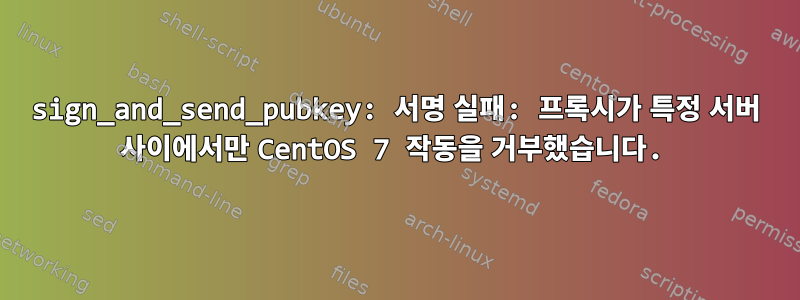
CentOS Linux 버전 7.4.1708(Core) x64를 실행하는 2개의 동일한 서버가 있습니다. 둘 다 동일한 패키지를 사용하여 설치됩니다.
두 서버 모두 개인 키(노트북에서 사용하는 키)가 설치되어 있지만 서버에는 id_rsa 키가 없습니다.
저는 서버에 로그인한 다음 해당 서버에서 다른 서버로 SSH를 통해 파일이나 임의의 항목을 가져오는 데 익숙합니다. 저는 항상 이 작업을 수행할 수 있었고 키 전달을 사용하는 SSH에는 문제가 없었습니다.
이제 이 서버 사이에서는 작동하지 않습니다. "sign_and_send_pubkey: 서명 실패: 프록시에 의해 작업이 거부되었습니다." 메시지가 표시됩니다. 그런데 정말 이상한 점은 이 두 서버 사이에만 있다는 것입니다. 서버 중 하나에 SSH를 연결한 다음 다른 서버에 SSH를 연결하면 정상적으로 작동합니다. 이것이 OpenSSH 버전(sshd 버전 OpenSSH_7.4, OpenSSL 1.0.2k-fips 2017년 1월 26일)과 관련이 있는지는 모르겠지만 이것이 제가 찾은 유일한 차이점입니다.
ssh-add 등으로 설명된 방법을 시도했지만 그 중 아무 것도 작동하지 않습니다. ssh-add -l내 열쇠가 보여요. 이미 언급했듯이 다른 서버에 ssh를 연결하면 작동합니다. 이 문제의 원인이 무엇인지 모르겠습니다. 클라이언트와 서버의 로그인 시도 로그는 다음과 같습니다.
클라이언트는 다음을 시도합니다.
OpenSSH_7.4p1, OpenSSL 1.0.2k-fips 26 Jan 2017
debug1: Reading configuration data /etc/ssh/ssh_config
debug1: /etc/ssh/ssh_config line 58: Applying options for *
debug1: Connecting to 192.168.0.22 [192.168.0.22] port 7922.
debug1: Connection established.
debug1: permanently_set_uid: 0/0
debug1: key_load_public: No such file or directory
debug1: identity file /root/.ssh/id_rsa type -1
debug1: key_load_public: No such file or directory
debug1: identity file /root/.ssh/id_rsa-cert type -1
debug1: key_load_public: No such file or directory
debug1: identity file /root/.ssh/id_dsa type -1
debug1: key_load_public: No such file or directory
debug1: identity file /root/.ssh/id_dsa-cert type -1
debug1: key_load_public: No such file or directory
debug1: identity file /root/.ssh/id_ecdsa type -1
debug1: key_load_public: No such file or directory
debug1: identity file /root/.ssh/id_ecdsa-cert type -1
debug1: key_load_public: No such file or directory
debug1: identity file /root/.ssh/id_ed25519 type -1
debug1: key_load_public: No such file or directory
debug1: identity file /root/.ssh/id_ed25519-cert type -1
debug1: Enabling compatibility mode for protocol 2.0
debug1: Local version string SSH-2.0-OpenSSH_7.4
debug1: Remote protocol version 2.0, remote software version OpenSSH_7.4
debug1: match: OpenSSH_7.4 pat OpenSSH* compat 0x04000000
debug1: Authenticating to 192.168.0.22:7922 as 'root'
debug1: SSH2_MSG_KEXINIT sent
debug1: SSH2_MSG_KEXINIT received
debug1: kex: algorithm: curve25519-sha256
debug1: kex: host key algorithm: ecdsa-sha2-nistp256
debug1: kex: server->client cipher: [email protected] MAC: <implicit> compression: none
debug1: kex: client->server cipher: [email protected] MAC: <implicit> compression: none
debug1: kex: curve25519-sha256 need=64 dh_need=64
debug1: kex: curve25519-sha256 need=64 dh_need=64
debug1: expecting SSH2_MSG_KEX_ECDH_REPLY
debug1: Server host key: ecdsa-sha2-nistp256 SHA256:oWEB74igSY8hrsToszYlI71rlQHFUkxqZp3V9ZLDyeU
debug1: Host '[192.168.0.22]:7922' is known and matches the ECDSA host key.
debug1: Found key in /root/.ssh/known_hosts:1
debug1: rekey after 134217728 blocks
debug1: SSH2_MSG_NEWKEYS sent
debug1: expecting SSH2_MSG_NEWKEYS
debug1: SSH2_MSG_NEWKEYS received
debug1: rekey after 134217728 blocks
debug1: SSH2_MSG_EXT_INFO received
debug1: kex_input_ext_info: server-sig-algs=<rsa-sha2-256,rsa-sha2-512>
debug1: SSH2_MSG_SERVICE_ACCEPT received
debug1: Authentications that can continue: publickey,gssapi-keyex,gssapi-with-mic
debug1: Next authentication method: gssapi-keyex
debug1: No valid Key exchange context
debug1: Next authentication method: gssapi-with-mic
debug1: Unspecified GSS failure. Minor code may provide more information
No Kerberos credentials available (default cache: KEYRING:persistent:0)
debug1: Unspecified GSS failure. Minor code may provide more information
No Kerberos credentials available (default cache: KEYRING:persistent:0)
debug1: Next authentication method: publickey
debug1: Offering DSA public key: [1024-bit dsa, JGGV@the-best, Mon Oct 07 2002 21:53:53]
debug1: Authentications that can continue: publickey,gssapi-keyex,gssapi-with-mic
debug1: Offering RSA public key: Laundry Dispens-inators root key
debug1: Authentications that can continue: publickey,gssapi-keyex,gssapi-with-mic
debug1: Offering RSA public key: pvera@VCLP06
debug1: Server accepts key: pkalg rsa-sha2-512 blen 279
sign_and_send_pubkey: signing failed: agent refused operation
debug1: Offering RSA public key: jggv@JGGV
debug1: Server accepts key: pkalg rsa-sha2-512 blen 277
sign_and_send_pubkey: signing failed: agent refused operation
debug1: Offering RSA public key: pvera@VCLP06
debug1: Authentications that can continue: publickey,gssapi-keyex,gssapi-with-mic
debug1: Trying private key: /root/.ssh/id_rsa
debug1: Trying private key: /root/.ssh/id_dsa
debug1: Trying private key: /root/.ssh/id_ecdsa
debug1: Trying private key: /root/.ssh/id_ed25519
debug1: No more authentication methods to try.
Permission denied (publickey,gssapi-keyex,gssapi-with-mic).
서버 로그:
Connection from 192.168.0.27 port 33958 on 192.168.0.22 port 7922
debug1: Client protocol version 2.0; client software version OpenSSH_7.4
debug1: match: OpenSSH_7.4 pat OpenSSH* compat 0x04000000
debug1: Local version string SSH-2.0-OpenSSH_7.4
debug1: Enabling compatibility mode for protocol 2.0
debug1: SELinux support disabled [preauth]
debug1: permanently_set_uid: 74/74 [preauth]
debug1: list_hostkey_types: ssh-rsa,rsa-sha2-512,rsa-sha2-256,ecdsa-sha2-nistp256,ssh-ed25519 [preauth]
debug1: SSH2_MSG_KEXINIT sent [preauth]
debug1: SSH2_MSG_KEXINIT received [preauth]
debug1: kex: algorithm: curve25519-sha256 [preauth]
debug1: kex: host key algorithm: ecdsa-sha2-nistp256 [preauth]
debug1: kex: client->server cipher: [email protected] MAC: <implicit> compression: none [preauth]
debug1: kex: server->client cipher: [email protected] MAC: <implicit> compression: none [preauth]
debug1: kex: curve25519-sha256 need=64 dh_need=64 [preauth]
debug1: kex: curve25519-sha256 need=64 dh_need=64 [preauth]
debug1: expecting SSH2_MSG_KEX_ECDH_INIT [preauth]
debug1: rekey after 134217728 blocks [preauth]
debug1: SSH2_MSG_NEWKEYS sent [preauth]
debug1: expecting SSH2_MSG_NEWKEYS [preauth]
debug1: SSH2_MSG_NEWKEYS received [preauth]
debug1: rekey after 134217728 blocks [preauth]
debug1: KEX done [preauth]
debug1: userauth-request for user root service ssh-connection method none [preauth]
debug1: attempt 0 failures 0 [preauth]
debug1: PAM: initializing for "root"
debug1: PAM: setting PAM_RHOST to "192.168.0.27"
debug1: PAM: setting PAM_TTY to "ssh"
debug1: userauth-request for user root service ssh-connection method publickey [preauth]
debug1: attempt 1 failures 0 [preauth]
debug1: userauth_pubkey: test whether pkalg/pkblob are acceptable for DSA SHA256:Klpud/mybsWXCWRyLvrNeEe05arBwTwU6uz5kcAkEEA [preauth]
debug1: temporarily_use_uid: 0/0 (e=0/0)
debug1: trying public key file /root/.ssh/authorized_keys
debug1: fd 4 clearing O_NONBLOCK
debug1: restore_uid: 0/0
Failed publickey for root from 192.168.0.27 port 33958 ssh2: DSA SHA256:Klpud/mybsWXCWRyLvrNeEe05arBwTwU6uz5kcAkEEA
debug1: userauth-request for user root service ssh-connection method publickey [preauth]
debug1: attempt 2 failures 1 [preauth]
debug1: userauth_pubkey: test whether pkalg/pkblob are acceptable for RSA SHA256:rpYwsIO0JjUvi4GOM3X7GinFIZ/AKNvdujvmesW+xOA [preauth]
debug1: temporarily_use_uid: 0/0 (e=0/0)
debug1: trying public key file /root/.ssh/authorized_keys
debug1: fd 4 clearing O_NONBLOCK
debug1: restore_uid: 0/0
Failed publickey for root from 192.168.0.27 port 33958 ssh2: RSA SHA256:rpYwsIO0JjUvi4GOM3X7GinFIZ/AKNvdujvmesW+xOA
debug1: userauth-request for user root service ssh-connection method publickey [preauth]
debug1: attempt 3 failures 2 [preauth]
debug1: userauth_pubkey: test whether pkalg/pkblob are acceptable for RSA SHA256:mpZgL1m3o8uJEVxBHWJwb2txIJPgPGpQWz2zvYkoaSk [preauth]
debug1: temporarily_use_uid: 0/0 (e=0/0)
debug1: trying public key file /root/.ssh/authorized_keys
debug1: fd 4 clearing O_NONBLOCK
debug1: matching key found: file /root/.ssh/authorized_keys, line 2 RSA SHA256:mpZgL1m3o8uJEVxBHWJwb2txIJPgPGpQWz2zvYkoaSk
debug1: restore_uid: 0/0
Postponed publickey for root from 192.168.0.27 port 33958 ssh2 [preauth]
debug1: userauth-request for user root service ssh-connection method publickey [preauth]
debug1: attempt 4 failures 2 [preauth]
debug1: userauth_pubkey: test whether pkalg/pkblob are acceptable for RSA SHA256:nhJgL2r5V1K6Z6DRw6jjKL6O4Pqv3/vYRtq35oqERwc [preauth]
debug1: temporarily_use_uid: 0/0 (e=0/0)
debug1: trying public key file /root/.ssh/authorized_keys
debug1: fd 4 clearing O_NONBLOCK
debug1: matching key found: file /root/.ssh/authorized_keys, line 1 RSA SHA256:nhJgL2r5V1K6Z6DRw6jjKL6O4Pqv3/vYRtq35oqERwc
debug1: restore_uid: 0/0
Postponed publickey for root from 192.168.0.27 port 33958 ssh2 [preauth]
debug1: userauth-request for user root service ssh-connection method publickey [preauth]
debug1: attempt 5 failures 2 [preauth]
debug1: userauth_pubkey: test whether pkalg/pkblob are acceptable for RSA SHA256:cmo8wJpMpQbjZHEtMDjroxvyzjbe/rQtRNfaJ15hi1A [preauth]
debug1: temporarily_use_uid: 0/0 (e=0/0)
debug1: trying public key file /root/.ssh/authorized_keys
debug1: fd 4 clearing O_NONBLOCK
debug1: restore_uid: 0/0
Failed publickey for root from 192.168.0.27 port 33958 ssh2: RSA SHA256:cmo8wJpMpQbjZHEtMDjroxvyzjbe/rQtRNfaJ15hi1A
Connection closed by 192.168.0.27 port 33958 [preauth]
debug1: do_cleanup [preauth]
debug1: monitor_read_log: child log fd closed
debug1: do_cleanup
debug1: PAM: cleanup
debug1: Killing privsep child 5251
다른 무엇을 해야할지 모르겠습니다. 이것에 하루 이상을 보냈습니다.


