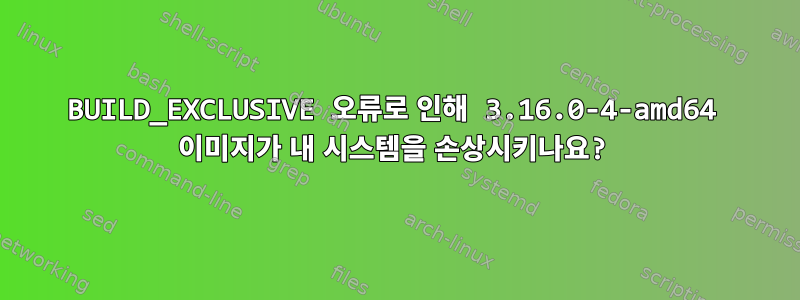
저는 Dell Latitude E7250에서 Debian 9를 실행하고 있습니다. 64비트 i5 CPU입니다.
오늘 아침에 그냥 조깅하러 나갔어요 apt-get dist-upgrade. linux-image-3.16.0-4-amd64_3.16.43-2+deb8u5_amd64 패키지로 이미지를 계속 업데이트합니다. 이 과정에서 다음 오류가 발생합니다.
Error! The dkms.conf for this module includes a BUILD_EXCLUSIVE directive which
does not match this kernel/arch. This indicates that it should not be built.
그런 다음 입력을 요청하지 않고 업데이트가 계속되고 완료되었습니다. 재부팅하면 시스템 자체에서 오류가 발생합니까? 그렇다면 어떻게 해야 합니까?
전체 출력은 다음과 같습니다.
Reading package lists... Done
Building dependency tree
Reading state information... Done
Calculating upgrade... Done
The following packages have been kept back:
virtualbox-5.1
The following packages will be upgraded:
heroku linux-image-3.16.0-4-amd64
2 upgraded, 0 newly installed, 0 to remove and 1 not upgraded.
Need to get 48.5 MB of archives.
After this operation, 2,048 B of additional disk space will be used.
Do you want to continue? [Y/n]
Get:1 https://cli-assets.heroku.com/branches/stable/apt ./ heroku 6.14.25-1 [14.6 MB]
Get:2 http://security-cdn.debian.org jessie/updates/main amd64 linux-image-3.16.0-4-amd64 amd64 3.16.43-2+deb8u5 [34.0 MB]
Fetched 48.5 MB in 1s (48.3 MB/s)
Reading changelogs... Done
Preconfiguring packages ...
(Reading database ... 309446 files and directories currently installed.)
Preparing to unpack .../linux-image-3.16.0-4-amd64_3.16.43-2+deb8u5_amd64.deb ...
Unpacking linux-image-3.16.0-4-amd64 (3.16.43-2+deb8u5) over (3.16.43-2+deb8u3) ...
Preparing to unpack .../heroku_6.14.25-1_amd64.deb ...
Unpacking heroku (6.14.25-1) over (6.14.24-1) ...
Setting up heroku (6.14.25-1) ...
Setting up linux-image-3.16.0-4-amd64 (3.16.43-2+deb8u5) ...
/etc/kernel/postinst.d/dkms:
Error! The dkms.conf for this module includes a BUILD_EXCLUSIVE directive which
does not match this kernel/arch. This indicates that it should not be built.
/etc/kernel/postinst.d/initramfs-tools:
update-initramfs: Generating /boot/initrd.img-3.16.0-4-amd64
/etc/kernel/postinst.d/zz-update-grub:
Generating grub configuration file ...
Found background image: /usr/share/images/desktop-base/desktop-grub.png
Found linux image: /boot/vmlinuz-4.9.0-3-amd64
Found initrd image: /boot/initrd.img-4.9.0-3-amd64
Found linux image: /boot/vmlinuz-3.16.0-4-amd64
Found initrd image: /boot/initrd.img-3.16.0-4-amd64
Adding boot menu entry for EFI firmware configuration
done
답변1
Debian 9는 4.9.0-3-amd64해당 버전의 커널을 사용하므로 재부팅 시 문제가 없을 것이라고 생각합니다. 그러나 그렇게한다면.
- 이전 커널을 제거하십시오.
/boot/ update-initramfs -c -v
이제 커널 버전을 사용하여 Debian 9로 부팅합니다 4.9.0-3-amd64.


