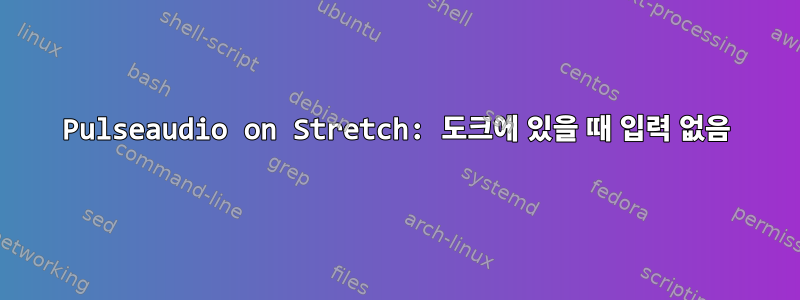
저는 Thinkpad T450s를 가지고 있으며 최근 XFCE를 사용하여 Debian Stretch로 업그레이드했습니다. Pavucontrol에는 세 개의 입력 장치가 있습니다.내장 마이크(연결되지 않음),마이크(연결되지 않음),기본 마이크(연결됨).
장치가 도크에 있을 때 모든 입력은 아무것도 등록하지 않는 것 같습니다. Pavucontrol의 파란색 막대에는 약간의 지터만 표시됩니다. Alsamixer를 사용하여 모든 채널의 음소거를 해제하고 볼륨을 50% 이상으로 높였습니다. 도움이 안돼.
이제 도크에서 장치를 놓으면 여전히 위의 세 가지 입력이 모두 표시되며 모두 오디오를 수신하는 것처럼 보입니다(이 역시 정확할 수 없음). 이는 도킹 스테이션과 관련이 있을 뿐만 아니라 PA가 일반적으로 입력 장치를 검색하는 방법과도 관련이 있음을 의미합니다.
pacmd list-cards도킹된 상태와 도킹 해제된 상태의 출력은 다릅니다.
--- docked 2017-09-20 14:13:34.616493356 +0200
+++ undocked 2017-09-20 14:13:10.076279502 +0200
@@ -23,7 +23,7 @@
input:analog-stereo: Analog Stereo Input (priority 60, available: unknown)
output:analog-stereo: Analog Stereo Output (priority 6000, available: unknown)
output:analog-stereo+input:analog-stereo: Analog Stereo Duplex (priority 6060, available: unknown)
- output:analog-surround-40: Analog Surround 4.0 Output (priority 700, available: no)
+ output:analog-surround-40: Analog Surround 4.0 Output (priority 700, available: unknown)
output:analog-surround-40+input:analog-stereo: Analog Surround 4.0 Output + Analog Stereo Input (priority 760, available: unknown)
off: Off (priority 0, available: unknown)
active profile: <output:analog-stereo+input:analog-stereo>
@@ -33,19 +33,19 @@
alsa_output.pci-0000_00_1b.0.analog-stereo.monitor/#0: Monitor of Built-in Audio Analog Stereo
alsa_input.pci-0000_00_1b.0.analog-stereo/#1: Built-in Audio Analog Stereo
ports:
- analog-input-internal-mic: Internal Microphone (priority 8900, latency offset 0 usec, available: no)
+ analog-input-internal-mic: Internal Microphone (priority 8900, latency offset 0 usec, available: unknown)
properties:
device.icon_name = "audio-input-microphone"
- analog-input-dock-mic: Dock Microphone (priority 7800, latency offset 0 usec, available: yes)
+ analog-input-dock-mic: Dock Microphone (priority 7800, latency offset 0 usec, available: no)
properties:
device.icon_name = "audio-input-microphone"
analog-input-mic: Microphone (priority 8700, latency offset 0 usec, available: no)
properties:
device.icon_name = "audio-input-microphone"
- analog-output-speaker: Speakers (priority 10000, latency offset 0 usec, available: no)
+ analog-output-speaker: Speakers (priority 10000, latency offset 0 usec, available: unknown)
properties:
device.icon_name = "audio-speakers"
- analog-output-headphones: Headphones (priority 9000, latency offset 0 usec, available: yes)
+ analog-output-headphones: Headphones (priority 9000, latency offset 0 usec, available: no)
properties:
device.icon_name = "audio-headphones"
다른 출력 cat /proc/asound/card*/codec\#*:
--- docked 2017-09-20 14:35:46.690827476 +0200
+++ undocked 2017-09-20 14:36:01.042972787 +0200
@@ -82,10 +82,7 @@
Unsolicited: tag=00, enabled=0
Power states: D0 D3 EPSS
Power: setting=D0, actual=D0
- Devices: 3
- Dev 00: PD = 0, ELDV = 0, IA = 0
- Dev 01: PD = 0, ELDV = 0, IA = 0
- Dev 02: PD = 0, ELDV = 0, IA = 0
+ Devices: 0
Connection: 0
In-driver Connection: 3
0x02 0x03 0x04
@@ -136,7 +133,7 @@
ControlAmp: chs=3, dir=Out, idx=0, ofs=0
Device: name="ALC3232 Analog", type="Audio", device=0
Amp-Out caps: ofs=0x57, nsteps=0x57, stepsize=0x02, mute=0
- Amp-Out vals: [0x00 0x00]
+ Amp-Out vals: [0x3c 0x3c]
Converter: stream=5, channel=0
PCM:
rates [0x560]: 44100 48000 96000 192000
@@ -148,7 +145,7 @@
Control: name="Headphone Playback Volume", index=0, device=0
ControlAmp: chs=3, dir=Out, idx=0, ofs=0
Amp-Out caps: ofs=0x57, nsteps=0x57, stepsize=0x02, mute=0
- Amp-Out vals: [0x3c 0x3c]
+ Amp-Out vals: [0x00 0x00]
Converter: stream=5, channel=0
PCM:
rates [0x560]: 44100 48000 96000 192000
@@ -190,7 +187,7 @@
ControlAmp: chs=3, dir=In, idx=0, ofs=0
Device: name="ALC3232 Analog", type="Audio", device=0
Amp-In caps: ofs=0x17, nsteps=0x3f, stepsize=0x02, mute=1
- Amp-In vals: [0x3f 0x3f]
+ Amp-In vals: [0x2e 0x2e]
Converter: stream=1, channel=0
SDI-Select: 0
PCM:
@@ -264,7 +261,7 @@
Control: name="Speaker Playback Switch", index=0, device=0
ControlAmp: chs=3, dir=Out, idx=0, ofs=0
Amp-Out caps: ofs=0x00, nsteps=0x00, stepsize=0x00, mute=1
- Amp-Out vals: [0x80 0x80]
+ Amp-Out vals: [0x00 0x00]
Pincap 0x00010010: OUT EAPD
EAPD 0x2: EAPD
Pin Default 0x90170110: [Fixed] Speaker at Int N/A
@@ -297,7 +294,7 @@
Control: name="Headphone Playback Switch", index=0, device=0
ControlAmp: chs=3, dir=Out, idx=0, ofs=0
Amp-Out caps: ofs=0x00, nsteps=0x00, stepsize=0x00, mute=1
- Amp-Out vals: [0x00 0x00]
+ Amp-Out vals: [0x80 0x80]
Pincap 0x0001001c: OUT HP EAPD Detect
EAPD 0x2: EAPD
Pin Default 0x411111f0: [N/A] Speaker at Ext Rear
@@ -332,7 +329,7 @@
Control: name="Dock Mic Boost Volume", index=0, device=0
ControlAmp: chs=3, dir=In, idx=0, ofs=0
Amp-In caps: ofs=0x00, nsteps=0x03, stepsize=0x2f, mute=0
- Amp-In vals: [0x01 0x01]
+ Amp-In vals: [0x00 0x00]
Pincap 0x00000024: IN Detect
Pin Default 0x411111f0: [N/A] Speaker at Ext Rear
Conn = 1/8, Color = Black
@@ -401,7 +398,7 @@
Node 0x21 [Vendor Defined Widget] wcaps 0xf00000: Mono
Node 0x22 [Audio Selector] wcaps 0x300101: Stereo
Connection: 8
- 0x18 0x19* 0x1a 0x1b 0x1d 0x0b 0x12 0x13
+ 0x18 0x19 0x1a 0x1b 0x1d 0x0b 0x12* 0x13
Node 0x23 [Audio Selector] wcaps 0x300101: Stereo
Connection: 6
0x18* 0x19 0x1a 0x1b 0x1d 0x0b
그러니 무슨 일이 일어나고 있는 게 틀림없어요.
(이전 Ubuntu 설치에는 이 문제가 없었기 때문에 이것이 하드웨어 문제가 아니라고 확신합니다. 따라서 Pulseaudio/Alsa 구성에 문제가 있는 것 같습니다.)
이 문제를 해결하는 방법을 아는 사람이 있나요?


