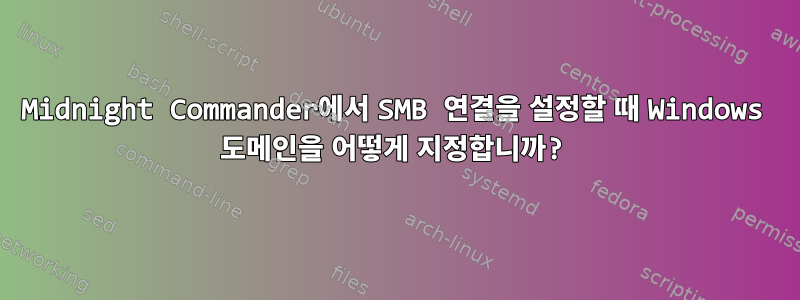
Midnight Commander를 사용하면 SMB 서비스에 대한 네트워크 연결을 설정할 수 있습니다(SMB 파일 시스템 지원으로 컴파일된 경우).
SMB 연결을 설정하는 방법에 대한 도움말 세부정보는 다음과 같습니다.
SMB File System
The smbfs allows you to manipulate files on remote machines with SMB (or CIFS)
protocol. These include Windows for Workgroups, Windows 9x/ME/XP, Windows NT,
Windows 2000 and Samba. To actually use it, you may try to use the panel
command "SMB link..." (accessible from the menubar) or you may directly change
your current directory to it using the cd command to a path name that looks
like this:
smb://[user@]machine[/service][/remote-dir]
The user, service and remote-dir elements are optional. The user, domain and
password can be specified in an input dialog.
Examples:
smb://machine/Share
smb://other_machine
smb://guest@machine/Public/Irlex
이는 필드를 입력하는 유일한 방법은 팝업 대화 상자를 통해서임을 나타내는 것 같습니다. Midnight Commander 명령줄에서 도메인을 지정하는 방법이 있습니까?
"cd smb://username:domain@machine/share"와 같은 것을 원합니다. Midnight Commander의 명령 프롬프트에서 Windows 도메인을 지정하는 방법이 있는지 아는 사람이 있습니까?
올바른 방향에 대한 조언을 주시면 감사하겠습니다.


