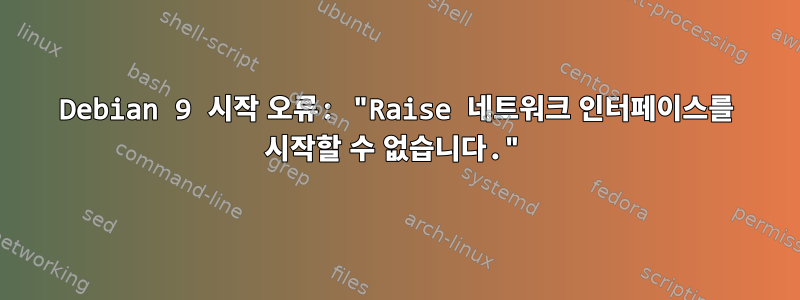
Debian 9 Stretch데스크탑 PC에 새로 설치하여 실행
...
Failed to start Raise network interfaces
...
에러 발생됨. (케이블) LAN 연결은 작동하지만 (USB) WiFi는 작동하지 않습니다(WiFi 네트워크가 감지되었으나 연결할 수 없음). 동일한 하드웨어에 이전 설치를 하면 Debian 8 Jessie오류 없이 잘 작동했습니다.
이 문제는 최근 사건과 관련이 있는 것 같습니다.예측 가능한 네트워크 인터페이스 이름다양성. 사용자 찾기ㅏ,두번째,씨,디, 그리고두번째비슷한 증상이 있습니다. 그러나 그들은 업그레이드했습니다우분투시스템(새로 설치할 필요 없음) 또한 제안된 솔루션은 또한 다음을 제안합니다.고정/예측 가능/고유 이름 할당 비활성화. 차라리 새로운 명명 체계/표준을 그대로 유지하고 결국 원인을 찾아서 제거하고 싶습니다(?) 제대로 작동하지 않습니다.
사용자도 발견되었습니다.에프, 그리고G동일한 문제가 발생합니다. 해결책이 없습니다.
어떤 조언이라도 대단히 감사하겠습니다. 또한, 더 자세한 내용이 필요하시면 귀하의 질문에 기꺼이 답변해 드리겠습니다.
또한 몇 가지 자세한 시스템 출력을 찾을 수 있습니다.
$ sudo systemctl status networking.service
● networking.service - Raise network interfaces
Loaded: loaded (/lib/systemd/system/networking.service; enabled; vendor preset: enabled)
Active: failed (Result: exit-code) since Mon 2017-09-04 17:21:42 IST; 1h 27min ago
Docs: man:interfaces(5)
Process: 534 ExecStart=/sbin/ifup -a --read-environment (code=exited, status=1/FAILURE)
Process: 444 ExecStartPre=/bin/sh -c [ "$CONFIGURE_INTERFACES" != "no" ] && [ -n "$(ifquery --read-environment --list --exclude=lo)" ] && udevadm settle (code=exited, status=0/SUCCESS)
Main PID: 534 (code=exited, status=1/FAILURE)
Sep 04 17:21:42 XXX ifup[534]: than a configuration issue please read the section on submitting
Sep 04 17:21:42 XXX ifup[534]: bugs on either our web page at www.isc.org or in the README file
Sep 04 17:21:42 XXX ifup[534]: before submitting a bug. These pages explain the proper
Sep 04 17:21:42 XXX ifup[534]: process and the information we find helpful for debugging..
Sep 04 17:21:42 XXX ifup[534]: exiting.
Sep 04 17:21:42 XXX ifup[534]: ifup: failed to bring up eth0
Sep 04 17:21:42 XXX systemd[1]: networking.service: Main process exited, code=exited, status=1/FAILURE
Sep 04 17:21:42 XXX systemd[1]: Failed to start Raise network interfaces.
Sep 04 17:21:42 XXX systemd[1]: networking.service: Unit entered failed state.
Sep 04 17:21:42 XXX systemd[1]: networking.service: Failed with result 'exit-code'.
$ cat /etc/network/interfaces.d/setup
auto lo
iface lo inet loopback
auto eth0
iface eth0 inet dhcp
편집 2 시작:
$ sudo ifconfig
[sudo] password for XXX:
enp3s0: flags=4163<UP,BROADCAST,RUNNING,MULTICAST> mtu 1500
inet 192.168.178.31 netmask 255.255.255.0 broadcast 192.168.178.255
inet6 xxxx::xxx:xxxx:xxxx:xxxx prefixlen 64 scopeid 0x20<link>
ether xx:xx:xx:xx:xx:xx txqueuelen 1000 (Ethernet)
RX packets 765 bytes 523923 (511.6 KiB)
RX errors 0 dropped 0 overruns 0 frame 0
TX packets 803 bytes 101736 (99.3 KiB)
TX errors 0 dropped 0 overruns 0 carrier 0 collisions 0
device interrupt 17
lo: flags=73<UP,LOOPBACK,RUNNING> mtu 65536
inet 127.0.0.1 netmask 255.0.0.0
inet6 ::1 prefixlen 128 scopeid 0x10<host>
loop txqueuelen 1 (Local Loopback)
RX packets 50 bytes 3720 (3.6 KiB)
RX errors 0 dropped 0 overruns 0 frame 0
TX packets 50 bytes 3720 (3.6 KiB)
TX errors 0 dropped 0 overruns 0 carrier 0 collisions 0
wlxf4f26d1b7521: flags=4099<UP,BROADCAST,MULTICAST> mtu 1500
ether xx:xx:xx:xx:xx:xx txqueuelen 1000 (Ethernet)
RX packets 0 bytes 0 (0.0 B)
RX errors 0 dropped 0 overruns 0 frame 0
TX packets 0 bytes 0 (0.0 B)
TX errors 0 dropped 0 overruns 0 carrier 0 collisions 0
편집 2를 끝냅니다.
$ ip link
1: lo: <LOOPBACK,UP,LOWER_UP> mtu 65536 qdisc noqueue state UNKNOWN mode DEFAULT group default qlen 1
link/loopback 00:00:00:00:00:00 brd 00:00:00:00:00:00
2: enp3s0: <BROADCAST,MULTICAST,UP,LOWER_UP> mtu 1500 qdisc mq state UP mode DEFAULT group default qlen 1000
link/ether xx:xx:xx:xx:xx:xx brd ff:ff:ff:ff:ff:ff
3: wlxf4f26d1b7521: <NO-CARRIER,BROADCAST,MULTICAST,UP> mtu 1500 qdisc mq state DOWN mode DORMANT group default qlen 1000
link/ether xx:xx:xx:xx:xx:xx brd ff:ff:ff:ff:ff:ff
편집 시작:
$ lsusb
...
Bus 001 Device 004: ID 0cf3:9271 Atheros Communications, Inc. AR9271 802.11n
...
$ sudo cat /etc/network/interfaces
# This file describes the network interfaces available on your system
# and how to activate them. For more information, see interfaces(5).
source /etc/network/interfaces.d/*
# The loopback network interface
auto lo
iface lo inet loopback
편집이 끝났습니다.
편집 3 시작:
$ sudo systemctl status networking.service
● networking.service - Raise network interfaces
Loaded: loaded (/lib/systemd/system/networking.service; enabled; vendor preset: enabled)
Active: active (exited) since Tue 2017-09-05 10:29:16 IST; 44min ago
Docs: man:interfaces(5)
Process: 565 ExecStart=/sbin/ifup -a --read-environment (code=exited, status=0/SUCCESS)
Process: 438 ExecStartPre=/bin/sh -c [ "$CONFIGURE_INTERFACES" != "no" ] && [ -n "$(ifquery --read-environment --list --exclude=lo)" ] && udevadm settle (code=exited, status=0/SUCCESS)
Main PID: 565 (code=exited, status=0/SUCCESS)
Tasks: 0 (limit: 4915)
CGroup: /system.slice/networking.service
Sep 05 10:26:56 sdd9 systemd[1]: Starting Raise network interfaces...
Sep 05 10:26:56 sdd9 ifup[565]: ifup: waiting for lock on /run/network/ifstate.enp3s0
Sep 05 10:29:16 sdd9 systemd[1]: Started Raise network interfaces.
편집 3을 끝냅니다.
답변1
파일 을 삭제 /etc/network/interfaces.d/setup하고 다음과 같이 편집하세요 /etc/network/interfaces.
auto lo
iface lo inet loopback
(친숙한 편집: GAD3R은 파일에 다른 내용이 있어서는 안 된다고 제안합니다. 행이 #으로 시작하고 공백이 뒤따르면 항목도 무시될 수 있는 것 같습니다)
저장하고 다시 시작하세요
이것 man interfaces:
다른 파일 포함
Lines beginning with "source" are used to include stanzas from other files, so configuration can be split into many files. The word "source" is followed by the path of file to be sourced. Shell wildcards can be used. (See wordexp(3) for details.)
귀하의 경우에는 다음 을 사용하여 /etc/network/interfaces.d/setup네트워크를 구성하고 있습니다./etc/network/interfaces
"allow-"로 시작하는 줄은 해당 하위 시스템에서 자동으로 시작해야 하는 인터페이스를 식별합니다. 이는 "allow-hotplug" 줄에 나열된 경우 eth0 또는 eth1만 표시하는 "ifup --allow=hotplug eth0 eth1"과 같은 명령을 사용하여 수행할 수 있습니다. "allow-auto"와 "auto"는 동의어입니다. ("allow-hotplug"라고 표시된 인터페이스는 udev가 이를 감지하면 시작됩니다. 인터페이스가 이미 존재하는 경우 부팅 중에 시작하거나 나중에 USB 네트워크 카드를 연결할 때 시작할 수 있습니다. 참고 이는 연결된 네트워크 케이블을 감지하는 것과 아무 관련이 없습니다).
답변2
#파일을 참조하지 않도록 파일의 소스 코드 앞에 하나를 추가하면 문제가 해결됩니다. 모든 것이 잘 작동합니다. 해결책은 다소 논리적입니다./etc/network/interfaces.d/*/etc/network/interfaces/interfaces.d/setup
도움을 주셔서 감사합니다!
답변3
WLAN이 저에게 효과적이었습니다!
nano /etc/network/interfaces
그런 다음 변경하세요.
auto lo
iface lo inet static
도착하다
auto lo
iface lo inet loopback


