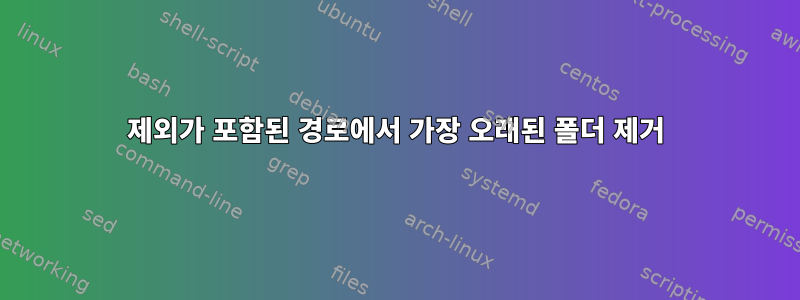
나는 다음 스레드를 참조했다.특정 디렉토리에서 가장 오래된 디렉토리를 삭제하는 방법은 무엇입니까? 그리고 수용된 솔루션은 완벽합니다. 하지만 가장 오래된 폴더 중 하나를 제외해야 합니다. 제공된 솔루션에서 이 요구 사항을 어떻게 충족할 수 있습니까?
답변1
당신은 조정할 수 있습니다독창적인 솔루션제외되지 않은 파일이 발견될 때까지 파일을 읽습니다.
while IFS= read -r -d '' line
do
file="${line#* }"
if [ "$file" = './my-excluded-directory' ]
then
continue
fi
[do stuff with $file]
break
done < <(find . -maxdepth 1 -type d -printf '%T@ %p\0' | sort -z -n)
( -d ''문자열에 NUL 문자가 포함될 수 없으므로 원본과 동일합니다.)
read그러나 긴 목록은 읽기가 느리고@모스비예, 꽤 불쾌한 구문을 사용하여 필터링할 수 있습니다 find.
IFS= read -r -d '' < <(find . -maxdepth 1 -type d \( -name 'my-excluded-directory' -prune -false \) -o -printf '%T@ %p\0' | sort -z -n)
file="${REPLY#* }"
# do something with $file here
답변2
"비밀스러운" 방법은 처음에 제외된 디렉터리의 타임스탬프를 변경하고 마지막에 해당 타임스탬프를 복원하는 것입니다.
$ cd "$(mktemp --directory)"
$ echo foo > example.txt
$ modified="$(date --reference=example.txt +%s)" # Get its original modification time
$ touch example.txt # Set the modification time to now
[delete the oldest file]
$ touch --date="@$modified" example.txt # Restore; the "@" denotes a timestamp
일반적인 고려 사항이 적용됩니다.
- 완료되기 전에(또는 정전 등으로) 종료되면 원래 타임스탬프가 복원되지 않습니다. 타임스탬프를 복구하는 것이 정말 중요한 경우
touch --reference="$path" "${path}.timestamp"타임스탬프를 실제 파일에 저장하고touch --reference="${path}.timestamp" "$path". - 옵션 이름은 GNU coretools를 기반으로 합니다. 다른 *nix에서 동일한 작업을 수행하려면 읽기 어려운 옵션 이름을 사용해야 할 수도 있습니다.
답변3
그리고 zsh:
set -o extendedglob # best in ~/.zshrc
rm -rf -- ^that-folder-to-keep(D/Om[1])
다른 Q&A에 제공된 솔루션을 기반으로 합니다.
IFS= read -r -d '' line < <(
find . -maxdepth 1 \
! -name that-folder-to-keep \
-type d -printf '%T@ %p\0' 2>/dev/null | sort -z -n) &&
rm -rf "${line#* }"
두 번째로 오래된 항목을 삭제하려면 다음 단계를 따르세요.
zsh:
rm -rf -- *(D/Om[2])
GNU 유틸리티:
{ IFS= read -r -d '' line &&
IFS= read -r -d '' line &&; } < <(
find . -maxdepth 1 \
-type d -printf '%T@ %p\0' 2>/dev/null | sort -z -n) &&
rm -rf "${line#* }"
답변4
#!/bin/bash
while IFS= read -r -d '' line
do
file="${line#* }"
if [ "$file" = './Development_Instance' ]
then
continue
fi
if [ "$file" = './lost+found' ]
then
continue
fi
echo $file
break
done < <(find . -maxdepth 1 -type d -printf '%T@ %p\0' | sort -z -n)
그것이 내가 한 방법입니다. 나는 이것이 우아한 방법이 아니라는 것을 알고 있습니다. 그것은 단지 나를 위해 일을 합니다.


