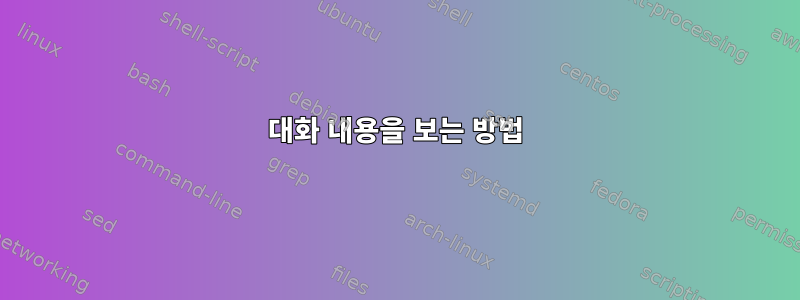
시스템 로그에 이와 같은 메시지가 많이 표시됩니다.
Aug 31 16:28:38 server systemd[1]: Started Session c924093 of user buntu.
Aug 31 16:28:40 server systemd[1]: Started Session c924094 of user buntu.
Aug 31 16:28:41 server systemd[1]: Started Session c924095 of user buntu.
Aug 31 16:28:43 server systemd[1]: Started Session c924096 of user buntu.
Aug 31 16:28:44 server systemd[1]: Started Session c924097 of user buntu.
이러한 대화의 내용을 어떻게 볼 수 있나요? /proc에 내가 볼 수 있는 것이 있나요?
답변1
systemctl status session-[session id].scope
그러면 해당 로그인 세션에서 어떤 프로세스가 실행되고 있는지 알려줍니다. 이는 그래픽, SSH, 텍스트 기반 등 모든 유형의 세션이 될 수 있습니다. systemd세션이 생성 되면 status해당 세션에서 어떤 프로세스가 실행되고 있는지 알려줍니다.
귀하의 경우에는 다음을 사용할 수 있습니다.
systemctl status session-c924093.scope
의 첫 번째 경우 syslog.


