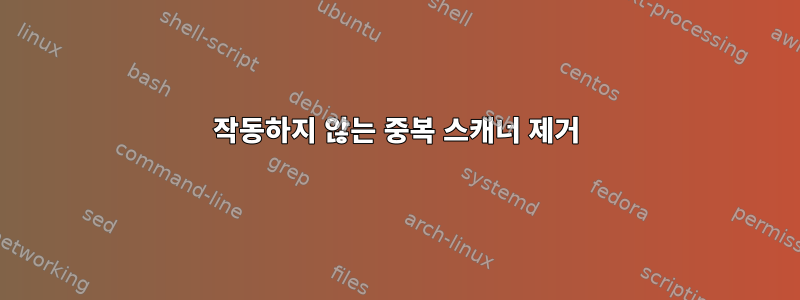
내 시스템에 USB 스캐너를 추가하려고 시도했지만 운이 없었고 이제 시작할 때X 세인또는사진 스캔! 리눅스의 경우작동하지 않는 스캐너 목록을 받았습니다. 이것을 제거하는 방법?
나는 시도했다:
# pacman -Rsc iscan iscan-data sane xsane
# rm -rf ~/.sane
# rm -rf ~/.xsane
# rm -rf /etc/sane.d
패키지를 다시 설치한 후에도 이전 장치가 여전히 발견됩니다. 여러번 켰는데
# sane-find-scanner (10-06 19:05)
# sane-find-scanner will now attempt to detect your scanner. If the
# result is different from what you expected, first make sure your
# scanner is powered up and properly connected to your computer.
# No SCSI scanners found. If you expected something different, make sure that
# you have loaded a kernel SCSI driver for your SCSI adapter.
# Also you need support for SCSI Generic (sg) in your operating system.
# If using Linux, try "modprobe sg".
found USB scanner (vendor=0x04b8 [EPSON], product=0x013d [Epson Perfection V39]) at libusb:004:003
# Your USB scanner was (probably) detected. It may or may not be supported by
# SANE. Try scanimage -L and read the backend's manpage.
# Not checking for parallel port scanners.
# Most Scanners connected to the parallel port or other proprietary ports
# can't be detected by this program.
스캐너가 감지되었습니다.
# scanimage -L (10-06 19:07)
device `epkowa:interpreter:004:003' is a Epson (unknown model) flatbed scanner
device `epkowa:interpreter:004:003' is a Epson (unknown model) flatbed scanner
device `epkowa:interpreter:004:003' is a Epson (unknown model) flatbed scanner
device `epkowa:interpreter:004:003' is a Epson (unknown model) flatbed scanner
device `epkowa:interpreter:004:003' is a Epson (unknown model) flatbed scanner
lsusb:
# lsusb | grep -i epson (10-06 19:10)
Bus 004 Device 003: ID 04b8:013d Seiko Epson Corp.
잘못된 펌웨어 파일이 있는 .bin스캐너를 추가하는 명령이 손실됩니다.


