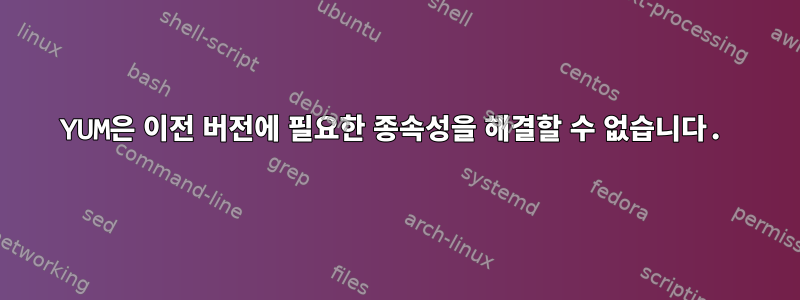
YUM은 내 저장소에 있는 이전 버전의 종속성을 해결할 수 없습니다. 종속성 제약 조건을 충족하는 이전 버전을 계속 사용할 수 있지만 새 버전이 존재한다는 사실이 혼란스러워 보입니다.
내 패키지에는 myapp-1.0.0다음과 같은 종속성이 있습니다.
Requires: mydep >= 0.10.0, mydep < 0.11.0
내 저장소에는 여러 버전이 있습니다 mydep.
mydep-0.9.0-1.el7.centos.x86_64
mydep-0.10.0-1.el7.centos.x86_64
mydep-0.11.0-1.el7.centos.x86_64
YUM을 설치하려고 하면 myapp실패합니다.
$ sudo yum -y install myapp
...
Resolving Dependencies
--> Running transaction check
---> Package myapp.x86_64 0:1.0.0-1.el7.centos will be installed
--> Processing Dependency: mydep < 0.11.0 for package: myapp-1.0.0-1.el7.centos.x86_64
--> Processing Dependency: mydep >= 0.10.0 for package: myapp-1.0.0-1.el7.centos.x86_64
--> Running transaction check
---> Package mydep.x86_64 0:0.11.0-1.el7.centos will be installed
---> Package myapp.x86_64 0:1.0.0-1.el7.centos will be installed
--> Processing Dependency: mydep < 0.11.0 for package: myapp-1.0.0-1.el7.centos.x86_64
--> Finished Dependency Resolution
Error: Package: myapp-1.0.0-1.el7.centos.x86_64 (...)
Requires: mydep < 0.11.0
Available: mydep-0.9.0-1.el7.centos.x86_64 (...)
mydep = 0.9.0-1.el7.centos
mydep = 0.9.0
Available: mydep-0.10.0-1.el7.centos.x86_64 (...)
mydep = 0.10.0-1.el7.centos
mydep = 0.10.0
Available: mydep-0.11.0-1.el7.centos.x86_64 (...)
mydep = 0.11.0-1.el7.centos
mydep = 0.11.0
You could try using --skip-broken to work around the problem
종속성 제약 조건의 순서를 바꾸는 것은 효과가 없습니다.
Requires: mydep < 0.11.0, mydep >= 0.10.0
이전 버전을 직접 설치하지 않고도 YUM이 자동으로 이전 버전을 찾도록 하는 방법이 있습니까?


