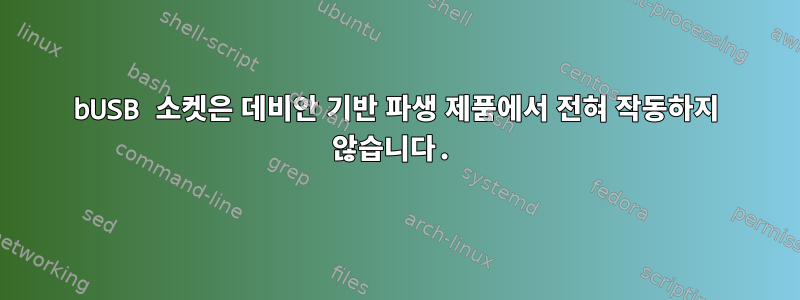
나는 Debian 기반 배포판인 첫 번째 ParrotOS를 설치하려고 여러 번 시도했습니다. 모든 설치 인터페이스에서 항상 "CD-ROM 감지" 단계에서 멈춰 있습니다. GTK 설치 프로그램 등을 사용하는지 여부에는 차이가 없습니다. 모두가 똑같은 문제를 안고 있습니다. 이를 위해 몇 가지 다른 USB 썸드라이브를 플래시했고, DVD로 굽기도 했습니다. 보통 그렇게 하면 모든 문제가 해결되기 때문입니다. (ParrotOS는 ISO9960 이미지이므로 몇 가지 특별한 요구 사항이 있지만 경험을 통해 이를 처리하는 방법을 알고 있습니다.) 이 파생물은 간단한 표준 데비안 설치 프로그램을 사용하며 그게 전부입니다. 확인하기 위해 라이브 시스템으로 부팅하고 거기에서 설치하고 싶습니다. 하지만 일반적으로 오류가 발생하기 쉽습니다. 그런 다음 부팅할 때마다(물론 극단적인 안전 장치 설정이 있더라도) 부팅 후 약 1분 후에 표시됩니다 (initramfs) Unable to find a medium containing a live file system. 그래서 인터넷에는 실행 가능한 솔루션이 없었기 때문에 며칠 동안 좌절감을 느꼈습니다. 그런 다음 다른 여러 데비안 기반 배포판을 사용해 보았습니다. 그들 모두는정확히 똑같다라이브 시작 및 설치에 대한 질문입니다. 나는 데비안 자체에 결함이 있다는 것을 깨달았습니다.
기본적으로 이것이 제 상황입니다. 제 USB 드라이브가 전혀 인식되지 않아서 데비안과 같은 것을 설치할 수 없습니다. (아니요, 제 노트북에는 DVD 드라이브가 없습니다.) 제가 가지고 있는 외장 BD 드라이브도 UEFI(이미지가 적절하게 설정됨)와 배포판에서 USB 장치로 인식됩니다.
이러한 모든 좌절감 끝에 저는 과감한 조치를 취하여 노트북의 내부 캐시 SSD를 다른 용도로 사용하기로 결정했습니다. 그것은 여러 가지 이유로 그 자체로 큰 문제이지만 여기서는 중요하지 않습니다. ParrotOS를 SSD에 플래시하고 메뉴로 부팅했습니다. 범용 설치 프로그램을 통해 다시 설치를 시도했지만 위와 같은 오류가 발생하며 종료되었습니다. 그런 다음 라이브 시스템을 시작하고 싶었는데 이번에는 실제로 작동했습니다. 라이브 시스템에 들어가서 설치 프로그램을 시작했지만 계속 충돌이 발생했습니다. 그래서 내부 SSD를 다시 플래시했는데 이번에는 최신유도하다. 라이브 시스템으로 부팅하여 설치 프로그램을 최종적으로 실행할 수 있습니다. 마침내 성공해서 너무 기뻐요.
안타깝게도 그 후 몇 가지 사실이 나에게 분명해졌습니다. 약간의 업데이트가 필요하다고 생각했는데 그게 이유가 아니었습니다. 처음에는 마우스가 작동하지 않았습니다. 그러다가 모든 USB 주변 장치가 전혀 작동하지 않는다는 것을 깨달았습니다. 나는 이 문제에 대한 해결책을 많이 찾아보았지만 결국에는 그것이 모두 오해의 소지가 있다는 것을 깨달았습니다. (예: 마우스 버퍼 오버플로 등)
이 모든 문제의 결론은 다음과 같습니다. 데비안은 USB 포트를 인식하지 못합니다. 절대적으로하지. 별말씀을요.
지금 드라이버 문제인가요? USB 3.0 포트에는 특별한 것이 없고 Linux는 이를 쉽게 처리할 수 있기 때문에 의심스럽습니다. 또한 드라이버가 작동하지 않거나 결함이 있거나 누락된 경우에도 포트는 로그에서 계속 반응해야 한다는 내용을 읽었습니다. 저는 그렇게 낮은 수준의 전문가가 아니기 때문에 여러분의 숙련된 도움이 필요합니다. 전체 이야기가 너무 길지 않았으면 좋겠지만, 작지만 (아마도 중요한?) 세부 사항을 언급하는 것을 놓치지 않고 최대한 많은 정보를 제공하고 싶습니다.
정보가득한산출:
dmesg | tail -40 출력:
[ 11.932394] snd_hda_codec_realtek hdaudioC0D0: mono: mono_out=0x0
[ 11.932395] snd_hda_codec_realtek hdaudioC0D0: inputs:
[ 11.932397] snd_hda_codec_realtek hdaudioC0D0: Mic=0x18
[ 11.932398] snd_hda_codec_realtek hdaudioC0D0: Internal Mic=0x12
[ 11.949276] ieee80211 phy0: Selected rate control algorithm 'iwl-agn-rs'
[ 12.105509] snd_hda_intel 0000:00:1b.0: bound 0000:00:02.0 (ops i915_audio_component_bind_ops [i915])
[ 12.107749] input: HDA Intel PCH Mic as /devices/pci0000:00/0000:00:1b.0/sound/card0/input11
[ 12.107812] input: HDA Intel PCH Headphone as /devices/pci0000:00/0000:00:1b.0/sound/card0/input12
[ 12.107877] input: HDA Intel PCH HDMI/DP,pcm=3 as /devices/pci0000:00/0000:00:1b.0/sound/card0/input13
[ 12.107937] input: HDA Intel PCH HDMI/DP,pcm=7 as /devices/pci0000:00/0000:00:1b.0/sound/card0/input14
[ 12.224425] media: Linux media interface: v0.10
[ 12.277084] Linux video capture interface: v2.00
[ 12.525901] intel_rapl: Found RAPL domain package
[ 12.525903] intel_rapl: Found RAPL domain core
[ 12.525904] intel_rapl: Found RAPL domain uncore
[ 12.525909] intel_rapl: RAPL package 0 domain package locked by BIOS
[ 12.615904] iwlwifi 0000:03:00.0 wlp3s0: renamed from wlan0
[ 12.655144] uvcvideo: Found UVC 1.00 device Integrated Camera (04f2:b315)
[ 12.663498] uvcvideo 4-1.6:1.0: Entity type for entity Extension 4 was not initialized!
[ 12.663500] uvcvideo 4-1.6:1.0: Entity type for entity Extension 3 was not initialized!
[ 12.663501] uvcvideo 4-1.6:1.0: Entity type for entity Processing 2 was not initialized!
[ 12.663503] uvcvideo 4-1.6:1.0: Entity type for entity Camera 1 was not initialized!
[ 12.663566] input: Integrated Camera as /devices/pci0000:00/0000:00:1d.0/usb4/4-1/4-1.6/4-1.6:1.0/input/input15
[ 12.663613] usbcore: registered new interface driver uvcvideo
[ 12.663613] USB Video Class driver (1.1.1)
[ 12.797956] usb 3-1.3: USB disconnect, device number 4
[ 15.297792] EXT4-fs (sda8): mounted filesystem with ordered data mode. Opts: (null)
[ 18.059519] Bluetooth: BNEP (Ethernet Emulation) ver 1.3
[ 18.059521] Bluetooth: BNEP filters: protocol multicast
[ 18.059525] Bluetooth: BNEP socket layer initialized
[ 20.476556] nf_conntrack version 0.5.0 (16384 buckets, 65536 max)
[ 21.349213] r8169 0000:04:00.0: firmware: direct-loading firmware rtl_nic/rtl8168e-3.fw
[ 21.464298] r8169 0000:04:00.0 enp4s0: link down
[ 21.464300] r8169 0000:04:00.0 enp4s0: link down
[ 21.464387] IPv6: ADDRCONF(NETDEV_UP): enp4s0: link is not ready
[ 23.530954] r8169 0000:04:00.0 enp4s0: link up
[ 23.530984] IPv6: ADDRCONF(NETDEV_CHANGE): enp4s0: link becomes ready
[ 23.617895] 8021q: 802.1Q VLAN Support v1.8
[ 23.674073] NET: Registered protocol family 17
[ 48.816497] fuse init (API version 7.26)
Bus 004 Device 004: ID 04f2:b315 Chicony Electronics Co., Ltd
Bus 004 Device 003: ID 0483:91d1 STMicroelectronics Sensor Hub
Bus 004 Device 002: ID 8087:0024 Intel Corp. Integrated Rate Matching Hub
Bus 004 Device 001: ID 1d6b:0002 Linux Foundation 2.0 root hub
Bus 003 Device 003: ID 03eb:8206 Atmel Corp.
Bus 003 Device 002: ID 8087:0024 Intel Corp. Integrated Rate Matching Hub
Bus 003 Device 001: ID 1d6b:0002 Linux Foundation 2.0 root hub
Bus 002 Device 001: ID 1d6b:0003 Linux Foundation 3.0 root hub
Bus 001 Device 001: ID 1d6b:0002 Linux Foundation 2.0 root hub
Bus 004 Device 004: ID 04f2:b315 Chicony Electronics Co., Ltd
Bus 004 Device 003: ID 0483:91d1 STMicroelectronics Sensor Hub
Bus 004 Device 002: ID 8087:0024 Intel Corp. Integrated Rate Matching Hub
Bus 004 Device 001: ID 1d6b:0002 Linux Foundation 2.0 root hub
Bus 003 Device 003: ID 03eb:8206 Atmel Corp.
Bus 003 Device 002: ID 8087:0024 Intel Corp. Integrated Rate Matching Hub
Bus 003 Device 001: ID 1d6b:0002 Linux Foundation 2.0 root hub
Bus 002 Device 001: ID 1d6b:0003 Linux Foundation 3.0 root hub
Bus 001 Device 001: ID 1d6b:0002 Linux Foundation 2.0 root hub
다른 USB 장치를 여러 번 다시 삽입하면 dmesg.
로그를 더 추가해야 한다면 알려주시기 바랍니다.
00:00.0 Host bridge: Intel Corporation 3rd Gen Core processor DRAM Controller (rev 09)
00:02.0 VGA compatible controller: Intel Corporation 3rd Gen Core processor Graphics Controller (rev 09)
00:14.0 USB controller: Intel Corporation 7 Series/C210 Series Chipset Family USB xHCI Host Controller (rev 04)
00:16.0 Communication controller: Intel Corporation 7 Series/C216 Chipset Family MEI Controller #1 (rev 04)
00:1a.0 USB controller: Intel Corporation 7 Series/C216 Chipset Family USB Enhanced Host Controller #2 (rev 04)
00:1b.0 Audio device: Intel Corporation 7 Series/C216 Chipset Family High Definition Audio Controller (rev 04)
00:1c.0 PCI bridge: Intel Corporation 7 Series/C216 Chipset Family PCI Express Root Port 1 (rev c4)
00:1c.1 PCI bridge: Intel Corporation 7 Series/C210 Series Chipset Family PCI Express Root Port 2 (rev c4)
00:1c.3 PCI bridge: Intel Corporation 7 Series/C216 Chipset Family PCI Express Root Port 4 (rev c4)
00:1d.0 USB controller: Intel Corporation 7 Series/C216 Chipset Family USB Enhanced Host Controller #1 (rev 04)
00:1f.0 ISA bridge: Intel Corporation HM77 Express Chipset LPC Controller (rev 04)
00:1f.2 SATA controller: Intel Corporation 7 Series Chipset Family 6-port SATA Controller [AHCI mode] (rev 04)
00:1f.3 SMBus: Intel Corporation 7 Series/C216 Chipset Family SMBus Controller (rev 04)
02:00.0 Unassigned class [ff00]: Realtek Semiconductor Co., Ltd. RTS5229 PCI Express Card Reader (rev 01)
03:00.0 Network controller: Intel Corporation Centrino Wireless-N 2230 (rev c4)
04:00.0 Ethernet controller: Realtek Semiconductor Co., Ltd. RTL8111/8168/8411 PCI Express Gigabit Ethernet Controller (rev 07)
Linux hostname 4.12.9-towo.1-siduction-amd64 #1 SMP PREEMPT siduction 4.12-16 (2017-08-25) x86_64 GNU/Linux


