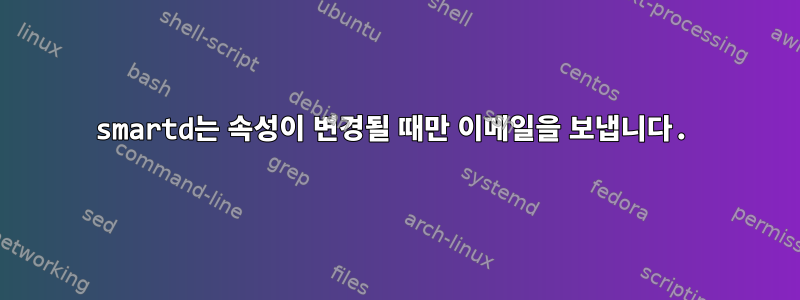
내 디스크에 오류가 발생할 경우 이메일 보고서를 보내도록 smartd를 설정했습니다. 불행하게도 동일한(변경되지 않은) 값을 가진 동일한 속성을 가진 스팸을 매일 받습니다.
The following warning/error was logged by the smartd daemon:
Device: /dev/sdb [SAT], 1 Offline uncorrectable sectors
Device info:
ST32000542AS, S/N:XXXXX, WWN:5-XXXXXX-XXXXXXXX, FW:XXXX, 2.00 TB
나는 수정 불가능한 섹터가 있는 디스크에 내재된 위험을 충분히 알고 있습니다.(이 디스크는 RAID10 구성용입니다.)
매일 같은 이메일을 받고 싶지 않고, 값이 변경/증가할 때 이메일을 받고 싶습니다.
이것은 내 현재 구성입니다 /etc/smartd.conf.
DEVICESCAN -d removable -n standby -t -m root -M exec /usr/share/smartmontools/smartd-runner
smartd의 예상되는 동작을 달성하려면 무엇을 변경해야 합니까?
답변1
상태 지속성이 활성화되었을 때의 기본 동작(Debian의 기본 동작이라고 생각합니다)은 주요 이벤트가 기록될 때 매일 이메일을 보내는 것입니다(또는 적어도 하루 동안 전자가 기록되면 주요 이벤트가 기록될 때). 우편). 다음 옵션을 사용하여 이 동작을 변경할 수 있습니다 -M.
-M once
귀하의 이메일로 smartd.conf전송되며 주요 이벤트에 대해서는 중복이 아닌 하나의 이메일만 생성됩니다.
(이 -M once옵션은 이 옵션에 추가됩니다 -M exec.)
/var/lib/smartmontools상태 지속성이 실제로 활성화되어 있는지 확인하려면 다음 내용을 확인하십시오. 모든 드라이브에 대해 가장 최근에 업데이트된 상태 파일이 표시되어야 합니다.
답변2
당신은 분명히 데비안 전문인 -M execand 를 사용하고 있습니다.smartd-runner
Package Maintainers and system administrators can put scripts to be run
when smartd detects an error into /etc/smartmontools/run.d. These
scripts will be run by smartd-runner using run-parts(8). The script will
receive the filename of the file containing the errormessage as first
parameter. See /etc/smartmontools/run.d/10mail for an example.
이 실행기의 주요 목적은 메일 보내기를 선택 사항으로 만드는 것으로 보이며(메일 프로그램이 먼저 설치되었는지 여부에 따라 다름) 단독으로 데스크톱에 팝업 알림을 실행하는 것으로 보입니다(데스크탑 알리미가 설치된 경우).
따라서 10mail 스크립트를 수정하여 중복 이메일을 필터링할 수 있다고 생각합니다.
또 다른 방법은 --savestates이 옵션을 사용하여 smartd를 실행한 다음 -M oncesmartd.conf에서 이를 사용하는 것입니다. smartd.conf 매뉴얼 페이지에 이에 대한 자세한 설명이 요약되어 있습니다.
once - send only one warning email for each type of disk problem
daily - send additional warning reminder emails, once per day,
diminishing - send additional warning reminder emails, after a
one-day interval, then a two-day interval, then a four-day
test - send a single test email immediately upon smartd startup.
exec PATH - run the executable PATH instead of the default mail
이것이 작동하지 않으면 이를 감수하거나 그에 따라 필터링하기 위한 자체 메일 처리기 실행 논리를 작성해야 합니다.
나는 수정 불가능한 섹터가 있는 디스크에 내재된 위험을 충분히 알고 있습니다. (이 디스크는 RAID10 구성용입니다.)
그러한 드라이브를 즉시 교체하는 것이 좋습니다. RAID에 의한 중복성 약속은 각 드라이브가 100% 작동하는 경우에만 유효합니다.
드라이브를 교체한 후 데이터 손실 위험 없이 제거된 드라이브에서 전체 쓰기 테스트를 수행할 수 있으며, 이 테스트에서 드라이브의 성능에 따라 드라이브를 계속 사용할지 여부에 대해 더 많은 정보를 바탕으로 결정을 내릴 수 있습니다. 바람직하게는 공격대 외부) 또는 그렇지 않습니다.
드라이브를 테스트하기 전까지는 드라이브의 상태가 얼마나 나쁜지 정확히 알 수 없으며 smartd.conf는 정기적인 자체 테스트를 실행하는 것처럼 보이지 않으므로 오랫동안 오류가 감지되지 않을 수 있습니다. 이것이 재구축 프로세스 중에 RAID가 종료되는 이유입니다.
답변3
이것은 오래된 스레드이지만 smartd 매뉴얼에서 찾은 내용을 게시하겠습니다.
-U ID[+]
[ATA only] Report if the number of offline uncorrectable sectors
is non-zero. Here ID is the id number of the Attribute whose
raw value is the Offline Uncorrectable Sector count. The
allowed range of ID is 0 to 255 inclusive. To turn off this
reporting, use ID = 0. If the -U ID option is not given, then
it defaults to -U 198 (since Attribute 198 is generally used to
monitor offline uncorrectable sectors). If the name of this
Attribute is changed by a '-v 198,FORMAT,NAME' (except '-v
198,FORMAT,Offline_Scan_UNC_SectCt'), directive, the default is
changed to -U 0.
If '+' is specified, a report is only printed if the number of
sectors has increased since the last check cycle. **Some disks do
not reset this attribute when a bad sector is reallocated.** See
also '-v 198,increasing' below.
따라서 -U 198+ 옵션을 추가하면 원하는 대로 정확하게 작동해야 합니다.


