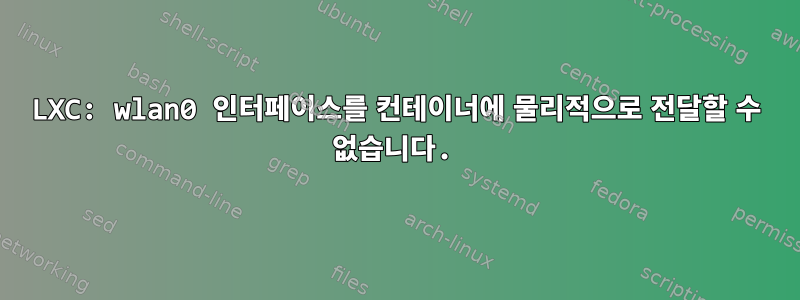
wlan0다음 구성을 사용하여 인터페이스를 호스트에서 컨테이너로 이동 하려고 합니다 .
lxc.network.type = phys
lxc.network.link = wlan0
lxc.network.hwaddr = ab:cd:ef:gh:ij
lxc.network.flags = up
외부 TP-Link Wi-Fi 어댑터와 완벽하게 작동하며 wlan0다음을 실행하여 컨테이너 내부에서 사용 가능한 인터페이스를 볼 수 있습니다.ifconfig
그러나 통합 ALPS Wi-Fi 칩도 있고 동일한 컨테이너 구성이 작동하지 않으며 다음 오류로 인해 실패합니다.
lxc-start 20170704134254.641 ERROR lxc_conf - conf.c:lxc_assign_network:3102 - failed to move 'wlan0' to the container : Operation not permitted
lxc-start 20170704134254.641 ERROR lxc_start - start.c:lxc_spawn:1199 - Failed to create the configured network.
lxc-start 20170704134254.641 INFO lxc_conf - conf.c:lxc_delete_network:2926 - Interface "eth0" with index 6 already deleted or existing in different network namespace.
lxc-start 20170704134254.710 INFO lxc_conf - conf.c:lxc_delete_network:2961 - Removed interface "vethQVT9W2" from host.
lxc-start 20170704134254.711 ERROR lxc_start - start.c:__lxc_start:1338 - Failed to spawn container "my-cont".
lxc-start 20170704134254.779 WARN lxc_commands - commands.c:lxc_cmd_rsp_recv:172 - command get_cgroup failed to receive response
lxc-start 20170704134259.784 ERROR lxc_start_ui - lxc_start.c:main:360 - The container failed to start.
lxc-start 20170704134259.784 ERROR lxc_start_ui - lxc_start.c:main:362 - To get more details, run the container in foreground mode.
lxc-start 20170704134259.784 ERROR lxc_start_ui - lxc_start.c:main:364 - Additional information can be obtained by setting the --logfile and --logpriority options.
나도 하나 찾았어철사sysfs가상화가 완료되지 않을 때까지 커널에는 이 제한이 적용되지 않는다고 합니다 .
그렇다면 외부 WiFi 어댑터에서는 어떻게 작동합니까?
아니면 다른 것을 놓치고 있습니까?


