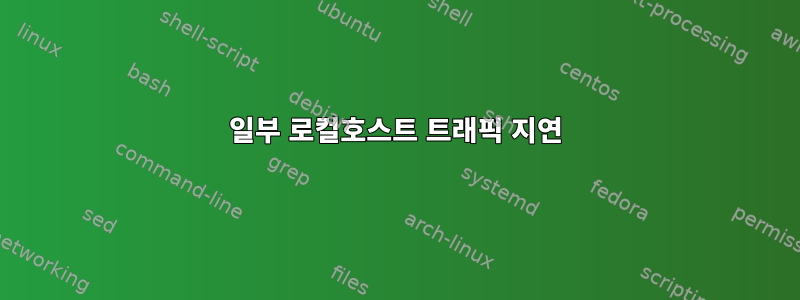
일부 localhost 트래픽을 지연하는 방법은 무엇입니까? (컴퓨터는 가상 머신이지만, 그건 중요하지 않길 바랍니다)
다음은 새 인터페이스를 생성하고 적용을 시도합니다 tc.
ifconfig lo:1 127.0.10.10 netmask 255.0.0.0 up
tc qdisk add dev lo:1 root netem delay 200ms
이는 또한 일반 루프백 인터페이스로의 트래픽을 제한합니다.
$ ping 127.0.0.1
PING 127.0.0.1 (127.0.0.1) 56(84) bytes of data.
64 bytes from 127.0.0.1: icmp_seq=1 ttl=64 time=400 ms
64 bytes from 127.0.0.1: icmp_seq=2 ttl=64 time=400 ms
64 bytes from 127.0.0.1: icmp_seq=3 ttl=64 time=400 ms
127.0.10.10장치의 IP 주소를 ping할 때도 동일한 지연이 발생합니다.
localhost 트래픽의 일부만 지연하는 방법은 무엇입니까?(예: 특정 IP 주소?)
업데이트: 을(를) 제거하고 tc qdisk새 인터페이스를 생성하고 ip link add link lo name lo30 type dummy설정해 tc도 트래픽이 지연되지 않습니다. 로컬 컴퓨터로의 모든 트래픽이 자동으로 lo.
답변1
tc qdisc는 모든 IP 및 포트 트래픽을 제어할 수 있습니다.
sudo tc qdisc add dev lo root handle 1: prio bands 4
sudo tc qdisc add dev lo parent 1:4 handle 40: netem delay 200ms
sudo tc filter add dev lo parent 1: protocol ip prio 4 basic match "cmp(u8 at 16 layer network eq 127)
and cmp(u8 at 17 layer network eq 0)
and cmp(u8 at 18 layer network eq 0)
and cmp(u8 at 19 layer network eq 1)" flowid 1:4


