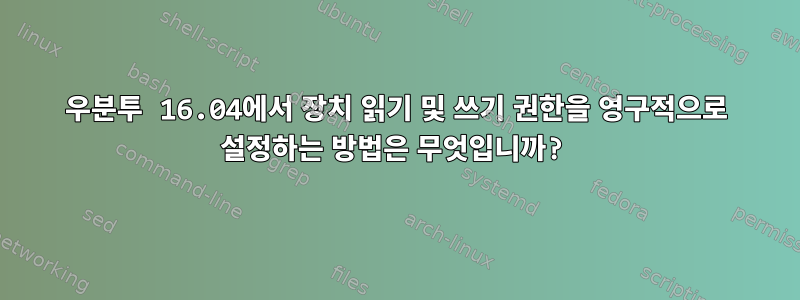
우분투를 실행하는 임베디드 장치를 사용하고 있습니다.
일반적으로 루트만이 i2c 장치에 대한 읽기 및 쓰기 권한을 갖습니다.
이 명령을 사용하여 일반 사용자(나)에게 i2c r/w 권한을 추가합니다.
sudo chmod 777 /dev/i2c-*
하지만 나는 규칙을 만들고 싶다 udev. /etc/udev/rules.d/이라는 파일에 파일을 만들고 그 60-i2c-tools.rules안에 다음 줄을 넣었습니다.
KERNEL==”i2c-[0-9]*”, MODE=”0660”
그런데 장치를 재부팅하면 I2C 장치에 액세스할 수 없습니다. 권한은 다음과 같습니다.
crwxrwxrwx 1 root root 89, 0 Aug 10 12:59 /dev/i2c-0
crwxrwxrwx 1 root root 89, 1 Aug 10 12:59 /dev/i2c-1
crw------- 1 root root 89, 10 Aug 10 12:59 /dev/i2c-10
crw------- 1 root root 89, 11 Aug 10 12:59 /dev/i2c-11
crwxrwxrwx 1 root root 89, 2 Aug 10 12:59 /dev/i2c-2
crwxrwxrwx 1 root root 89, 3 Aug 10 12:59 /dev/i2c-3
crw------- 1 root root 89, 4 Aug 10 12:59 /dev/i2c-4
crw------- 1 root root 89, 5 Aug 10 12:59 /dev/i2c-5
crw------- 1 root root 89, 6 Aug 10 12:59 /dev/i2c-6
crw------- 1 root root 89, 7 Aug 10 12:59 /dev/i2c-7
crw------- 1 root root 89, 8 Aug 10 12:59 /dev/i2c-8
crw------- 1 root root 89, 9 Aug 10 12:59 /dev/i2c-9
sudo chmod 777 /dev/i2c-*실행 하고 권한을 다음으로 변경 해야 합니다 .
crwxrwxrwx 1 root root 89, 0 Aug 10 12:59 /dev/i2c-0
crwxrwxrwx 1 root root 89, 1 Aug 10 12:59 /dev/i2c-1
crwxrwxrwx 1 root root 89, 10 Aug 10 12:59 /dev/i2c-10
crwxrwxrwx 1 root root 89, 11 Aug 10 12:59 /dev/i2c-11
crwxrwxrwx 1 root root 89, 2 Aug 10 12:59 /dev/i2c-2
crwxrwxrwx 1 root root 89, 3 Aug 10 12:59 /dev/i2c-3
crwxrwxrwx 1 root root 89, 4 Aug 10 12:59 /dev/i2c-4
crwxrwxrwx 1 root root 89, 5 Aug 10 12:59 /dev/i2c-5
crwxrwxrwx 1 root root 89, 6 Aug 10 12:59 /dev/i2c-6
crwxrwxrwx 1 root root 89, 7 Aug 10 12:59 /dev/i2c-7
crwxrwxrwx 1 root root 89, 8 Aug 10 12:59 /dev/i2c-8
crwxrwxrwx 1 root root 89, 9 Aug 10 12:59 /dev/i2c-9


