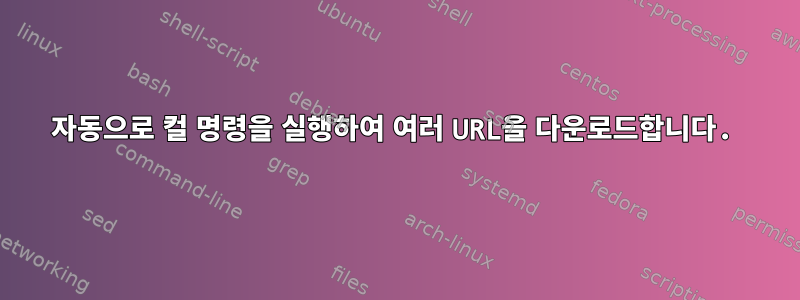
curl여러 URL에서 예제를 실행하는 방법 :
curl https://google.com/1
curl https://google.com/2
curl https://google.com/3
curl60초마다 자동화 하고 싶습니다 .
답변1
다음 방법을 시도해 보세요.
1) MultiCurl.sh 파일을 생성합니다.
/usr/bin/curl "https://google.com/1"
/usr/bin/curl "https://google.com/2"
/usr/bin/curl "https://google.com/3"
2) chmod를 사용하여 실행 가능하게 만듭니다.
chmod +x MultiCurl.sh
3) Cron Job에 추가
*/60 * * * * $Scriptpath/MultiCurl.sh
답변2
wget또는 플래그와 함께 명령을 사용할 수 있습니다 --input-file. 모든 URL을 파일에 넣고 list.txt다음을 실행하십시오 wget.
~$ cat list.txt
https://google.com/1
https://google.com/2
https://google.com/3
~$ wget --input-file ./list.txt


