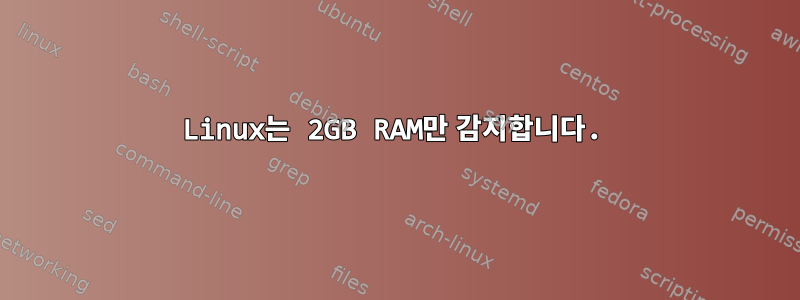
최근에 Arch Linux 배포판인 antegos를 설치했습니다. 6GB RAM이 있는데 2GB만 감지됩니다. 저는 64비트 버전을 설치했습니다. BIOS에는 6GB의 RAM이 있습니다. 나는 또한 Ubuntu를 사용했는데 2GB도 감지했습니다. 다른 Linux 배포판도 이 작업을 수행합니다. 또한 성공하지 못한 채 메모리 슬롯을 다시 설치했습니다.
나는 다음을 시도했습니다 :
$free-m
total used free shared buff/cache available Mem: 1964 1411 80 37 472 596 Swap: 3814 0 3814lshw -c 메모리
*-cache:0 description: L1 cache physical id: 5 slot: L1-Cache size: 384KiB capacity: 384KiB clock: 1GHz (1.0ns) capabilities: pipeline-burst internal write-back unified configuration: level=1 *-cache:1 description: L2 cache physical id: 6 slot: L2-Cache size: 8MiB capacity: 8MiB clock: 1GHz (1.0ns) capabilities: pipeline-burst internal write-back unified configuration: level=2 *-cache:2 description: L3 cache physical id: 7 slot: L3-Cache size: 8MiB capacity: 8MiB clock: 1GHz (1.0ns) capabilities: pipeline-burst internal write-back unified configuration: level=3 *-memory description: System Memory physical id: 2c slot: System board or motherboard size: 6GiB *-bank:0 description: DIMM Synchronous [empty] product: Dimm0_PartNum vendor: Dimm0_Manufacturer physical id: 0 serial: Dimm0_SerNum slot: Node0_Dimm0 *-bank:1 description: DIMM DDR3 Synchronous Unbuffered (Unregistered) 667 MHz (1.5 ns) product: 1333EL Series vendor: Undefined physical id: 1 serial: 00000000 slot: Node0_Dimm1 size: 2GiB width: 64 bits clock: 667MHz (1.5ns) *-bank:2 description: DIMM DDR3 Synchronous Unbuffered (Unregistered) 667 MHz (1.5 ns) product: CMZ8GX3M2A160 vendor: Corsair physical id: 2 serial: 00000000 slot: Node0_Dimm2 size: 4GiB width: 64 bits clock: 667MHz (1.5ns) *-bank:3 description: DIMM Synchronous [empty] product: Dimm3_PartNum vendor: Dimm3_Manufacturer physical id: 3 serial: Dimm3_SerNum slot: Node0_Dimm3# lshw -short | grep '시스템 메모리'
/0/2c memory 6GiB System Memory$ uname -a
리눅스<호스트 이름>4.12.4-1-ARCH #1 SMP 선점 금요일 7월 28일 18:54:18 UTC 2017 x86_64 GNU/Linux정보
[ 0.000000] Linux version 4.12.4-1-ARCH (builduser@nspawn-9860) (gcc version 7.1.1 20170630 (GCC) ) #1 SMP PREEMPT Fri Jul 28 18:54:18 UTC 2017
[ 0.000000] Command line: BOOT_IMAGE=/boot/vmlinuz-linux root=UUID=d597d2b0-dbcd-4e9b-8326-df9ce1547828 rw quiet resume=UUID=30a347fd-841f-4417-9dfe-c5b5ac793d4c
[ 0.000000] x86/fpu: Supporting XSAVE feature 0x001: 'x87 floating point registers'
[ 0.000000] x86/fpu: Supporting XSAVE feature 0x002: 'SSE registers'
[ 0.000000] x86/fpu: Supporting XSAVE feature 0x004: 'AVX registers'
[ 0.000000] x86/fpu: xstate_offset[2]: 576, xstate_sizes[2]: 256
[ 0.000000] x86/fpu: Enabled xstate features 0x7, context size is 832 bytes, using 'standard' format.
[ 0.000000] e820: BIOS-provided physical RAM map:
[ 0.000000] BIOS-e820: [mem 0x0000000000000000-0x000000000009ffff] usable
[ 0.000000] BIOS-e820: [mem 0x0000000000100000-0x000000007d478fff] usable
[ 0.000000] BIOS-e820: [mem 0x000000007d479000-0x000000007da36fff] reserved
[ 0.000000] BIOS-e820: [mem 0x000000007da37000-0x000000007de34fff] ACPI NVS
[ 0.000000] BIOS-e820: [mem 0x000000007de35000-0x000000007e101fff] reserved
[ 0.000000] BIOS-e820: [mem 0x000000007e102000-0x000000007e154fff] type 20
[ 0.000000] BIOS-e820: [mem 0x000000007e155000-0x000000007e155fff] usable
[ 0.000000] BIOS-e820: [mem 0x000000007e156000-0x000000007e35bfff] ACPI NVS
[ 0.000000] BIOS-e820: [mem 0x000000007e35c000-0x000000007e7fffff] usable
[ 0.000000] BIOS-e820: [mem 0x00000000f8000000-0x00000000fbffffff] reserved
[ 0.000000] BIOS-e820: [mem 0x00000000fec00000-0x00000000fec00fff] reserved
[ 0.000000] BIOS-e820: [mem 0x00000000fec10000-0x00000000fec10fff] reserved
[ 0.000000] BIOS-e820: [mem 0x00000000fec20000-0x00000000fec20fff] reserved
[ 0.000000] BIOS-e820: [mem 0x00000000fed00000-0x00000000fed00fff] reserved
[ 0.000000] BIOS-e820: [mem 0x00000000fed61000-0x00000000fed70fff] reserved
[ 0.000000] BIOS-e820: [mem 0x00000000fed80000-0x00000000fed8ffff] reserved
[ 0.000000] BIOS-e820: [mem 0x00000000fef00000-0x00000000ffffffff] reserved
[ 0.000000] NX (Execute Disable) protection: active


