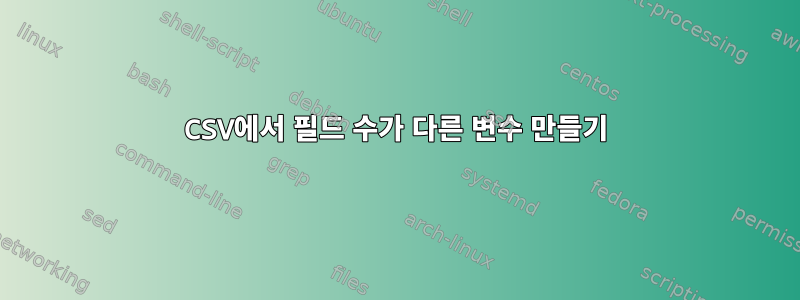
CSV를 변수로 변환하는 데 도움이 필요합니다. IFS를 사용해 보았지만 필드 수를 정의해야 할 것 같습니다. 다양한 수의 필드를 처리할 수 있는 것이 필요합니다.
*행, 섹션 등 대신 유형을 사용하여 업데이트된 변수 이름을 포함하는 현재 사용 중인 코드(hschou에서 제공한 답변에서 가져옴)로 원래 질문을 수정하고 있습니다.
내 코드로 알 수 있다고 확신하지만 저는 스크립팅이 처음이므로 다른 루프를 추가할지 또는 typeC 데이터를 구문 분석하는 데 다른 접근 방식을 취할지 여부와 방법을 알아내는 데 도움을 찾고 있습니다. format , typeA 및 typeB 데이터에는 각각 하나의 항목만 있는 반면, typeC 데이터에는 1-15개의 항목이 있을 수 있습니다. 목표는 각 데이터 유형에 대해 하나씩 총 3개의 파일만 갖는 것입니다.
데이터 형식:
Container: PL[1-100]
TypeA: [1-20].[1-100].[1-1000].[1-100]-[1-100]
TypeB: [1-20].[1-100].[1-1000].[1-100]-[1-100]
TypeC (1 to 15 entries): [1-20].[1-100].[1-1000].[1-100]-[1-100]
*CSV에는 헤더가 없지만 헤더가 있다면 다음과 같이 보일 것입니다. (Container, typeA, typeB 데이터는 항상 1, 2, 3 위치에 있고, 그 이후에는 typeC 데이터가 모두 위치에 있습니다.): Container, typeA , B형, C형, C형, C형, C형, C형,...
CSV:
PL3,12.1.4.5-77,13.6.4.5-20,17.3.577.9-29,17.3.779.12-33,17.3.802.12-60,17.3.917.12-45,17.3.956.12-63,17.3.993.12-42
PL4,12.1.4.5-78,13.6.4.5-21,17.3.577.9-30,17.3.779.12-34
PL5,12.1.4.5-79,13.6.4.5-22,17.3.577.9-31,17.3.779.12-35,17.3.802.12-62,17.3.917.12-47
PL6,12.1.4.5-80,13.6.4.5-23,17.3.577.9-32,17.3.779.12-36,17.3.802.12-63,17.3.917.12-48,17.3.956.12-66
PL7,12.1.4.5-81,13.6.4.5-24,17.3.577.9-33,17.3.779.12-37,17.3.802.12-64,17.3.917.12-49,17.3.956.12-67,17.3.993.12-46
PL8,12.1.4.5-82,13.6.4.5-25,17.3.577.9-34
암호:
#!/bin/bash
#Set input file
_input="input.csv"
# Pull variables in from csv
# read file using while loop
while read; do
declare -a COL=( ${REPLY//,/ } )
echo -e "containerID=${COL[0]}\ntypeA=${COL[1]}\ntypeB=${COL[2]}" >/tmp/typelist.txt
idx=1
while [ $idx -lt 10 ]; do
echo "typeC$idx=${COL[$((idx+2))]}" >>/tmp/typelist.txt
let idx=idx+1
#whack off empty variables
sed '/\=$/d' /tmp/typelist.txt > /tmp/typelist2.txt && mv /tmp/typelist2.txt /tmp/typelist.txt
#set variables from temp file
. /tmp/typelist.txt
done
sleep 1
#Parse data in this loop.#
echo -e "\n"
echo "Begin Processing for $container"
#echo $typeA
#echo $typeB
#echo $typeC
#echo -e "\n"
#Strip - from sub data for extra parsing
typeAsub="$(echo "$typeA" | sed 's/\-.*$//')"
typeBsub="$(echo "$typeB" | sed 's/\-.*$//')"
typeCsub1="$(echo "$typeC1" | sed 's/\-.*$//')"
#strip out first two decimils for extra parsing
typeAprefix="$(echo "$typeA" | cut -d "." -f1-2)"
typeBprefix="$(echo "$typeB" | cut -d "." -f1-2)"
typeCprefix1="$(echo "$typeC1" | cut -d "." -f1-2)"
#echo $typeAsub
#echo $typeBsub
#echo $typeCsub1
#echo -e "\n"
#echo $typeAprefix
#echo $typeBprefix
#echo $typeCprefix1
#echo -e "\n"
echo "Getting typeA dataset for $typeA"
#call api script to pull data ; echo out for test
echo "API-gather -option -b "$typeAsub" -g all > "$container"typeA-dataset"
sleep 1
echo "Getting typeB dataset for $typeB"
#call api script to pull data ; echo out for test
echo "API-gather -option -b "$typeBsub" -g all > "$container"typeB-dataset"
sleep 1
echo "Getting typeC dataset for $typeC1"
#call api script to pull data ; echo out for test
echo "API-gather -option -b "$typeCsub" -g all > "$container"typeC-dataset"
sleep 1
echo "Getting additional typeC datasets for $typeC2-15"
#call api script to pull data ; echo out for test
echo "API-gather -option -b "$typeCsub2-15" -g all >> "$container"typeC-dataset"
sleep 1
echo -e "\n"
done < "$_input"
exit 0
속도는 문제가 되지 않지만, 거기에서 정말 멍청한 짓을 하면, 편하게 올바른 방향으로 때려주세요. :)
답변1
이 스크립트에서는 해당 행을 기본 변수로만 읽습니다 $REPLY. 그런 다음 쉼표를 공백으로 바꾸고 ${REPLY//,/ }array 에 넣으십시오 declare -a COL=(). 그런 다음 부분 섹션은 루프를 사용하여 처리되며, 여기서 열 인덱스는 다음을 사용하여 계산됩니다 $((idx+2)).
#! /bin/bash
while read; do
declare -a COL=( ${REPLY//,/ } )
echo -e "container=${COL[0]}\nrow=${COL[1]}\nshelf=${COL[2]}"
idx=1
while [ $idx -lt 10 ]; do
echo "section$idx=${COL[$((idx+2))]}"
let idx=idx+1
done
done
답변2
각 CSV 레코드에 대해 연관 배열을 사용하겠습니다. 데이터가 다음과 같은 파일에 있다고 가정합니다.input.csv
#!/usr/bin/env bash
counter=1 # provides index for each csv record
while read
do
IFS=',' a=( $REPLY ) # numeric array containing current row
eval "declare -A row$counter" # declare an assoc. array representing
# this row
eval "row$counter+=( ['row']=${a[0]} )"
a=( "${a[@]:1}" )
eval "row$counter+=( ['shelf']=${a[0]} )"
a=( "${a[@]:1}" )
eval "row$counter+=( ['section1']=${a[0]} )"
a=( "${a[@]:1}" )
eval "row$counter+=( ['section2']=${a[0]} )"
a=( "${a[@]:1}" )
eval "row$counter+=( ['section3']=${a[0]} )"
a=( "${a[@]:1}" )
eval "row$counter+=( ['section4']=${a[0]} )"
a=( "${a[@]:1}" )
eval "row$counter+=( ['section5']=${a[0]} )"
a=( "${a[@]:1}" )
eval "row$counter+=( ['section6']=${a[0]} )"
a=( "${a[@]:1}" )
declare -p row$counter
(( counter = counter + 1 ))
done < <( cat input.csv )
# access arbitrary element
printf "\n---------\n%s\n" ${row3["section4"]}
이것은 나에게 다음과 같은 결과를 제공합니다.
declare -A row1='([section6]="6" [section5]="5" [section4]="4" [section3]="4" [section2]="2" [section1]="1" [shelf]="12" [row]="PL3" )'
declare -A row2='([section6]="" [section5]="" [section4]="" [section3]="2" [section2]="1" [section1]="4" [shelf]="13" [row]="PL4" )'
declare -A row3='([section6]="" [section5]="" [section4]="3" [section3]="2" [section2]="1" [section1]="5" [shelf]="14" [row]="PL5" )'
declare -A row4='([section6]="5" [section5]="4" [section4]="3" [section3]="2" [section2]="1" [section1]="6" [shelf]="15" [row]="PL6" )'
declare -A row5='([section6]="5" [section5]="4" [section4]="3" [section3]="2" [section2]="1" [section1]="7" [shelf]="16" [row]="PL7" )'
declare -A row6='([section6]="5" [section5]="4" [section4]="3" [section3]="2" [section2]="1" [section1]="8" [shelf]="15" [row]="PL8" )'
declare -A row7='([section6]="5" [section5]="4" [section4]="3" [section3]="2" [section2]="1" [section1]="7" [shelf]="16" [row]="PL9" )'
---------
3
답변3
나는 다음과 같이 시작할 것이다:
while IFS=, read -ra fields; do
for (( i = ${#fields[@]} - 1; i >= 0; i-- )); do
[[ -z "${fields[i]}" ]] && unset fields[i] || break
done
declare -p fields
done < file
declare -a fields='([0]="PL3" [1]="12" [2]="3" [3]="1" [4]="2" [5]="3" [6]="4" [7]="5" [8]="6")'
declare -a fields='([0]="PL4" [1]="13" [2]="4" [3]="1" [4]="2")'
declare -a fields='([0]="PL5" [1]="14" [2]="5" [3]="1" [4]="2" [5]="3")'
declare -a fields='([0]="PL6" [1]="15" [2]="6" [3]="1" [4]="2" [5]="3" [6]="4" [7]="5" [8]="6" [9]="7" [10]="8")'
declare -a fields='([0]="PL7" [1]="16" [2]="7" [3]="1" [4]="2" [5]="3" [6]="4" [7]="5" [8]="6" [9]="7" [10]="8" [11]="9")'
declare -a fields='([0]="PL8" [1]="15" [2]="8" [3]="1" [4]="2" [5]="3" [6]="4" [7]="5" [8]="6" [9]="7" [10]="8")'
declare -a fields='([0]="PL9" [1]="16" [2]="7" [3]="1" [4]="2" [5]="3" [6]="4" [7]="5" [8]="6" [9]="7" [10]="8" [11]="9")'
파일에 뒤에 공백이 없는지 확인하십시오.
수치적으로 증가하는 변수 이름이 필요한지 질문합니다. bash에는 없는 데이터 구조인 2D 배열이 필요한 것 같습니다. Bash가 해당 작업에 적합한 도구라고 확신하시나요?
답변4
데이터가 "간단한" CSV 형식(특별한 CSV 참조 필드가 필요하지 않음)이라고 가정하면 헤더 없는 CSV 데이터를 구조화된 JSON 파일로 비교적 쉽게 변환할 수 있습니다. 다음 코드는 CSV 파일의 각 입력 줄에 대해 하나씩 별도의 JSON 개체 집합을 만듭니다.
$ jq -R 'split(",") | {container:.[0], typeA:.[1], typeB:.[2], typeC:.[3:]}' file file.csv
{
"container": "PL3",
"typeA": "12.1.4.5-77",
"typeB": "13.6.4.5-20",
"typeC": [
"17.3.577.9-29",
"17.3.779.12-33",
"17.3.802.12-60",
"17.3.917.12-45",
"17.3.956.12-63",
"17.3.993.12-42"
]
}
{
"container": "PL4",
"typeA": "12.1.4.5-78",
"typeB": "13.6.4.5-21",
"typeC": [
"17.3.577.9-30",
"17.3.779.12-34"
]
}
[...] # output truncated for brevity
이 JSON 데이터가 에 저장되어 있다고 가정하면 file.json다양한 방법으로 쿼리할 수 있습니다.
$ jq -r --arg container PL7 --arg type typeA 'select(.container==$container)[$type]' file.json
12.1.4.5-81
$ jq -r --arg container PL8 --arg type typeB 'select(.container==$container)[$type]' file.json
13.6.4.5-25
$ jq -r --arg container PL6 --arg type typeC 'select(.container==$container)[$type][]' file.json
17.3.577.9-32
17.3.779.12-36
17.3.802.12-63
17.3.917.12-48
17.3.956.12-66
( []위 표현식 끝에 배열을 별도의 요소로 확장하는 것을 추가했습니다.)
$ jq -r --arg container PL3 --arg type typeC --arg sub 60 'select(.container==$container)[$type][] | select(endswith("-"+$sub))' file.json
17.3.802.12-60


