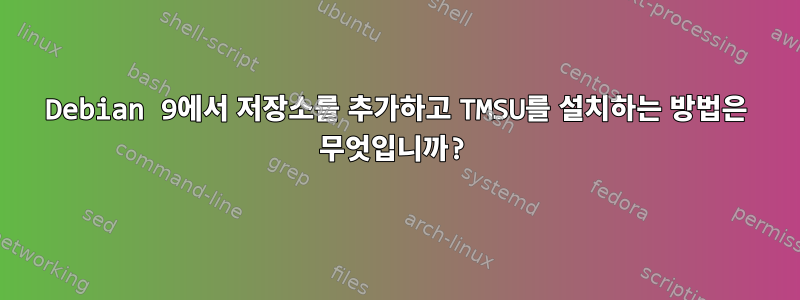
콤보TMSU(시사여기) 우분투에 대한 정보가 완료되었습니다여기하지만 Debian 9를 적용해 보세요. 다음을 수행했지만 다음 메시지를 받았습니다.
masi@masi:~$ sudo add-apt-repository ppa:tmsu/daily
[sudo] password for masi:
The most recent release of TMSU, from the default branch of github.com/oniony/TMSU
More info: https://launchpad.net/~tmsu/+archive/ubuntu/daily
Press [ENTER] to continue or ctrl-c to cancel adding it
gpg: keybox '/tmp/tmpwrucyxjm/pubring.gpg' created
gpg: /tmp/tmpwrucyxjm/trustdb.gpg: trustdb created
gpg: key 0D2677362121AE21: public key "Launchpad PPA for TMSU" imported
gpg: Total number processed: 1
gpg: imported: 1
gpg: no valid OpenPGP data found.
Exception in thread Thread-1:
Traceback (most recent call last):
File "/usr/lib/python3.5/threading.py", line 914, in _bootstrap_inner
self.run()
File "/usr/lib/python3.5/threading.py", line 862, in run
self._target(*self._args, **self._kwargs)
File "/usr/lib/python3/dist-packages/softwareproperties/SoftwareProperties.py", line 688, in addkey_func
func(**kwargs)
File "/usr/lib/python3/dist-packages/softwareproperties/ppa.py", line 386, in add_key
return apsk.add_ppa_signing_key()
File "/usr/lib/python3/dist-packages/softwareproperties/ppa.py", line 273, in add_ppa_signing_key
cleanup(tmp_keyring_dir)
File "/usr/lib/python3/dist-packages/softwareproperties/ppa.py", line 234, in cleanup
shutil.rmtree(tmp_keyring_dir)
File "/usr/lib/python3.5/shutil.py", line 480, in rmtree
_rmtree_safe_fd(fd, path, onerror)
File "/usr/lib/python3.5/shutil.py", line 438, in _rmtree_safe_fd
onerror(os.unlink, fullname, sys.exc_info())
File "/usr/lib/python3.5/shutil.py", line 436, in _rmtree_safe_fd
os.unlink(name, dir_fd=topfd)
FileNotFoundError: [Errno 2] No such file or directory: 'S.gpg-agent.browser'
운영 체제: 데비안 9
답변1
TMSU는 다음과 같이 설치할 수 있습니다.
설치 및 구성go
wget https://storage.googleapis.com/golang/go1.8.3.linux-amd64.tar.gz
tar xvf go1.8.3.linux-amd64.tar.gz
mv go /usr/local
TMSU 설치
git clone https://github.com/oniony/TMSU.git
cd TMSU
export GOROOT=/usr/local/go
export GOPATH=$HOME/your-username/TMSU
export PATH=$GOPATH/bin:$GOROOT/bin:$PATH
go get -u github.com/mattn/go-sqlite3
go get -u github.com/hanwen/go-fuse/fuse
make
make install


