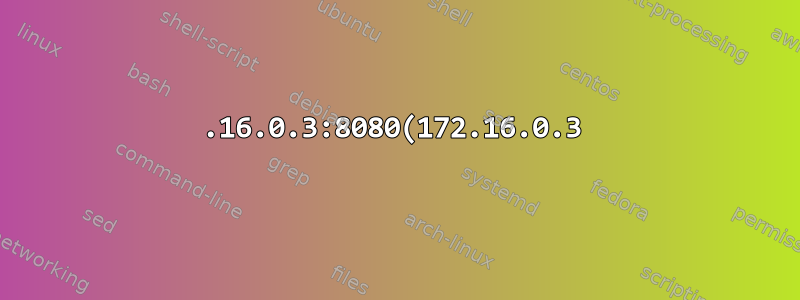%EC%97%90%20%EC%97%B0%EA%B2%B0%ED%95%A0%20%EC%88%98%20%EC%97%86%EC%8A%B5%EB%8B%88%EB%8B%A4.%20%EC%97%B0%EA%B2%B0%20%EC%8B%9C%EA%B0%84%EC%9D%B4%20%EC%B4%88%EA%B3%BC%EB%90%98%EC%97%88%EC%8A%B5%EB%8B%88%EB%8B%A4..png)
다음 단계에 따라 Linux Ubuntu 16.4에 Krita를 설치하려고 했습니다 .
sudo add-apt-repository ppa:kubuntu-ppa/backports
sudo apt-get update
sudo apt-get install krita
두 번째 명령(업데이트용)을 시도하면 다음과 같은 결과가 나타납니다.
Err:1 http://rs.archive.ubuntu.com/ubuntu xenial InRelease
Could not connect to 172.16.0.3:8080 (172.16.0.3), connection timed out
Err:2 http://rs.archive.ubuntu.com/ubuntu xenial-backports InRelease
Unable to connect to 172.16.0.3:8080:
Err:3 http://rs.archive.ubuntu.com/ubuntu xenial-updates InRelease
Unable to connect to 172.16.0.3:8080:
Err:4 http://archive.canonical.com/ubuntu xenial InRelease
Could not connect to 172.16.0.3:8080 (172.16.0.3), connection timed out
Err:5 http://dl.google.com/linux/chrome/deb stable InRelease
Could not connect to 172.16.0.3:8080 (172.16.0.3), connection timed out
Err:6 http://ppa.launchpad.net/kubuntu-ppa/backports/ubuntu xenial InRelease
Could not connect to 172.16.0.3:8080 (172.16.0.3), connection timed out
Err:7 http://security.ubuntu.com/ubuntu xenial-security InRelease
Could not connect to 172.16.0.3:8080 (172.16.0.3), connection timed out
Reading package lists... Done
W: Failed to fetch http://rs.archive.ubuntu.com/ubuntu/dists/xenial/InRelease Could not connect to 172.16.0.3:8080 (172.16.0.3), connection timed out
W: Failed to fetch http://rs.archive.ubuntu.com/ubuntu/dists/xenial-backports/InRelease Unable to connect to 172.16.0.3:8080:
W: Failed to fetch http://security.ubuntu.com/ubuntu/dists/xenial-security/InRelease Could not connect to 172.16.0.3:8080 (172.16.0.3), connection timed out
W: Failed to http://archive.canonical.com/ubuntu/dists/xenial/InRelease Could not connect to 172.16.0.3:8080 (172.16.0.3), connection timed out
W: Failed to fetch http://rs.archive.ubuntu.com/ubuntu/dists/xenial-updates/InRelease Unable to connect to 172.16.0.3:8080:
W: Failed to fetch http://dl.google.com/linux/chrome/deb/dists/stable/InRelease Could not connect to 172.16.0.3:8080 (172.16.0.3), connection timed out
W: Failed to fetch http://ppa.launchpad.net/kubuntu-ppa/backports/ubuntu/dists/xenial/InRelease Could not connect to 172.16.0.3:8080 (172.16.0.3), connection timed out
W: Some index files failed to download. They have been ignored, or old ones used instead.
- 프록시를 사용하지 않습니다
. 첫 번째 명령도 작동하지 않습니다.
gpg: keyserver receive failed: keyserver error
- 세 번째 명령도 마찬가지지만, 주요 문제는 다음과 같기 때문에 세 번째 명령에 대해서는 아무 것도 입력하지 않겠습니다.
Could not connect to 172.16.0.3:8080 (172.16.0.3), connection timed out
-나는 이것을 시도했다(그래서 방화벽이 문제라고 생각하지 않는다):
sudo ufw disable
OS를 업데이트하고 Krita(또는 다른 애플리케이션)를 설치하려면 어떻게 해야 합니까?
답변1
DNS에 문제가 있습니다. rs.archive.ubuntu.com147.91.175.253으로 확인되어야 하지만 사용자 환경에서는 RFC 1918 공간의 주소인 172.16.0.3을 얻습니다. 즉, 로컬 네트워크에서 사용하기 위한 주소입니다. 로그를 더 자세히 살펴보면 172.16.0.3을 얻을 수 있습니다.모든DNS 조회.
DNS 서버를 확인 /etc/resolv.conf하고 무엇을 사용하고 있는지 확인하세요. 회사 네트워크에 연결되어 있지 않아 문제가 발생할 수 있는 경우 Google의 DNS 서버 8.8.8.8을 사용하세요. 회사 네트워크에 있는 경우 IT 담당자에게 문의하세요.
답변2
아마도 /etc/apt/apt.conf에 다음이 포함되어 있기 때문일 것입니다. Acquire::http::Proxy "http://172.16.0.3:8080/"; 해당 내용을 삭제한 후 sudo apt-get update가 제대로 작동합니다.


