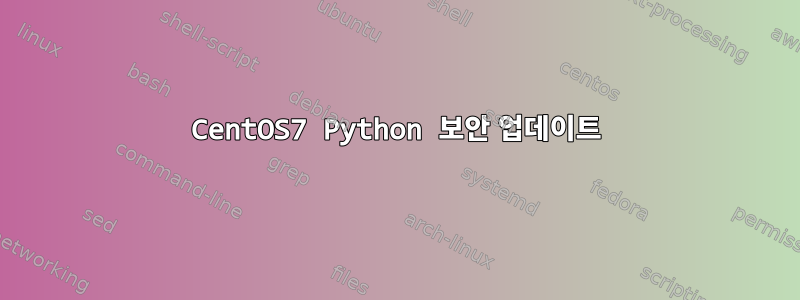
Python 2.7.5용 보안 업데이트를 설치하는 방법을 알고 싶습니다.
내 CentOS 7 Python 버전에 대한 보안 패치 업데이트가 있다는 알림을 받았습니다. 자세한 내용은 여기:
https://lists.centos.org/pipermail/centos-announce/2018-July/022964.html
이 특정 패치를 설치하는 방법을 찾으려고 인터넷을 검색했지만 찾을 수 없었습니다.
나는 그것을 시도했지만 sudo yum update python-2.7.5-69.el7_5.x86_64.rpm아마도 내가 무엇을 하고 있는지 모른다고 말할 수 있을 것입니다.
답변1
최소한의 노력으로 작동하게 하려면 YUM 저장소가 올바르게 구성되었는지 확인해야 합니다. 찾고 있는 패키지가 포함되어 있지 않으면 비공식 저장소를 사용할 필요가 없습니다.
Python 보안 업데이트python-2.7.5-69.el7_5.x86_64.rpm실제로 공식 CentOS 7 미러에 있으므로 YUM이 패키지를 찾아서 설치할 수 없는 경우 저장소에 일부 구성이 잘못된 것입니다.
저장소가 활성화되어 있고 공식 CentOS 7 이미지를 가리키는지 /etc/yum.repos.d확인하려면 파일 내용을 확인하세요 . [updates]또한 수행 중인 작업을 실제로 알지 않는 한 비공식 저장소가 공식 저장소보다 낮은 우선순위로 설정되거나 완전히 비활성화되어 있는지 확인하십시오.
YUM 저장소가 올바르게 구성된 경우 간단히 실행하여 보안 업데이트를 받을 수 있습니다 yum install python. 그래도 작동하지 않으면 다른 사람들이 더 효과적으로 도울 수 있도록 /etc/yum.repos.d파일의 내용과 출력을 게시 해야 합니다.yum info python
답변2
~에 따르면맛있는
install
Is used to install the latest version of a package or group of packages while ensuring that all depen\u2010
dencies are satisfied. (See Specifying package names for more information) If no package matches the
given package name(s), they are assumed to be a shell glob and any matches are then installed. If the
name starts with @^ then it is treated as an environment group (group install @^foo), an @ character and
it's treated as a group (plain group install).
If the name starts with a "-" character, then a search is done within the transaction and any matches
are removed. Note that Yum options use the same syntax and it may be necessary to use "--" to resolve
any possible conflicts.
If the name is a file, then install works like localinstall. If the name doesn't match a package, then
package "provides" are searched (e.g. "_sqlitecache.so()(64bit)") as are filelists (Eg. "/usr/bin/yum").
Also note that for filelists, wildcards will match multiple packages.
Because install does a lot of work to make it as easy as possible to use, there are also a few specific
install commands "install-n", "install-na" and "install-nevra". These only work on package names, and do
not process wildcards etc.
update If run without any packages, update will update every currently installed package. If one or more pack\u2010
ages or package globs are specified, Yum will only update the listed packages. While updating packages,
yum will ensure that all dependencies are satisfied. (See Specifying package names for more information)
If the packages or globs specified match to packages which are not currently installed then update will
not install them. update operates on groups, files, provides and filelists just like the "install" com\u2010
mand.
귀하의 yum명령은 다음과 같아야 합니다:
sudo yum install -y https://centos7.iuscommunity.org/ius-release.rpm
rpm`wget`을 사용하여 패키지를 다운로드하는 명령을 사용할 수도 있습니다.
wget https://centos.pkgs.org/7/centos-updates-x86_64/
그런 다음 패키지를 설치합니다.
rpm -Uvh python-2.7.5-69.el7_5.x86_64.rpm
Flag -U will do the upgrade for you


