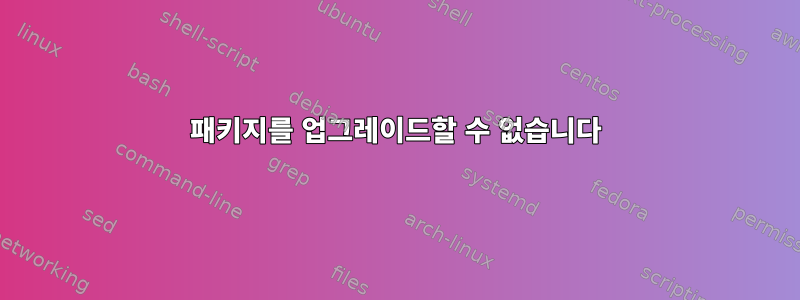
Debian 9 Thunderbird의 실험적 설치. 핀 우선순위 설정은 다음과 같습니다.
Package: thunderbird* lightning
Pin: release n=sid
Pin-Priority: 1100
Package: *
Pin: release n=stretch-backports
Pin-Priority: 400
Package: *
Pin: release a=testing
Pin-Priority: 300
Package: *
Pin: release n=sid
Pin-Priority: 200
Package: *
Pin: release a=experimental
Pin-Priority: 50
apt-cache policy thunderbird:
Installed: 1:52.2.0-1
Candidate: 1:52.2.1-3
Version table:
1:52.2.1-3 1100
200 http://ftp.pl.debian.org/debian sid/main amd64 Packages
*** 1:52.2.0-1 100
100 /var/lib/dpkg/status
1:45.8.0-3 500
500 http://ftp.pl.debian.org/debian stretch/main amd64 Packages
300 http://ftp.pl.debian.org/debian testing/main amd64 Packages
그리고 같은번개그리고썬더버드-l10n-pl
sid는 이제 최신 버전을 가지고 있지만 업그레이드하려고 할 때(apt-get dist-업그레이드):
The following packages have been kept back:
lightning thunderbird-l10n-pl
적절한 캐싱 전략:
thunderbird -> 1:52.2.1-3 with priority 1100
다른 저장소에서 설치된 패키지를 업그레이드하는 방법은 무엇입니까?


