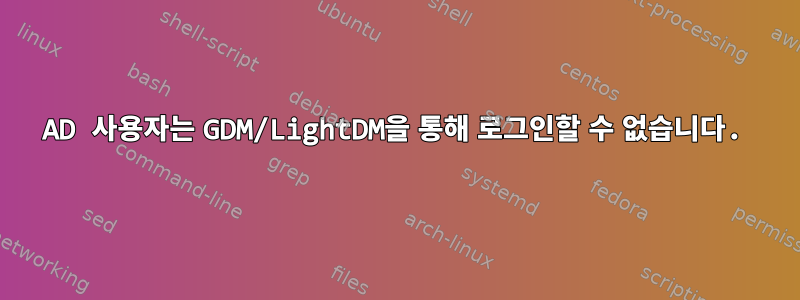
네트워크 사용자가 로그인할 수 있도록 CentOS 7 서버에 Winbind 및 Kerberos를 설정했습니다. 네트워크 사용자는 SSH를 통해 정상적으로 로그인할 수 있지만 디스플레이 관리자를 통해서는 로그인할 수 없습니다. LightDM을 사용하든 GDM을 사용하든 동일한 문제가 발생했습니다.
로컬 사용자는 정상적으로 로그인이 가능합니다. 웹 사용자의 경우 로그인하면 비밀번호가 허용되지만 다시 로그인 화면으로 돌아갑니다.
나는 하루 종일 이 문제와 씨름하면서 이 문제가 작동할 수 있는지 확인하기 위해 pam 설정을 조정했습니다. 또한 이러한 가능성을 배제하기 위해 SELinux를 비활성화하고 서버를 다시 시작했습니다. 여기서 무엇이 잘못될 수 있는지 아는 사람이 있나요?
다음은 네트워크 사용자 로그인 로그입니다.
시스템 로그:
Jul 03 16:15:01 iisfyblabetl001.incite.local lightdm[10471]: pam_unix(lightdm:auth): authentication failure; logname= uid=0 euid=0 tty=:0 ruser= rhost= user=mmoyles
Jul 03 16:15:01 iisfyblabetl001.incite.local lightdm[10471]: pam_krb5[10471]: TGT verified using key for 'host/[email protected]'
Jul 03 16:15:01 iisfyblabetl001.incite.local lightdm[10471]: pam_krb5[10471]: authentication succeeds for 'mmoyles' ([email protected])
Jul 03 16:15:01 iisfyblabetl001.incite.local lightdm[10471]: pam_winbind(lightdm:account): user 'mmoyles' granted access
Jul 03 16:15:01 iisfyblabetl001.incite.local lightdm[9639]: pam_unix(lightdm-greeter:session): session closed for user lightdm
Jul 03 16:15:01 iisfyblabetl001.incite.local systemd-logind[679]: New session 29 of user mmoyles.
-- Subject: A new session 29 has been created for user mmoyles
-- Defined-By: systemd
-- Support: http://lists.freedesktop.org/mailman/listinfo/systemd-devel
-- Documentation: http://www.freedesktop.org/wiki/Software/systemd/multiseat
--
-- A new session with the ID 29 has been created for the user mmoyles.
--
-- The leading process of the session is 10471.
Jul 03 16:15:01 iisfyblabetl001.incite.local systemd[1]: Started Session 29 of user mmoyles.
-- Subject: Unit session-29.scope has finished start-up
-- Defined-By: systemd
-- Support: http://lists.freedesktop.org/mailman/listinfo/systemd-devel
--
-- Unit session-29.scope has finished starting up.
--
-- The start-up result is done.
Jul 03 16:15:01 iisfyblabetl001.incite.local systemd[1]: Starting Session 29 of user mmoyles.
-- Subject: Unit session-29.scope has begun start-up
-- Defined-By: systemd
-- Support: http://lists.freedesktop.org/mailman/listinfo/systemd-devel
--
-- Unit session-29.scope has begun starting up.
Jul 03 16:15:01 iisfyblabetl001.incite.local lightdm[10471]: pam_unix(lightdm:session): session opened for user mmoyles by (uid=0)
Jul 03 16:15:01 iisfyblabetl001.incite.local lightdm[10471]: pam_unix(lightdm:session): session closed for user mmoyles
Jul 03 16:15:01 iisfyblabetl001.incite.local systemd-logind[679]: Removed session 29.
-- Subject: Session 29 has been terminated
-- Defined-By: systemd
-- Support: http://lists.freedesktop.org/mailman/listinfo/systemd-devel
-- Documentation: http://www.freedesktop.org/wiki/Software/systemd/multiseat
--
-- A session with the ID 29 has been terminated.
Jul 03 16:15:01 iisfyblabetl001.incite.local lightdm[10517]: pam_unix(lightdm-greeter:session): session opened for user lightdm by (uid=0)
Jul 03 16:15:01 iisfyblabetl001.incite.local systemd-logind[679]: New session c19 of user lightdm.
-- Subject: A new session c19 has been created for user lightdm
-- Defined-By: systemd
-- Support: http://lists.freedesktop.org/mailman/listinfo/systemd-devel
-- Documentation: http://www.freedesktop.org/wiki/Software/systemd/multiseat
--
-- A new session with the ID c19 has been created for the user lightdm.
lightdm.log:
+1215.10s] DEBUG: Seat: Greeter stopped, running session
[+1215.10s] DEBUG: Registering session with bus path /org/freedesktop/DisplayManager/Session6
[+1215.10s] DEBUG: Session pid=10471: Running command /etc/X11/xinit/Xsession mate-session
[+1215.10s] DEBUG: Creating shared data directory /var/lib/lightdm-data/mmoyles
[+1215.10s] DEBUG: Session pid=10471: Logging to .xsession-errors
[+1215.14s] DEBUG: Activating VT 1
[+1215.14s] DEBUG: Activating login1 session 29
[+1215.17s] DEBUG: Session pid=10471: Exited with return value 0
[+1215.17s] DEBUG: Seat: Session stopped
[+1215.17s] DEBUG: Seat: Stopping display server, no sessions require it
[+1215.17s] DEBUG: Sending signal 15 to process 9627
[+1215.24s] DEBUG: Process 9627 exited with return value 0
[+1215.24s] DEBUG: DisplayServer x-0: X server stopped
[+1215.24s] DEBUG: Releasing VT 1
[+1215.24s] DEBUG: DisplayServer x-0: Removing X server authority /var/run/lightdm/root/:0
[+1215.24s] DEBUG: Seat: Display server stopped
[+1215.24s] DEBUG: Seat: Active display server stopped, starting greeter
[+1215.24s] DEBUG: Seat: Creating greeter session
[+1215.24s] DEBUG: Seat: Creating display server of type x
[+1215.24s] DEBUG: Using VT 1
[+1215.24s] DEBUG: Seat: Starting local X display on VT 1
[+1215.24s] DEBUG: DisplayServer x-0: Logging to /var/log/lightdm/x-0.log
[+1215.24s] DEBUG: DisplayServer x-0: Writing X server authority to /var/run/lightdm/root/:0
[+1215.24s] DEBUG: DisplayServer x-0: Launching X Server
[+1215.24s] DEBUG: Launching process 10509: /usr/bin/X -background none :0 -seat seat0 -auth /var/run/lightdm/root/:0 -nolisten tcp vt1 -novtswitch
[+1215.24s] DEBUG: DisplayServer x-0: Waiting for ready signal from X server :0
[+1215.42s] DEBUG: Got signal 10 from process 10509
[+1215.43s] DEBUG: DisplayServer x-0: Got signal from X server :0
[+1215.43s] DEBUG: DisplayServer x-0: Connecting to XServer :0
[+1215.43s] DEBUG: Seat: Display server ready, starting session authentication
[+1215.43s] DEBUG: Session pid=10517: Started with service 'lightdm-greeter', username 'lightdm'
[+1215.44s] DEBUG: Session pid=10517: Authentication complete with return value 0: Success
[+1215.44s] DEBUG: Seat: Session authenticated, running command
[+1215.44s] DEBUG: Session pid=10517: Running command /usr/sbin/lightdm-gtk-greeter
[+1215.44s] DEBUG: Creating shared data directory /var/lib/lightdm-data/lightdm
[+1215.44s] DEBUG: Session pid=10517: Logging to /var/log/lightdm/x-0-greeter.log
[+1215.44s] DEBUG: Activating VT 1
[+1215.44s] DEBUG: Activating login1 session c19
[+1215.46s] DEBUG: Session pid=10517: Greeter connected version=1.10.6
[+1215.69s] DEBUG: Session pid=10517: Greeter start authentication
[+1215.69s] DEBUG: Session pid=10535: Started with service 'lightdm', username '(null)'
[+1215.70s] DEBUG: Session pid=10535: Got 1 message(s) from PAM
[+1215.70s] DEBUG: Session pid=10517: Prompt greeter with 1 message(s)
[+1215.73s] DEBUG: User /org/freedesktop/Accounts/User1000 changed
[+1215.74s] DEBUG: User /org/freedesktop/Accounts/User11092 changed
[+1215.74s] DEBUG: User /org/freedesktop/Accounts/User1001 changed
pam.d/system 확인
#%PAM-1.0
# This file is auto-generated.
# User changes will be destroyed the next time authconfig is run.
auth required pam_env.so
auth sufficient pam_unix.so nullok try_first_pass
#auth requisite pam_succeed_if.so uid >= 1000 quiet_success
auth sufficient pam_krb5.so use_first_pass
auth sufficient pam_winbind.so krb5_auth krb5_ccache_type=KEYRING use_first_pass
auth required pam_deny.so
account required pam_unix.so broken_shadow
account sufficient pam_localuser.so
#account sufficient pam_succeed_if.so uid < 1000 quiet
account [default=bad success=ok user_unknown=ignore] pam_krb5.so
account [default=bad success=ok user_unknown=ignore] pam_winbind.so krb5_auth krb5_ccache_type=KEYRING
account required pam_permit.so
password requisite pam_pwquality.so try_first_pass local_users_only retry=3 authtok_type=
password sufficient pam_unix.so sha512 shadow nullok try_first_pass use_authtok
password sufficient pam_krb5.so use_authtok
password sufficient pam_winbind.so krb5_auth krb5_ccache_type=KEYRING use_authtok
password required pam_deny.so
session optional pam_keyinit.so revoke
session required pam_limits.so
-session optional pam_systemd.so
session optional pam_oddjob_mkhomedir.so umask=0077
session [success=1 default=ignore] pam_succeed_if.so service in crond quiet use_uid
session required pam_unix.so
session optional pam_krb5.so
session optional pam_winbind.so krb5_auth krb5_ccache_type=KEYRING
pam.d/lightdm
#%PAM-1.0
auth [success=done ignore=ignore default=bad] pam_selinux_permit.so
auth required pam_env.so
auth substack system-auth
-auth optional pam_gnome_keyring.so
-auth optional pam_kwallet5.so
-auth optional pam_kwallet.so
auth include postlogin
account required pam_nologin.so
account include system-auth
password include system-auth
session optional pam_selinux.so close
session optional pam_loginuid.so
session optional pam_console.so
-session optional pam_ck_connector.so
session optional pam_selinux.so open
session optional pam_keyinit.so force revoke
session optional pam_namespace.so
-session optional pam_gnome_keyring.so auto_start
-session optional pam_kwallet5.so
-session optional pam_kwallet.so
session include system-auth
session optional pam_lastlog.so silent
session include postlogin
네트워크 사용자의 홈 디렉토리에 있는 .xsession-errors 파일은 비어 있으며, 홈 디렉토리에 .Xauthority 파일이 생성된 것으로 보입니다.
답변1
좋아, 바보 같아... 3일 동안 이 문제로 고생한 후, 그 이유는 /etc/skel 설정 SHELL=/bin/bash에 .profile이 있어서 새 도메인 사용자에 대해 pam_mkhomedir이 추가되었기 때문입니다. 이 파일이 있습니다. , 하지만 내 로컬 계정에는 없습니다.


