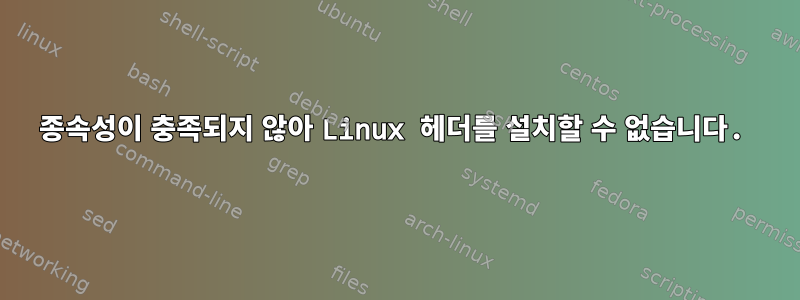
데비안을 설치한 후 즉시 테스트를 위해 저장소를 변경했습니다.
$ cat /etc/apt/sources.list
# Debian packages for testing
deb http://ftp.by.debian.org/debian/ testing main non-free contrib
# Uncomment the deb-src line if you want 'apt-get source'
# to work with most packages.
deb-src http://ftp.by.debian.org/debian/ testing main non-free contrib
# Security updates for stable
# deb http://security.debian.org/ stable/updates main contrib
설치에 필요한 Linux 헤더를 설치하고 싶습니다.엔비디아 드라이버.
분명히 테스트로 전환했을 때 Linux 헤더가 설치되지 않았기 때문에 내 커널은 동일한 버전으로 유지되었습니다(가정). 4.9.0-3-amd64였지만 지금은 4.11.0-1-amd64입니다. 사용 가능한 항목을 확인한 후 4.11.0-1-amd64를 설치했습니다.
~$ apt-cache search linux-image
linux-headers-4.11.0-1-amd64 - Header files for Linux 4.11.0-1-amd64
linux-headers-4.11.0-1-rt-amd64 - Header files for Linux 4.11.0-1-rt-amd64
linux-image-4.11.0-1-amd64 - Linux 4.11 for 64-bit PCs
linux-image-4.11.0-1-amd64-dbg - Debug symbols for linux-image-4.11.0-1-amd64
linux-image-4.11.0-1-rt-amd64 - Linux 4.11 for 64-bit PCs, PREEMPT_RT
linux-image-4.11.0-1-rt-amd64-dbg - Debug symbols for linux-image-4.11.0-1-rt-amd64
linux-image-4.9.0-3-amd64 - Linux 4.9 for 64-bit PCs
linux-image-4.9.0-3-rt-amd64 - Linux 4.9 for 64-bit PCs, PREEMPT_RT
linux-image-amd64 - Linux for 64-bit PCs (meta-package)
linux-image-rt-amd64 - Linux for 64-bit PCs (meta-package), PREEMPT_RT
이제 다음을 실행하여 헤더를 설치하고 싶습니다.
~$ sudo apt-get install linux-headers-$(uname -r|sed 's,[^-]*-[^-]*-,,')
Reading package lists... Done
Building dependency tree
Reading state information... Done
Some packages could not be installed. This may mean that you have
requested an impossible situation or if you are using the unstable
distribution that some required packages have not yet been created
or been moved out of Incoming.
The following information may help to resolve the situation:
The following packages have unmet dependencies:
linux-headers-amd64 : Depends: linux-headers-4.9.0-3-amd64 but it is not installable
E: Unable to correct problems, you have held broken packages.
충족되지 않은 종속성이 있다고 불평합니다. 메타 헤더 패키지를 어떻게 설치하나요?
추신 : 내가 확인했을 때리눅스 헤더-AMD64그것은 linux-headers-에 의존한다고 말합니다.4.9.0-3-amd64. 하지만 오래된 커널(리눅스-이미지-4.9.0-3-amd64) 또한 동일한 충족되지 않은 종속성에 대해 불평합니다!
답변1
저도 같은 문제를 겪고 있습니다. 4.9.0-3최근 업데이트를 실행하여 X 서버를 손상시켰습니다(텍스트 콘솔로 이동했습니다).
nVidia 모듈이 로드되지 않는 것을 발견하여 다시 컴파일해 보았습니다. 그때 커널 헤더 파일이 누락된 것을 발견했습니다.
linux-image-4.11.0-1-all내 해결책은 적절한 헤더를 사용하여 설치하는 것이었습니다. 새 커널로 재부팅한 후 nVidia 커널 모듈을 다시 컴파일했습니다. 현재 다음 패키지가 설치되어 있습니다.
linux-headers-4.11.0-1-all
linux-headers-4.11.0-1-all-amd64
linux-headers-4.11.0-1-amd64
linux-headers-4.11.0-1-common
linux-headers-4.11.0-1-common-rt
linux-headers-4.11.0-1-rt-amd64
이것이 문제를 해결하는 방법입니다. linux-headers-amd64설치하면 설치하지 않는 것 외에는 충돌 해결 방법이 제공되지 않기 때문에 여기 패키지 저장소에 오류가 표시됩니다 . 특히 ZFS 커널 모듈도 설치에 실패했기 때문에 저는 이 문제를 해결하는 업데이트를 기다리고 있습니다.
답변2
분명히 이러한 패키지는 데비안 패키지 관리자가 직접 업그레이드해야 합니다. 지금,https://packages.debian.org/buster/linux-headers-amd64올바른 종속성을 갖습니다.


