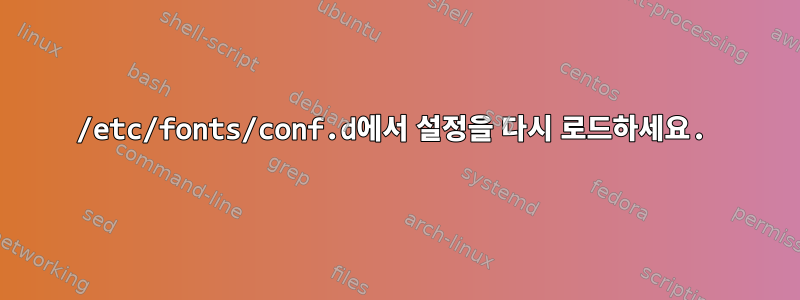
Arch Linux에서 일부 글꼴 설정을 조정하고 있습니다. 에서 새 .conf파일을 생성 /etc/fonts/conf.avail/하고 에 심볼릭 링크했습니다 /etc/fonts/conf.d. 이제 이러한 변경 사항을 테스트하고 싶습니다. 터미널을 실행 fc-cache -rv하고 다시 시작해 보았습니다. 제가 아는 한, 업데이트가 적용되지 않습니다.
Arch Linux 위키에서는 다음과 같이 말합니다.
Fontconfig는 중앙 파일(/etc/fonts/fonts.conf)에 모든 구성을 수집합니다. 이 파일은 글꼴 구성 업데이트 중에 교체되므로 편집하면 안 됩니다. Fontconfig를 지원하는 응용 프로그램은 이 파일을 사용하여 사용 가능한 글꼴과 글꼴이 렌더링되는 방법을 알아봅니다. 이 파일은 전역 구성(/etc/fonts/local.conf), /etc/fonts/conf.d/에 구성된 사전 설정 및 사용자 구성 파일($XDG_CONFIG_HOME/fontconfig/fonts.conf)의 규칙의 조합입니다. . fc-cache를 사용하면 글꼴 구성의 구성을 다시 빌드할 수 있지만 변경 사항은 새로 시작한 응용 프로그램에서만 볼 수 있습니다.
그러나 나는 fonts.conf그렇지 않다바라보다파벌처럼.
<?xml version="1.0"?>
<!DOCTYPE fontconfig SYSTEM "fonts.dtd">
<!-- /etc/fonts/fonts.conf file to configure system font access -->
<fontconfig>
<!--
DO NOT EDIT THIS FILE.
IT WILL BE REPLACED WHEN FONTCONFIG IS UPDATED.
LOCAL CHANGES BELONG IN 'local.conf'.
The intent of this standard configuration file is to be adequate for
most environments. If you have a reasonably normal environment and
have found problems with this configuration, they are probably
things that others will also want fixed. Please submit any
problems to the fontconfig bugzilla system located at fontconfig.org
Note that the normal 'make install' procedure for fontconfig is to
replace any existing fonts.conf file with the new version. Place
any local customizations in local.conf which this file references.
Keith Packard
-->
<!-- Font directory list -->
<dir>/usr/share/fonts</dir>
<dir>/usr/share/fonts</dir>
<dir prefix="xdg">fonts</dir>
<!-- the following element will be removed in the future -->
<dir>~/.fonts</dir>
<!--
Accept deprecated 'mono' alias, replacing it with 'monospace'
-->
<match target="pattern">
<test qual="any" name="family">
<string>mono</string>
</test>
<edit name="family" mode="assign" binding="same">
<string>monospace</string>
</edit>
</match>
<!--
Accept alternate 'sans serif' spelling, replacing it with 'sans-serif'
-->
<match target="pattern">
<test qual="any" name="family">
<string>sans serif</string>
</test>
<edit name="family" mode="assign" binding="same">
<string>sans-serif</string>
</edit>
</match>
<!--
Accept deprecated 'sans' alias, replacing it with 'sans-serif'
-->
<match target="pattern">
<test qual="any" name="family">
<string>sans</string>
</test>
<edit name="family" mode="assign" binding="same">
<string>sans-serif</string>
</edit>
</match>
<!--
Load local system customization file
-->
<include ignore_missing="yes">conf.d</include>
<!-- Font cache directory list -->
<cachedir>/var/cache/fontconfig</cachedir>
<cachedir prefix="xdg">fontconfig</cachedir>
<!-- the following element will be removed in the future -->
<cachedir>~/.fontconfig</cachedir>
<config>
<!--
Rescan configuration every 30 seconds when FcFontSetList is called
-->
<rescan>
<int>30</int>
</rescan>
</config>
</fontconfig>
최종적으로 결합된 글꼴 설정이 어떻게 될지 확인할 수 있기를 바랍니다.
답변1
fc-cache -rv를 실행하고 터미널을 다시 시작했습니다. 제가 아는 한, 업데이트가 적용되지 않습니다.
애플리케이션을 다시 시작하면 변경 사항을 다시 로드할 수 있습니다. 일부 응용 프로그램은 재부팅할 필요 없이 주기적으로 구성을 다시 로드합니다.
fc-cache내가 아는 한 일반적으로 구성 변경에는 쓸모가 없습니다.
변경 사항이 적용되지 않는 것 같다면 일치하는 항목이 없기 때문일 수 있으며, 일치하는 항목이 있어도 규칙을 적용할 만큼 강력하지 않기 때문일 수 있습니다.
무조건적이고 제한적이며 매우 눈에 띄는 변경을 위해 다음과 같은 것을 추가하는 것이 좋습니다.
<match target="pattern">
<edit name="family" mode="prepend" binding="strong">
<string>Comic Sans MS</string>
</edit>
</match>
눈에서 피가 나기 시작하면 효과가 있다는 것을 알게 될 것입니다.
그럼에도 불구하고 이 규칙 이후에 평가된 규칙은 이 패턴을 추가로 수정할 수 있습니다.
다른 것보다 우선 순위가 더 높은 것 같지만 특정 TTF 파일을 다루기 때문에 무엇이 일치하는지 알아야합니다 ( FC_DEBUG=1그만하면 충분합니다)
<selectfont>
<rejectfont>
<glob>/usr/share/fonts/TTF/DejaVuSans.ttf</glob>
</rejectfont>
</selectfont>
질문의 또 다른 부분:
하지만 내 팀은
fonts.conf파벌처럼 보이지 않습니다.
마법은 그것이 <include ignore_missing="yes">conf.d</include>다른 모든 것을 포괄한다는 것입니다.
내 시스템에서는 다음과 같습니다.
$ FC_DEBUG=1024 leafpad
Loading config file /etc/fonts/fonts.conf
Scanning config dir /etc/fonts/conf.d
Loading config file /etc/fonts/conf.d/10-hinting-slight.conf
Loading config file /etc/fonts/conf.d/10-scale-bitmap-fonts.conf
Loading config file /etc/fonts/conf.d/20-unhint-small-dejavu-sans-mono.conf
Loading config file /etc/fonts/conf.d/20-unhint-small-dejavu-sans.conf
Loading config file /etc/fonts/conf.d/20-unhint-small-dejavu-serif.conf
Loading config file /etc/fonts/conf.d/20-unhint-small-vera.conf
Loading config file /etc/fonts/conf.d/30-metric-aliases.conf
Loading config file /etc/fonts/conf.d/30-urw-aliases.conf
Loading config file /etc/fonts/conf.d/30-win32-aliases.conf
Loading config file /etc/fonts/conf.d/40-nonlatin.conf
Loading config file /etc/fonts/conf.d/45-latin.conf
Loading config file /etc/fonts/conf.d/49-sansserif.conf
Loading config file /etc/fonts/conf.d/50-user.conf
Scanning config dir /home/dx/.config/fontconfig/conf.d
Loading config file /home/dx/.config/fontconfig/conf.d/10-powerline-symbols.conf
Loading config file /home/dx/.config/fontconfig/fonts.conf
Loading config file /home/dx/.fonts.conf
Loading config file /etc/fonts/conf.d/51-local.conf
Loading config file /etc/fonts/local.conf
Loading config file /etc/fonts/conf.d/57-dejavu-sans-mono.conf
Loading config file /etc/fonts/conf.d/57-dejavu-sans.conf
Loading config file /etc/fonts/conf.d/57-dejavu-serif.conf
Loading config file /etc/fonts/conf.d/60-latin.conf
Loading config file /etc/fonts/conf.d/65-fonts-persian.conf
Loading config file /etc/fonts/conf.d/65-nonlatin.conf
Loading config file /etc/fonts/conf.d/69-unifont.conf
Loading config file /etc/fonts/conf.d/75-fix-calibri.conf
Loading config file /etc/fonts/conf.d/80-delicious.conf
Loading config file /etc/fonts/conf.d/90-synthetic.conf


