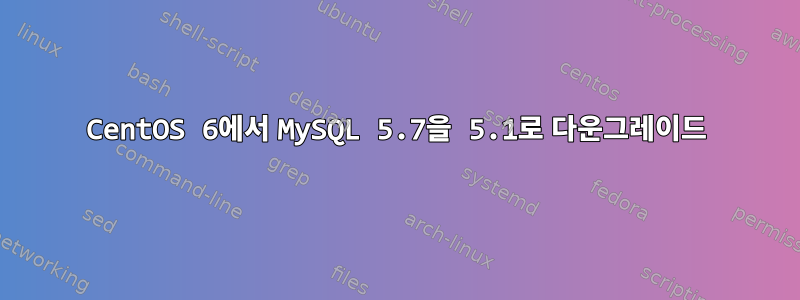
이전에 MySQL 내장 5.1을 설치했는데 제대로 작동했습니다. 오늘은 제가 주목한이 기사5.7을 설치했습니다. 안타깝게도 내 가상 머신의 메모리가 제한되어 있어(512mb) 5.7이 부팅되지 않습니다. MySQL을 작업 버전 5.1로 다운그레이드하고 싶습니다.
yum remove mysql를 사용하여 5.7을 성공적으로 제거 했습니다 . 하지만:
# yum download mysql
No Match for available package: mysql-5.1.73-8.el6_8.i686
Nothing to do
을 실행하면 yum install mysql5.7 버전이 다시 설치됩니다. MySQL 5.1을 다시 설치하는 방법은 무엇입니까?
mysqld.log.rpmsave 파일에서 로깅
170620 23:48:04 InnoDB: Starting shutdown...
170620 23:48:10 InnoDB: Shutdown completed; log sequence number 0 34058928
170620 23:48:10 [Note]
170620 23:48:10 mysqld_safe mysqld from pid file /var/run/mysqld/mysqld.pid ended
170620 23:54:27 mysqld_safe Starting mysqld daemon with databases from /var/lib/mysql
170620 23:54:27 [ERROR] Can't read from messagefile '/usr/share/mysql/english/errmsg.sys'
170620 23:54:27 InnoDB: Initializing buffer pool, size = 8.0M
170620 23:54:27 InnoDB: Completed initialization of buffer pool
170620 23:54:27 InnoDB: Started; log sequence number 0 34058928
170620 23:54:27 [ERROR] /usr/libexec/mysqld: unknown variable 'innodb_large_prefix=true'
170620 23:54:27 [ERROR] Aborting
170620 23:54:27 InnoDB: Starting shutdown...
170620 23:54:32 InnoDB: Shutdown completed; log sequence number 0 34058928
170620 23:54:32 [Note]
170620 23:54:32 mysqld_safe mysqld from pid file /var/run/mysqld/mysqld.pid ended
파일에서 메시지 로깅
Jun 21 00:46:03 vpn1UgoVPNcom kernel: Out of memory: Kill process 31276 (mysqld) score 162 or sacrifice child
Jun 21 00:46:03 vpn1UgoVPNcom kernel: Killed process 31276, UID 0, (mysqld) total-vm:126948kB, anon-rss:98224kB, file-rss:8kB
mysqld.err 파일이 없으며 Mysqld.log가 비어 있습니다.
MySQL 5.7을 시작해 보세요.
[root@vpn1UgoVPNcom home]# service mysqld start
/usr/bin/mysqld_safe: line 196: 9475 Killed nohup /usr/sbin/mysqld --basedir=/usr --datadir=/var/lib/mysql --plugin-dir=/usr/lib/mysql/plugin --user=mysql --log-error=/var/log/mysqld.log --pid-file=/var/run/mysqld/mysqld.pid --socket=/var/lib/mysql/mysql.sock < /dev/null > /dev/null 2>&1
MySQL Daemon failed to start.
Starting mysqld: [FAILED]
답변1
다음 명령을 실행했는데 5.1로 돌아가서 이제 정상적으로 실행됩니다.
yum remove 'mysql*'
yum install mysql-server-5.1*
service mysqld start
답변2
이 문서에서는 스톡 패키지를 더 이상 사용하지 않는 패키지인 Oracle Community MySQL 저장소를 추가할 수 있습니다. 먼저 저장소를 비활성화해야 합니다( yum-config-manager --disable mysql57-community또는 /etc/yum.repos.d에서 파일을 편집). 그런 다음 재고 저장소에서 재고 5.1 버전을 다시 설치할 수 있습니다.
답변3
다음 링크에서 RPM을 다운로드하고 RPM 설치 명령을 사용하여 설치할 수 있습니다.
rpm -ivh mysql-5.1.73-8.el6_8.x86_64.rpm
다운로드 링크: https://centos.pkgs.org/6/centos-x86_64/mysql-5.1.73-8.el6_8.x86_64.rpm.html


