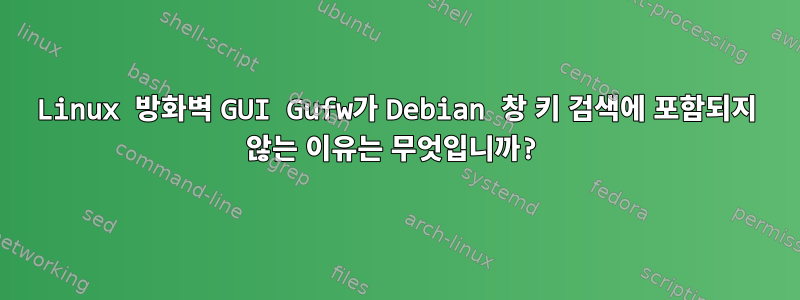
이것가이드Gufw 방화벽 GUI를 사용하는 것이 좋습니다. 나는 그것을 통해 설치했다.apt
gufw/oldstable,oldstable,now 12.10.0-1 all [installed]
graphical user interface for ufw
ẁindow 키 + gufw를 입력하면 앱이 표시되지 않습니다. 단순히 터미널을 통해 액세스하는 것만으로는 gufw충분하지 않습니다. Linux에서는 체계적으로 방화벽을 거의 사용하지 않기 때문에 이런 일이 발생하는 이유와 해결 방법이 궁금합니다.
설치된 패키지 설치 및 테스트
연구 패키지
masi@masi:$ apt search gufwSorting... Done Full Text Search... Done gufw/oldstable,oldstable,now 12.10.0-1 all [installed] graphical user interface for ufw방법으로 설치
apt install gufwapt show -a gufw두 패키지(17.04 및 12.10)의 출력을 고려 중이므로 시스템에 충돌이 있습니다. 어떤 이유로gufw터미널에서 gufw 12.10이 실행됩니다.Package: gufw Source: gui-ufw Version: 17.04.1-1.1 Installed-Size: 3,376 kB Maintainer: Python Applications Packaging Team <[email protected]> Depends: python3:any (>= 3.3.2-2~), ufw (>= 0.34~rc), gir1.2-gtk-3.0, policykit-1, gir1.2-webkit2-4.0, python3-gi, net-tools Homepage: http://gufw.org/ Tag: admin::configuring, implemented-in::python, interface::graphical, interface::x11, network::firewall, role::program, scope::utility, security::firewall, uitoolkit::gtk, use::configuring, x11::application Section: admin Priority: optional Download-Size: 842 kB APT-Sources: http://ftp.fr.debian.org/debian/ unstable/main amd64 Packages Package: gufw Source: gui-ufw Version: 12.10.0-1 Installed-Size: 1,328 kB Maintainer: Devid Antonio Filoni <[email protected]> Depends: python (>= 2.6.6-7~), ufw (>= 0.31.1), gir1.2-gtk-3.0, gir1.2-polkit-1.0, notify-osd | notification-daemon, policykit-1, python-dbus, python-gobject, gnome-icon-theme-symbolic Homepage: https://launchpad.net/gui-ufw Tag: admin::configuring, implemented-in::python, interface::x11, network::firewall, role::program, scope::utility, security::firewall, uitoolkit::gtk, use::configuring, x11::application Section: admin Priority: optional Download-Size: 261 kB APT-Manual-Installed: yes APT-Sources: http://ftp.fi.debian.org/debian/ jessie/main amd64 Packages산출
apt-cache policy gufwgufw: Installed: 12.10.0-1 Candidate: 12.10.0-1 Version table: 17.04.1-1.1 0 200 http://ftp.fr.debian.org/debian/ unstable/main amd64 Packages *** 12.10.0-1 0 500 http://ftp.fi.debian.org/debian/ jessie/main amd64 Packages 500 http://httpredir.debian.org/debian/ jessie/main amd64 Packages 100 /var/lib/dpkg/status산출
dpkg -l gufwDesired=Unknown/Install/Remove/Purge/Hold | Status=Not/Inst/Conf-files/Unpacked/halF-conf/Half-inst/trig-aWait/Trig-pend |/ Err?=(none)/Reinst-required (Status,Err: uppercase=bad) ||/ Name Version Architecture Description +++-===============================-====================-====================-==================================================================== ii gufw 12.10.0-1 all graphical user interface for ufw
나는 다음을 수행하고sudo apt -t unstable install gufw
[sudo] password for masi:
Reading package lists... Done
Building dependency tree
Reading state information... Done
Some packages could not be installed. This may mean that you have
requested an impossible situation or if you are using the unstable
distribution that some required packages have not yet been created
or been moved out of Incoming.
The following information may help to resolve the situation:
The following packages have unmet dependencies:
gsettings-desktop-schemas : Breaks: gnome-settings-daemon (< 3.19.92) but 3.14.2-3+deb8u1 is to be installed
Breaks: mutter (< 3.19.92) but 3.14.4-1~deb8u1 is to be installed
gstreamer1.0-plugins-base : Breaks: gstreamer1.0-plugins-bad (< 1.11.90) but 1.4.4-2.1+deb8u2 is to be installed
libgstreamer-plugins-base1.0-0 : Breaks: gstreamer1.0-plugins-bad (< 1.7.1) but 1.4.4-2.1+deb8u2 is to be installed
libgstreamer1.0-0 : Breaks: gstreamer1.0-plugins-bad (< 1.11.1) but 1.4.4-2.1+deb8u2 is to be installed
E: Error, pkgProblemResolver::Resolve generated breaks, this may be caused by held packages.
운영 체제: Debian 8.7
관련 오류:gufw: 데스크톱 항목이 데스크톱 환경에 표시되지 않습니다.
답변1
Debian Stretch는 몇 주 전에 출시되었습니다. 전체 시스템을 이것으로 업그레이드하는 것이 딜레마에 대한 가장 쉬운 해결책인 것 같습니다.
실수Debian Stretch의 버전은 수정되었지만 Jessie의 이전 안정 버전은 거의 5년 전의 버전에 여전히 머물러 있습니다.


