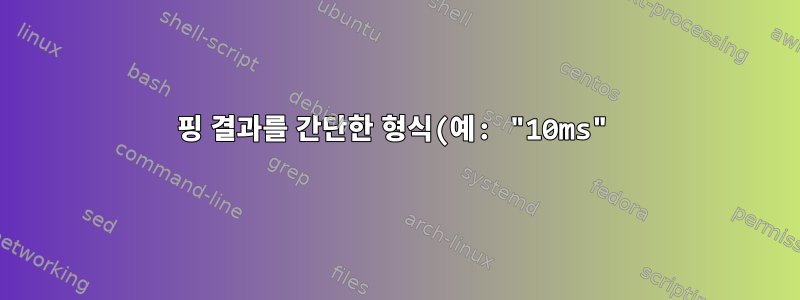%EC%9C%BC%EB%A1%9C%20%EC%9D%B8%EC%87%84%ED%95%A9%EB%8B%88%EB%8B%A4..png)
"ping -c 1 www.google.com"을 실행할 때마다 다음과 같은 결과가 나타납니다.
PING www.google.com (xxx.xx.xxx.xxx) 56(84) bytes of data.
64 bytes from xxxxxxxx-xx-xxxxxxxxxx.net (xxx.xx.xxx.xxx): icmp_seq=1 ttl=56
time=25.8 ms
--- www.google.com ping statistics ---
1 packets transmitted, 1 received, 0% packet loss, time 0ms
rtt min/avg/max/mdev = 25.816/25.816/25.816/0.000 ms
그러나 다음과 같은 간단한 형식으로 ping을 인쇄하고 싶습니다.
[23:00:25] 25.8 ms
이 목표를 어떻게 달성할 수 있나요? 지금까지 나는 시도했다
ping -c 1 www.google.com | grep -oP '(?<=time\s/)w+' > ping.txt
시간 없이 ping을 인쇄하지만 짐작할 수 있듯이 작동하지 않습니다.
답변1
노력하다
ping -c 1 www.google.com | awk 'NR==2{print strftime("[%T]",systime()),substr($8,6),"ms"}'
현재 시간을 가져와 systime()%T 표현(hh:mm:ss) 형식으로 지정하는 데 사용됩니다 strftime. 그런 다음 필드 8의 관련 부분을 인쇄하여 time=말도 안되는 부분을 제거합니다.
예
ping -c 1 www.google.com | awk 'NR==2{print strftime("[%T]",systime()),substr($8,6),"ms"}'
[21:32:05] 1.03 ms
답변2
다른앗방법:
ping -c1 www.google.com | awk -F'=' 'NR==2{ print strftime("[%T]",systime()),$NF; exit}'
[01:35:47] 41.5 ms
-F'='- 사용자 정의 필드 구분 기호$NF- 마지막 필드 값exit- 두 번째 레코드에 대한 입력 처리를 즉시 중지합니다.


