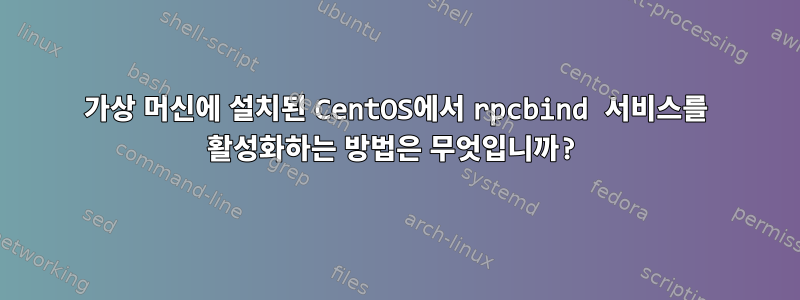
Virtualbox에 CentOS7을 설치했습니다. 를 사용하여 포트 매핑을 설치한 sudo yum install portmap후 활성화하려고 했지만 service rpcbind start서비스를 활성화할 수 없습니다. 재부팅하고 다음 코드를 입력해 보았지만 아무 일도 일어나지 않았습니다.
[hadi@localhost ~]$ systemctl enable rpcbind.socket
[hadi@localhost ~]$ systemctl restart rpcbind.service
Job for rpcbind.service failed because the control process exited with error code. See "systemctl status rpcbind.service" and "journalctl -xe" for details.
당신의 제안에 감사드립니다
rpcbind 상태가 필요한 경우:
Redirecting to /bin/systemctl status -l rpcbind.service
● rpcbind.service - RPC bind service
Loaded: loaded (/usr/lib/systemd/system/rpcbind.service; indirect; vendor preset: enabled)
Active: failed (Result: exit-code) since Sat 2017-06-17 18:32:07 IRDT; 32s ago
Process: 4382 ExecStart=/sbin/rpcbind -w $RPCBIND_ARGS (code=exited, status=127)
Jun 17 18:32:07 localhost.localdomain systemd[1]: Starting RPC bind service...
Jun 17 18:32:07 localhost.localdomain rpcbind[4382]: /sbin/rpcbind: symbol lookup error: /sbin/rpcbind: undefined symbol: libtirpc_set_debug
Jun 17 18:32:07 localhost.localdomain systemd[1]: rpcbind.service: control process exited, code=exited status=127
Jun 17 18:32:07 localhost.localdomain systemd[1]: Failed to start RPC bind service.
Jun 17 18:32:07 localhost.localdomain systemd[1]: Unit rpcbind.service entered failed state.
Jun 17 18:32:07 localhost.localdomain systemd[1]: rpcbind.service failed.
답변1
이 버그 보고서를 참조하세요. https://bugzilla.redhat.com/show_bug.cgi?id=1396291
libtirpc 패키지도 업데이트되지 않으면 이전 버전에서 7.3 rpcbind 패키지로 업데이트한 후 rpcbind가 시작되지 않을 수 있습니다.
[...]
libtirpc 패키지를 업데이트하면 이 문제가 해결되었습니다.
즉, 패키지를
업데이트 하고 재부팅합니다 .libtirpcrpcbind


