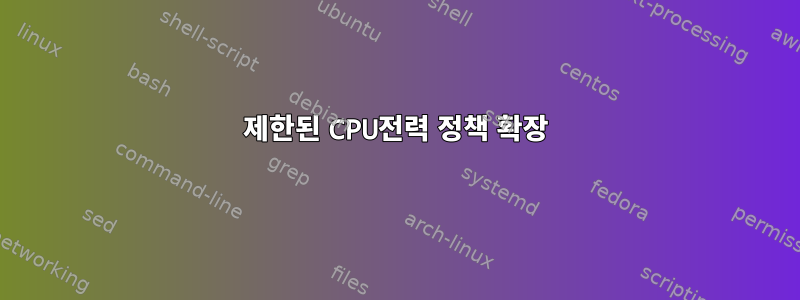
cpufreq 정책 범위를 변경하는 방법은 무엇입니까?
$ cpupower frequency-info
analyzing CPU 0:
driver: powernow-k8
CPUs which run at the same hardware frequency: 0 1
CPUs which need to have their frequency coordinated by software: 0 1
maximum transition latency: 109 us
hardware limits: 800 MHz - 2.00 GHz
available frequency steps: 2.00 GHz, 1.80 GHz, 1.60 GHz, 800 MHz
available cpufreq governors: conservative ondemand userspace powersave performance schedutil
current policy: frequency should be within 800 MHz and 800 MHz.
The governor "ondemand" may decide which speed to use
within this range.
current CPU frequency: Unable to call hardware
current CPU frequency: 800 MHz (asserted by call to kernel)
boost state support:
Supported: no
Active: no
하드웨어 제한은 2GHz인데 정책 제한은 800인 것을 볼 수 있습니다. 노력하다
$ sudo cpupower frequency-set --max 2000000
Setting cpu: 0
Setting cpu: 1
하지만 효과가 없습니다:
$ cpupower frequency-info --policy
analyzing CPU 0:
current policy: frequency should be within 800 MHz and 800 MHz.
The governor "ondemand" may decide which speed to use
within this range.
값을 직접 에코하려고 합니다.
echo 2000000 > /sys/devices/system/cpu/cpu0/cpufreq/scaling_max_freq
주사위가 없습니다.
문제는 xubuntu 17.04 x86_64 및 최신 Majnaro i686에서 발생하므로 배포판에만 국한되지는 않습니다.


