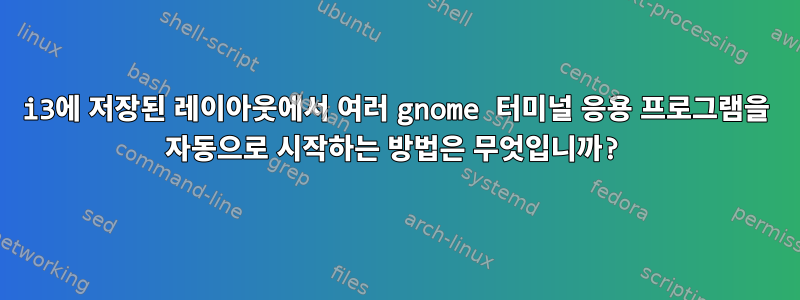
내가 읽고이 링크이것은 내가 겪고 있는 문제와 거의 똑같습니다.
솔루션은 간단한 링크를 제공합니다문서i3의 레이아웃 저장 기능. 레이아웃 복원에 관한 섹션이 약간 모호하고 별로 도움이 되지 않는다는 것을 알았습니다.
구성 파일 끝에 다음이 있습니다.
# restoring layouts
exec --no-startup-id i3-msg "workspace 3; append_layout /home/spanishgum/.config/i3/ws3.json"
# setting applications for layouts
exec --no-startup-id i3-msg "workspace 3; exec gnome-terminal -e 'tty-clock -s -b -c 6 -C -f %F'"
exec --no-startup-id i3-msg "workspace 3; exec gnome-terminal -e 'newsbeuter -u /home/spanishgum/.rssfeeds'"
exec --no-startup-id i3-msg "workspace 3; exec gnome-terminal -e 'htop'"
이것은 내 저장된 레이아웃입니다 /home/spanishgum/.config/i3/ws3.json.
// vim:ts=4:sw=4:et
{
"border": "pixel",
"current_border_width": 0,
"floating": "auto_off",
"geometry": {
"height": 1043,
"width": 1272,
"x": 0,
"y": 0
},
"name": "Terminal",
"percent": 0.5,
"swallows": [
{
"class": "^Gnome\\-terminal$",
"instance": "^gnome\\-terminal\\-server$",
"title": "^Terminal$",
"transient_for": "^$",
"window_role": "^gnome\\-terminal\\-window\\-ebb34c69\\-83f4\\-4caf\\-8410\\-8625e29d63ec$"
}
],
"type": "con"
}
{
// splitv split container with 2 children
"border": "normal",
"floating": "auto_off",
"layout": "splitv",
"percent": 0.5,
"type": "con",
"nodes": [
{
"border": "pixel",
"current_border_width": 0,
"floating": "auto_off",
"geometry": {
"height": 1043,
"width": 1272,
"x": 0,
"y": 0
},
"name": "Terminal",
"percent": 0.5,
"swallows": [
{
"class": "^Gnome\\-terminal$",
"instance": "^gnome\\-terminal\\-server$",
"title": "^Terminal$",
"transient_for": "^$",
"window_role": "^gnome\\-terminal\\-window\\-da79755c\\-fdbf\\-47fc\\-b776\\-3afece7da1a6$"
}
],
"type": "con"
},
{
"border": "pixel",
"current_border_width": 0,
"floating": "auto_off",
"geometry": {
"height": 1043,
"width": 1272,
"x": 0,
"y": 0
},
"name": "Terminal",
"percent": 0.5,
"swallows": [
{
"class": "^Gnome\\-terminal$",
"instance": "^gnome\\-terminal\\-server$",
"title": "^Terminal$",
"transient_for": "^$",
"window_role": "^gnome\\-terminal\\-window\\-4b04543e\\-b298\\-45af\\-8042\\-b5f8b123dcc3$"
}
],
"type": "con"
}
]
}
로그인하면 6개의 창이 뜹니다. 레이아웃 중 3개가 올바른 구성으로 로드되지만 애플리케이션을 시작하면 동일한 작업 공간에 자체 창이 생성됩니다. (현재 6개의 창이 있는데 그 중 3개는 비어 있으며 애플리케이션이 채워질 때까지 기다리고 있습니다.)
이 창에 연결되도록 실행 명령을 작성하는 방법을 모르겠습니다.
문서 예제에서는 레이아웃 창에서 emacs를 시작하려면 exec emacs --name some_name창 인스턴스의 이름을 사용해야 한다고 나와 있습니다. gnome-terminal을 사용하는 방법을 모르기 --name때문에 레이아웃을 만들 때 모든 인스턴스의 이름이 동일합니다.
다른 후크를 사용해야 합니까?


