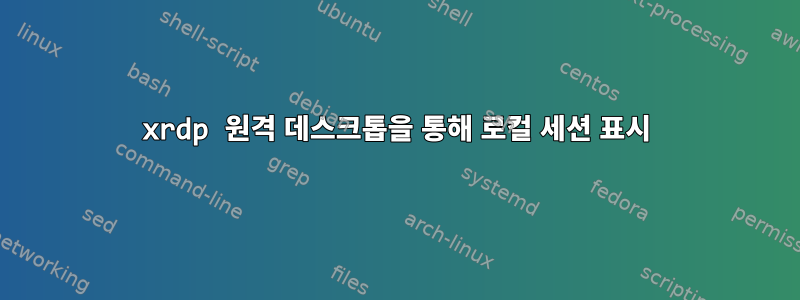
저는 Linux 컴퓨터(컴퓨터 A, Debian 8)를 가지고 있습니다. 거기에 xrdp를 설치했습니다(구성이 기본값임). 이제 두 대의 Windows 컴퓨터(컴퓨터 B와 C)에서 원격 데스크톱을 실행하여 컴퓨터 A에 연결할 수 있습니다. 하지만 내 Windows 컴퓨터에서 보는 바탕 화면은 컴퓨터 A 모니터의 바탕 화면과 다릅니다. 예를 들어, 컴퓨터 A에서 터미널이 열립니다. 컴퓨터 B에서 원격 데스크톱을 실행할 때 터미널이 열려 있는 것을 볼 수 없습니다. 원격 데스크톱을 통해 컴퓨터 B에서 새 터미널을 실행하면 컴퓨터 A의 모니터에 새 터미널 창이 나타나지 않습니다. 컴퓨터 C에서 원격 데스크톱을 실행하면 컴퓨터 B에서 터미널 창이 열리는 것을 볼 수 있습니다.
내 목표는 컴퓨터 A의 모니터에 표시되는 데스크톱과 컴퓨터 B 및 C의 원격 데스크톱에 표시되는 데스크톱에 동일한 콘텐츠가 표시되어야 한다는 것입니다. 목표를 달성하려면 어떻게 구성해야 합니까?
RDP 파일:
screen mode id:i:2
use multimon:i:0
desktopwidth:i:1920
desktopheight:i:1080
session bpp:i:32
winposstr:s:0,3,0,0,800,600
compression:i:1
keyboardhook:i:2
audiocapturemode:i:0
videoplaybackmode:i:1
connection type:i:7
networkautodetect:i:1
bandwidthautodetect:i:1
displayconnectionbar:i:1
enableworkspacereconnect:i:0
disable wallpaper:i:0
allow font smoothing:i:0
allow desktop composition:i:0
disable full window drag:i:1
disable menu anims:i:1
disable themes:i:0
disable cursor setting:i:0
bitmapcachepersistenable:i:1
full address:s:192.168.1.21
audiomode:i:0
redirectprinters:i:1
redirectcomports:i:0
redirectsmartcards:i:1
redirectclipboard:i:1
redirectposdevices:i:0
autoreconnection enabled:i:1
authentication level:i:2
prompt for credentials:i:0
negotiate security layer:i:1
remoteapplicationmode:i:0
alternate shell:s:
shell working directory:s:
gatewayhostname:s:
gatewayusagemethod:i:4
gatewaycredentialssource:i:4
gatewayprofileusagemethod:i:0
promptcredentialonce:i:0
gatewaybrokeringtype:i:0
use redirection server name:i:0
rdgiskdcproxy:i:0
kdcproxyname:s:
username:s:michael


