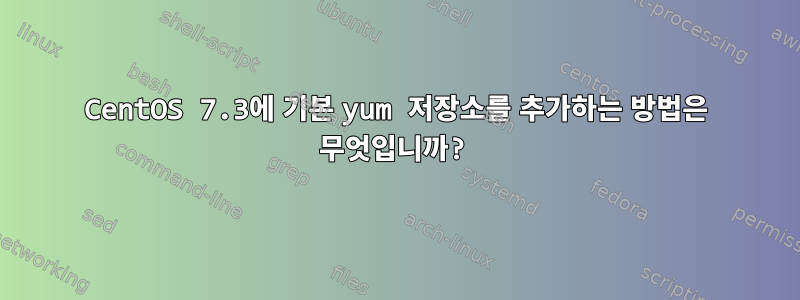
내 서버에 CentOs 7을 설치했는데 알 수 없는 이유로 깨달았습니다(적어도 나에게는), 기본 yum 저장소가 작동하지 않습니다.
예를 들어 시도했지만 yum install vim얻었습니다.
로드된 플러그인: fastmirror
구성된 리포지토리 중 하나가 실패했으며(알 수 없음) yum에 캐시된 데이터가 부족하여 계속할 수 없습니다. 이 시점에서 yum이 할 수 있는 유일한 안전한 일은 실패입니다. 이 문제를 "수정"하는 방법에는 여러 가지가 있습니다.
1. Contact the upstream for the repository and get them to fix the problem. 2. Reconfigure the baseurl/etc. for the repository, to point to a working upstream. This is most often useful if you are using a newer distribution release than is supported by the repository (and the packages for the previous distribution release still work). 3. Run the command with the repository temporarily disabled yum --disablerepo=<repoid> ... 4. Disable the repository permanently, so yum won't use it by default. Yum will then just ignore the repository until you permanently enable it again or use --enablerepo for temporary usage: yum-config-manager --disable <repoid> or subscription-manager repos --disable=<repoid> 5. Configure the failing repository to be skipped, if it is unavailable. Note that yum will try to contact the repo. when it runs most commands, so will have to try and fail each time (and thus. yum will be be much slower). If it is a very temporary problem though, this is often a nice compromise: yum-config-manager --save --setopt=<repoid>.skip_if_unavailable=true저장소에 대한 유효한 기본 URL을 찾을 수 없습니다: addons/7
문제가 무엇인지 알아보기 위해 온라인으로 검색했지만 정보를 찾을 수 없습니다. 그래서 나는 기본적으로 나 자신이 추가해야 하는 기본 저장소를 추가해야 한다고 결정했습니다.
하지만 어떻게 해야할지 모르겠습니다.
그렇다면 이것을 수행하고 yum을 작동시킬 수 있는 방법이 있습니까?
CentOs 7을 다운로드할 수 있는 링크:
http://mirror.teklinks.com/centos/7.3.1611/isos/x86_64/CentOS-7-x86_64-Everything-1611.iso
편집 2
내 CentOS 버전을 고려할 때 모든 저장소를 정리하고 여기에서 새 저장소를 추가하면 오류가 사라졌습니다.
# yum clean all
# rpm -Uvh http://dl.fedoraproject.org/pub/epel/7/x86_64/e/epel-release-7-9.noarch.rpm
# rpm -Uvh http://rpms.famillecollet.com/enterprise/remi-release-7.rpm
# rpm -Uvh http://dl.atrpms.net/all/atrpms-repo-7-7.el7.x86_64.rpm
# rpm -Uvh http://repo.webtatic.com/yum/el7/webtatic-release.rpm
하지만 이제 실행하면 다음과 같은 결과를 yum install vim얻을 수 있습니다.
로드된 플러그인: fastmirror
캐시된 호스트 파일의 이미지 로딩 속도
* epel: ftp.riken.jp
* remi-safe: rpms.remirepo.net
* webtatic: uk.repo.webtatic.com
에는 사용 가능한 vim 패키지가 없습니다.
오류: 할 일이 없습니다.
답변1
기본 CentOS 7.x 저장소 추가를 무시했는데, 이것이 아마도 문제가 발생한 이유일 것입니다. 그런데, 다른 RPM을 구하면 이 문제를 해결할 수 있습니다.
$ rpm -ivh http://mirror.centos.org/centos/7/os/x86_64/Packages/centos-release-7-6.1810.2.el7.centos.x86_64.rpm
노트:rpm특정 파일이 어떤 RPM을 제공하는지 쿼리하여 어떤 RPM을 얻을 수 있는지 알아낼 수 있습니다 . 우리의 경우 다음 파일은 다음과 같습니다.
$ rpm -qf /etc/yum.repos.d/CentOS-* | sort -u
centos-release-7-6.1810.2.el7.centos.x86_64
이 RPM을 다시 설치하면 .repo 아래의 기본 저장소 파일이 새로 고쳐집니다 /etc/yum.d. 다운로드 URL을 모르는 경우 RPM을 다시 쿼리하여 알아낼 수 있습니다.
먼저 RPM의 이름을 기록해 두십시오.
$ rpm -qi centos-release-7-6.1810.2.el7.centos.x86_64 | grep Name
Name : centos-release
그런 다음 검색pkgs.org이 짧은 이름의 경우 위 명령에 표시된 URL로 연결됩니다 rpm -ivh ....
노트:CentOS 7.3 또는 현재 사용 중인 CentOS 버전에 동일한 단계가 적용됩니다.
답변2
리포지토리 소스를 구성하는 파일은 다음 위치에 있습니다.
/etc/yum.conf
/etc/yum.repos.d/*
이러한 파일에 올바른 저장소 링크가 있는지 확인하십시오. 특히 그 중 하나/etc/yum/repos.d
편집하려면 sudo 액세스 권한이 필요할 수 있습니다. /etc/apt/sources.list데비안 기반 시스템 과 동일합니다.


