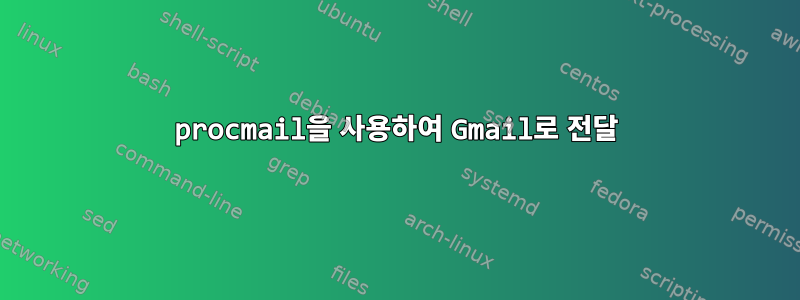
저는 fetchmail과 procmail을 사용하여 이메일을 Gmail 계정으로 전달하고 있습니다. 저는 맥 터미널을 사용하고 있습니다.
이것은 내 .fetchmailrc입니다.
set no bouncemail
poll outlook.office365.com with protocol imap
port 993
auth password
user [email protected] password password
ssl
sslfingerprint "<Correct Fingerprint - not sure if I should copy this here>"
sslcertpath /Users/myuser/.certs
keep
no rewrite
mda "/usr/local/bin/procmail -f %F -d %T";
이것은 내 .procmailrc 파일입니다.
VERBOSE=yes
:0
! [email protected]
fetchmail -vv를 실행하면 모든 것이 잘 작동하는 것 같고 내가 가져온 이메일 계정에서 읽지 않은 이메일을 찾습니다. procmail의 마지막 출력은 다음과 같습니다:
procmail: Executing "/usr/sbin/sendmail,-oi,[email protected]"
명백한 오류는 나열되지 않습니다.
그런데 내 Gmail 계정에 아무것도 표시되지 않나요?
답변1
procmail과 Apple Mail Transfer Agent가 있어야 합니까, 아니면 그냥 넘겨줄 수 있습니까 ssmtp? 예를 들어, MacPorts 사용(Fink와 Homebrew의 설치 세부 사항은 아마도 매우 유사할 것입니다)
$ sudo port install ssmtp
...
그런 다음 ssmtp다음 /opt/local/etc/ssmtp/ssmtp.conf과 같이 (또는 Fink나 Homebrew가 파일을 숨기는 곳마다) 구성합니다.
[email protected]
mailhub=smtp.gmail.com:587
rewriteDomain=gmail.com
hostname=localhost
UseTLS=Yes
UseSTARTTLS=Yes
[email protected]
AuthPass=Hunter2
FromLineOverride=no
그런 다음 fetchmailrc다음과 같이 설정하십시오.
...
mda "/opt/local/sbin/ssmtp FIXME"
모든 것이 순조롭게 진행되면 Gmail로 fetchmail보내야 합니다 ssmtp.
답변2
나중에 참고할 수 있도록 @KevinO의 의견과 @thrig의 답변이 모두 효과가 있었고 이제 이메일이 내 Gmail에 표시됩니다.[이메일 보호됨]원래 보낸 사람이 아니라 또 다른 질문입니다).
procmail/postfix를 업데이트로 사용하고 OSX Sierra의 gmail에서 보내도록 sendmail을 구성하려는 경우 지침은 @KevinO가 제공한 링크와 약간 다릅니다.
/etc/postfix/main.cf 파일을 편집하고 맨 아래에 다음을 추가합니다.
mydomain_fallback = localhost
mail_owner = _postfix
setgid_group = _postdrop
relayhost = smtp.gmail.com:587
smtp_sasl_auth_enable = yes
smtp_sasl_password_maps=hash:/etc/postfix/sasl_passwd
smtp_sasl_security_options = noanonymous
smtp_use_tls = yes
#smtp_tls_security_level = encrypt
#tls_random_source = dev:/dev/urandom
smtp_sasl_mechanism_filter = login
smtp_sasl_mechanism_filter = login
sasl_passwd에서:
smtp.gmail.com:587 [email protected]:password
테스트 설정:
date | mail -s test [email protected]


