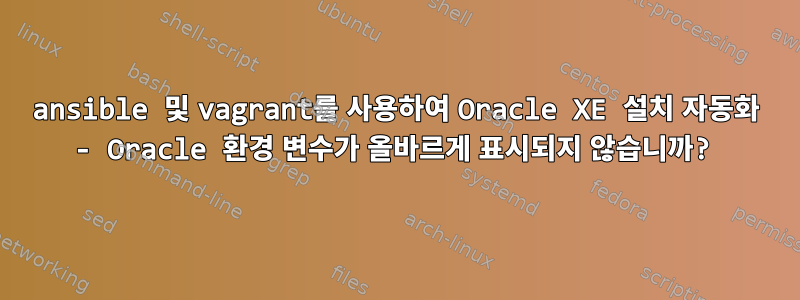
현재 Ansible 플레이북을 사용하여 Oracle Database XE를 자동화하려고 합니다. Oracle 환경 변수를 설정하는 단계를 제외하고는 모든 것이 설치에 문제가 없는 것 같습니다.
source /u01/app/oracle/product/11.2.0/xe/bin/oracle_env.sh
Ansible 플레이북의 코드는 다음과 같습니다.
- name: setup oracle environment
shell: source /u01/app/oracle/product/11.2.0/xe/bin/oracle_env.sh
shell: reset
shell: /bin/echo 'source /u01/app/oracle/product/11.2.0/xe/bin/oracle_env.sh' >> /home/vagrant/.bash_profile
- name: create users and schemas on the oracle database
shell: sqlplus SYSTEM/root@XE @ create_schemas_users.sql
그런 다음 Ansible 플레이북을 실행하면 프로세스가 끝나면 다음과 같은 결과가 나타납니다.
TASK [create users and schemas on the oracle database] *******************************************************************************************************************************************************************************
fatal: [wemdbc01]: FAILED! => {"changed": true, "cmd": "sqlplus SYSTEM/root@XE @ create_schemas_users.sql", "delta": "0:00:00.002841", "end": "2017-05-30 08:40:50.652786", "failed": true, "rc": 127, "start": "2017-05-30 08:40:50.649945", "stderr": "/bin/sh: sqlplus: command not found", "stderr_lines": ["/bin/sh: sqlplus: command not found"], "stdout": "", "stdout_lines": []}
to retry, use: --limit @/var/wminst/ansible-config/playbooks/oracle-xe.retry
PLAY RECAP ***************************************************************************************************************************************************************************************************************************
wemdbc01 : ok=6 changed=2 unreachable=0 failed=1
Connection to 127.0.0.1 closed.
내가 뭘 잘못했나요? 실행 source /u01/app/oracle/product/11.2.0/xe/bin/oracle_env.sh및 재설정 후 터미널이 bash에 표시되지 않는 이유는 무엇입니까 sqlplus?
답변1
원격 쉘이 sqlplus 프로그램을 찾을 수 없습니다. 원격 시스템에서 프로그램 경로를 찾아 이를 ansible 쉘 명령의 첫 번째 부분으로 PATH 변수에 추가해 보십시오.
shell: "export PATH=$PATH:/mypath/sqlplus; source /u01/app/oracle/product/11.2.0/xe/bin/oracle_env.sh"


