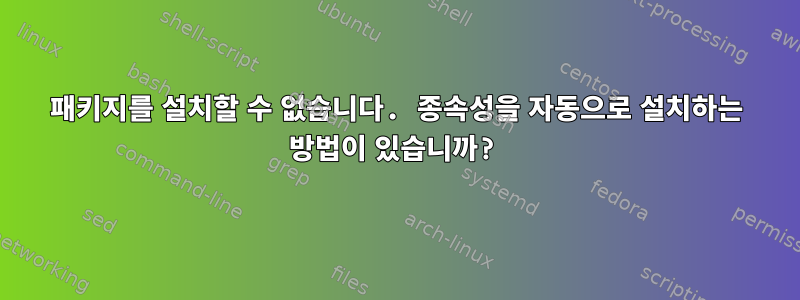
우분투 14.04를 사용합니다. 설치하려고 하는데dpkg-dev이를 위해서는 일부 종속 파일이 필요합니다.
bin$ sudo apt-get install dpkg-dev
Reading package lists... Done
Building dependency tree
Reading state information... Done
Some packages could not be installed. This may mean that you have
requested an impossible situation or if you are using the unstable
distribution that some required packages have not yet been created
or been moved out of Incoming.
The following information may help to resolve the situation:
The following packages have unmet dependencies:
dpkg-dev : Depends: libdpkg-perl (= 1.17.5ubuntu5) but 1.17.5ubuntu5.6 is to be installed
Recommends: build-essential but it is not going to be installed
Recommends: fakeroot
Recommends: libalgorithm-merge-perl but it is not going to be installed
E: Unable to correct problems, you have held broken packages.
그 후에는 다음을 수행하고 모든 종속성을 설치하는 것이 좋습니다. 이전 설치가 필요합니다.
bin$ sudo apt-get -f install
Reading package lists... Done
Building dependency tree
Reading state information... Done
The following packages were automatically installed and are no longer required:
libsdl-image1.2 libtar0 libva-x11-1 libxcb-composite0 libxcb-xv0
vlc-plugin-notify vlc-plugin-pulse
Use 'apt-get autoremove' to remove them.
0 upgraded, 0 newly installed, 0 to remove and 3 not upgraded.
이것은 작업을 수행하지 않습니다. 이 장애를 극복할 수 있는 방법을 추천해주세요. 미리 감사드립니다.
답변1
패키지 목록을 업데이트하고 문제가 해결되는지 확인하세요.
다른 도구(예:
aptitude수동 버전 선택)를 사용하고 충돌을 해결합니다. UI에 익숙해지는 데 시간이 좀 걸리지만 엉망인 종속성을 저장하는 데는 큰 도움이 됩니다.


