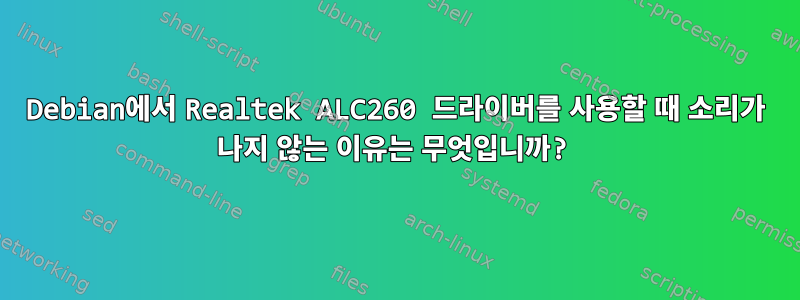
나는 최근 GoBook XR-1 노트북에 Debian 8을 설치했습니다. Debian은 Realtek ALC260 사운드 카드가 있음을 감지합니다.
- Windows를 설치할 때 사운드 카드가 제대로 작동합니다.
- 나는 이전에 Debian 7을 실행하는 동일한 모델의 노트북을 가지고 있었고 아래 URL의 단계를 따른 후 소리가 괜찮았습니다.아쿠벤투. 이 단계는 Debian 8에서 실패하여 복구 모드에서 파일을 삭제할 때까지 Debian 8이 부팅되지 않았습니다.
나는 음소거를 사용합니다
alsamixer.┌──────────────────────── AlsaMixer v1.0.28 ────────────────────────┐ │ Card: HDA Intel F1: Help │ │ Chip: Realtek ALC260 F2: System information │ │ View: F3:[Playback] F4: Capture F5: All F6: Select sound card │ │ Item: Master [dB gain: -20.00] Esc: Exit │ │ ┌──┐ ┌──┐ ┌──┐ ┌──┐ ┌──┐ ┌──┐ ┌──┐ │ │ │ │ │ │ │▒▒│ │ │ │ │ │ │ │ │ │ │ │ │ │ │ │▒▒│ │ │ │ │ │ │ │ │ → │ │ │ │ │ │▒▒│ │ │ │ │ │ │ │ │ → │ │ │ │ │ │▒▒│ │ │ │ │ │ │ │ │ → │ │ │ │ │ │▒▒│ │ │ │ │ │ │ │ │ → │ │▒▒│ │ │ │▒▒│ │ │ │ │ │ │ │ │ → │ │▒▒│ │ │ │▒▒│ │ │ │ │ │ │ │ │ → │ │▒▒│ │▒▒│ │▒▒│ │ │ │ │ │ │ │ │ → │ │▒▒│ │▒▒│ │▒▒│ │ │ │ │ │ │ │ │ │ │ ├──┤ ├──┤ ├──┤ ├──┤ ├──┤ ├──┤ ├──┤ │ │ │OO│ │OO│ │OO│ │MM│ │MM│ │MM│ │MM│ │ │ └──┘ └──┘ └──┘ └──┘ └──┘ └──┘ └──┘ │ │ 41 25 100<>100 1<>1 0<>0 0<>0 0<>0 │ │ < Master >Speaker PCM Line CD Mic Beep │ └───────────────────────────────────────────────────────────────────┘나는 또한
alsamixer.┌──────────────────────── AlsaMixer v1.0.28 ────────────────────────┐ │ Card: PulseAudio F1: Help │ │ Chip: PulseAudio F2: System information │ │ View: F3:[Playback] F4: Capture F5: All F6: Select sound card │ │ Item: Master Esc: Exit │ │ ┌──┐ │ │ │▒▒│ │ │ │▒▒│ │ │ │▒▒│ │ │ │▒▒│ │ │ │▒▒│ │ │ │▒▒│ │ │ │▒▒│ │ │ │▒▒│ │ │ │▒▒│ │ │ ├──┤ │ │ │OO│ │ │ └──┘ │ │ 97<>97 │ │ < Master > │ └───────────────────────────────────────────────────────────────────┘FN 키를 통해 음소거 해제를 시도했습니다.
- 외부 스피커 유무에 관계없이 시도해 보았습니다.
- Play MP3를 사용한
mplayer다음 실행 하면pavucontrol막대에pavucontrol사운드가 재생 중임을 나타냅니다. 소리를 음소거하면alsamixer바가 움직이지 않습니다.
출력 dmesg | grep snd:
[ 9.499756] snd_hda_intel 0000:00:1b.0: irq 46 for MSI/MSI-X
출력 dmesg | grep sound:
[ 10.029252] sound hdaudioC0D0: autoconfig: line_outs=1 (0xf/0x0/0x0/0x0/0x0) type:line
[ 10.029258] sound hdaudioC0D0: speaker_outs=1 (0x11/0x0/0x0/0x0/0x0)
[ 10.029262] sound hdaudioC0D0: hp_outs=0 (0x0/0x0/0x0/0x0/0x0)
[ 10.029265] sound hdaudioC0D0: mono: mono_out=0x0
[ 10.029268] sound hdaudioC0D0: inputs:
[ 10.029271] sound hdaudioC0D0: Mic=0x12
[ 10.029274] sound hdaudioC0D0: Line=0x14
[ 10.029277] sound hdaudioC0D0: CD=0x16
[ 10.094057] input: HDA Digital PCBeep as /devices/pci0000:00/0000:00:1b.0/sound/card0/hdaudioC0D0/input15
출력 sudo alsactl init:
Found hardware: "HDA-Intel" "Realtek ALC260" "HDA:10ec0260,02601635,00100400 HDA:10573055,10573055,00100700" "0x14ff" "0xa001"
Hardware is initialized using a generic method
출력 lspci -nn | grep Audio:
00:1b.0 Audio device [0403]: Intel Corporation NM10/ICH7 Family High Definition Audio Controller [8086:27d8] (rev 02)
고쳐 쓰다
- PulseAudio를 끈
pulseaudio --kill다음 사운드 카드로 전환해도alsamixer테스트 중에도 작동하지 않습니다aplay /usr/share/sounds/alsa/Noise.wav.
출력 cat /proc/asound/card*/codec\#*:
Codec: Realtek ALC260
Address: 0
AFG Function Id: 0x1 (unsol 1)
Vendor Id: 0x10ec0260
Subsystem Id: 0x02601635
Revision Id: 0x100400
No Modem Function Group found
Default PCM:
rates [0x560]: 44100 48000 96000 192000
bits [0xe]: 16 20 24
formats [0x1]: PCM
Default Amp-In caps: N/A
Default Amp-Out caps: N/A
State of AFG node 0x01:
Power states: D0 D1 D2 D3
Power: setting=D0, actual=D0
GPIO: io=4, o=0, i=0, unsolicited=1, wake=0
IO[0]: enable=0, dir=0, wake=0, sticky=0, data=0, unsol=0
IO[1]: enable=0, dir=0, wake=0, sticky=0, data=0, unsol=0
IO[2]: enable=0, dir=0, wake=0, sticky=0, data=0, unsol=0
IO[3]: enable=0, dir=0, wake=0, sticky=0, data=0, unsol=0
Node 0x02 [Audio Output] wcaps 0x11: Stereo
Device: name="ALC260 Analog", type="Audio", device=0
Converter: stream=5, channel=0
PCM:
rates [0x560]: 44100 48000 96000 192000
bits [0xe]: 16 20 24
formats [0x1]: PCM
Node 0x03 [Audio Output] wcaps 0x211: Stereo Digital
Converter: stream=0, channel=0
Digital:
Digital category: 0x0
IEC Coding Type: 0x0
PCM:
rates [0x560]: 44100 48000 96000 192000
bits [0x1e]: 16 20 24 32
formats [0x1]: PCM
Node 0x04 [Audio Input] wcaps 0x10011b: Stereo Amp-In
Control: name="Capture Volume", index=0, device=0
ControlAmp: chs=3, dir=In, idx=0, ofs=0
Control: name="Capture Switch", index=0, device=0
ControlAmp: chs=3, dir=In, idx=0, ofs=0
Device: name="ALC260 Analog", type="Audio", device=0
Amp-In caps: ofs=0x00, nsteps=0x23, stepsize=0x03, mute=1
Amp-In vals: [0x0c 0x0c]
Converter: stream=1, channel=0
SDI-Select: 0
PCM:
rates [0x160]: 44100 48000 96000
bits [0x6]: 16 20
formats [0x1]: PCM
Connection: 7
0x12* 0x13 0x14 0x15 0x16 0x0f 0x10
Node 0x05 [Audio Input] wcaps 0x10011b: Stereo Amp-In
Control: name="Capture Volume", index=1, device=0
ControlAmp: chs=3, dir=In, idx=0, ofs=0
Control: name="Capture Switch", index=1, device=0
ControlAmp: chs=3, dir=In, idx=0, ofs=0
Device: name="ALC260 Alt Analog", type="Audio", device=2
Amp-In caps: ofs=0x00, nsteps=0x23, stepsize=0x03, mute=1
Amp-In vals: [0x80 0x80]
Converter: stream=0, channel=0
SDI-Select: 0
PCM:
rates [0x160]: 44100 48000 96000
bits [0x6]: 16 20
formats [0x1]: PCM
Connection: 8
0x12* 0x13 0x14 0x15 0x16 0x07 0x0f 0x10
Node 0x06 [Audio Input] wcaps 0x100391: Stereo Digital
Converter: stream=0, channel=0
SDI-Select: 0
Digital:
Digital category: 0x0
IEC Coding Type: 0x0
PCM:
rates [0x160]: 44100 48000 96000
bits [0x1e]: 16 20 24 32
formats [0x1]: PCM
Unsolicited: tag=00, enabled=0
Connection: 1
0x19
Node 0x07 [Audio Mixer] wcaps 0x20010b: Stereo Amp-In
Control: name="Mic Playback Volume", index=0, device=0
ControlAmp: chs=3, dir=In, idx=0, ofs=0
Control: name="Mic Playback Switch", index=0, device=0
ControlAmp: chs=3, dir=In, idx=0, ofs=0
Control: name="Line Playback Volume", index=0, device=0
ControlAmp: chs=3, dir=In, idx=2, ofs=0
Control: name="Line Playback Switch", index=0, device=0
ControlAmp: chs=3, dir=In, idx=2, ofs=0
Control: name="CD Playback Volume", index=0, device=0
ControlAmp: chs=3, dir=In, idx=4, ofs=0
Control: name="CD Playback Switch", index=0, device=0
ControlAmp: chs=3, dir=In, idx=4, ofs=0
Control: name="Beep Playback Volume", index=0, device=0
ControlAmp: chs=3, dir=In, idx=5, ofs=0
Control: name="Beep Playback Switch", index=0, device=0
ControlAmp: chs=3, dir=In, idx=5, ofs=0
Amp-In caps: ofs=0x23, nsteps=0x41, stepsize=0x03, mute=1
Amp-In vals: [0x00 0x00] [0x80 0x80] [0x33 0x33] [0x80 0x80] [0x00 0x00] [0x2d 0x2d] [0x80 0x80] [0x80 0x80]
Connection: 8
0x12 0x13 0x14 0x15 0x16 0x17 0x0f 0x10
Node 0x08 [Audio Mixer] wcaps 0x20010f: Stereo Amp-In Amp-Out
Control: name="PCM Playback Volume", index=0, device=0
ControlAmp: chs=3, dir=Out, idx=0, ofs=0
Amp-In caps: ofs=0x00, nsteps=0x00, stepsize=0x00, mute=1
Amp-In vals: [0x00 0x00] [0x00 0x00]
Amp-Out caps: ofs=0x40, nsteps=0x40, stepsize=0x03, mute=0
Amp-Out vals: [0x2f 0x2f]
Connection: 2
0x02 0x07
Node 0x09 [Audio Mixer] wcaps 0x20010f: Stereo Amp-In Amp-Out
Amp-In caps: ofs=0x00, nsteps=0x00, stepsize=0x00, mute=1
Amp-In vals: [0x00 0x00] [0x80 0x80]
Amp-Out caps: ofs=0x40, nsteps=0x40, stepsize=0x03, mute=0
Amp-Out vals: [0x40 0x40]
Connection: 2
0x02 0x07
Node 0x0a [Audio Mixer] wcaps 0x20010e: Mono Amp-In Amp-Out
Control: name="Speaker Playback Volume", index=0, device=0
ControlAmp: chs=1, dir=Out, idx=0, ofs=0
Amp-In caps: ofs=0x00, nsteps=0x00, stepsize=0x00, mute=1
Amp-In vals: [0x00] [0x00]
Amp-Out caps: ofs=0x23, nsteps=0x41, stepsize=0x03, mute=0
Amp-Out vals: [0x2d]
Connection: 2
0x02 0x07
Node 0x0b [Audio Selector] wcaps 0x300101: Stereo
Connection: 2
0x08* 0x09
Node 0x0c [Audio Selector] wcaps 0x300101: Stereo
Connection: 2
0x08* 0x09
Node 0x0d [Audio Selector] wcaps 0x300101: Stereo
Connection: 2
0x08* 0x09
Node 0x0e [Audio Selector] wcaps 0x300101: Stereo
Connection: 2
0x08* 0x09
Node 0x0f [Pin Complex] wcaps 0x40018d: Stereo Amp-Out
Control: name="PCM Playback Switch", index=0, device=0
ControlAmp: chs=3, dir=Out, idx=0, ofs=0
Control: name="Line Out Phantom Jack", index=0, device=0
Amp-Out caps: ofs=0x00, nsteps=0x00, stepsize=0x00, mute=1
Amp-Out vals: [0x00 0x00]
Pincap 0x0001003f: IN OUT HP EAPD Detect Trigger ImpSense
EAPD 0x2: EAPD
Pin Default 0x01014110: [Jack] Line Out at Ext Rear
Conn = 1/8, Color = Green
DefAssociation = 0x1, Sequence = 0x0
Misc = NO_PRESENCE
Pin-ctls: 0xc0: OUT HP
Unsolicited: tag=00, enabled=0
Connection: 1
0x08
Node 0x10 [Pin Complex] wcaps 0x40018d: Stereo Amp-Out
Amp-Out caps: ofs=0x00, nsteps=0x00, stepsize=0x00, mute=1
Amp-Out vals: [0x80 0x80]
Pincap 0x0001003f: IN OUT HP EAPD Detect Trigger ImpSense
EAPD 0x2: EAPD
Pin Default 0x411111f0: [N/A] Speaker at Ext Rear
Conn = 1/8, Color = Black
DefAssociation = 0xf, Sequence = 0x0
Misc = NO_PRESENCE
Pin-ctls: 0x20: IN
Unsolicited: tag=00, enabled=0
Connection: 1
0x09
Node 0x11 [Pin Complex] wcaps 0x40010c: Mono Amp-Out
Control: name="Speaker Playback Switch", index=0, device=0
ControlAmp: chs=1, dir=Out, idx=0, ofs=0
Control: name="Speaker Phantom Jack", index=0, device=0
Amp-Out caps: ofs=0x00, nsteps=0x00, stepsize=0x00, mute=1
Amp-Out vals: [0x00]
Pincap 0x00000010: OUT
Pin Default 0x99030120: [Fixed] Line Out at Int ATAPI
Conn = ATAPI, Color = Unknown
DefAssociation = 0x2, Sequence = 0x0
Misc = NO_PRESENCE
Pin-ctls: 0x40: OUT
Connection: 1
0x0a
Node 0x12 [Pin Complex] wcaps 0x40018d: Stereo Amp-Out
Control: name="Mic Phantom Jack", index=0, device=0
Amp-Out caps: ofs=0x00, nsteps=0x00, stepsize=0x00, mute=1
Amp-Out vals: [0x80 0x80]
Pincap 0x0000133f: IN OUT HP Detect Trigger ImpSense
Vref caps: HIZ 50 80
Pin Default 0x01a1993e: [Jack] Mic at Ext Rear
Conn = 1/8, Color = Pink
DefAssociation = 0x3, Sequence = 0xe
Misc = NO_PRESENCE
Pin-ctls: 0x21: IN VREF_50
Unsolicited: tag=00, enabled=0
Connection: 1
0x0b
Node 0x13 [Pin Complex] wcaps 0x40018d: Stereo Amp-Out
Amp-Out caps: ofs=0x00, nsteps=0x00, stepsize=0x00, mute=1
Amp-Out vals: [0x80 0x80]
Pincap 0x0000133f: IN OUT HP Detect Trigger ImpSense
Vref caps: HIZ 50 80
Pin Default 0x411111f0: [N/A] Speaker at Ext Rear
Conn = 1/8, Color = Black
DefAssociation = 0xf, Sequence = 0x0
Misc = NO_PRESENCE
Pin-ctls: 0x20: IN VREF_HIZ
Unsolicited: tag=00, enabled=0
Connection: 1
0x0c
Node 0x14 [Pin Complex] wcaps 0x40018d: Stereo Amp-Out
Control: name="Line Phantom Jack", index=0, device=0
Amp-Out caps: ofs=0x00, nsteps=0x00, stepsize=0x00, mute=1
Amp-Out vals: [0x80 0x80]
Pincap 0x0000133f: IN OUT HP Detect Trigger ImpSense
Vref caps: HIZ 50 80
Pin Default 0x01813130: [Jack] Line In at Ext Rear
Conn = 1/8, Color = Blue
DefAssociation = 0x3, Sequence = 0x0
Misc = NO_PRESENCE
Pin-ctls: 0x20: IN VREF_HIZ
Unsolicited: tag=00, enabled=0
Connection: 1
0x0d
Node 0x15 [Pin Complex] wcaps 0x40018d: Stereo Amp-Out
Amp-Out caps: ofs=0x00, nsteps=0x00, stepsize=0x00, mute=1
Amp-Out vals: [0x80 0x80]
Pincap 0x0000133f: IN OUT HP Detect Trigger ImpSense
Vref caps: HIZ 50 80
Pin Default 0x411111f0: [N/A] Speaker at Ext Rear
Conn = 1/8, Color = Black
DefAssociation = 0xf, Sequence = 0x0
Misc = NO_PRESENCE
Pin-ctls: 0x20: IN VREF_HIZ
Unsolicited: tag=00, enabled=0
Connection: 1
0x0e
Node 0x16 [Pin Complex] wcaps 0x400001: Stereo
Control: name="CD Phantom Jack", index=0, device=0
Pincap 0x00000020: IN
Pin Default 0x99330131: [Fixed] CD at Int ATAPI
Conn = ATAPI, Color = Unknown
DefAssociation = 0x3, Sequence = 0x1
Misc = NO_PRESENCE
Pin-ctls: 0x00:
Node 0x17 [Pin Complex] wcaps 0x400000: Mono
Pincap 0x00000020: IN
Pin Default 0x99830132: [Fixed] Line In at Int ATAPI
Conn = ATAPI, Color = Unknown
DefAssociation = 0x3, Sequence = 0x2
Misc = NO_PRESENCE
Pin-ctls: 0x00:
Node 0x18 [Pin Complex] wcaps 0x400380: Mono Digital
Pincap 0x00000014: OUT Detect
Pin Default 0x411111f0: [N/A] Speaker at Ext Rear
Conn = 1/8, Color = Black
DefAssociation = 0xf, Sequence = 0x0
Misc = NO_PRESENCE
Pin-ctls: 0x00:
Unsolicited: tag=00, enabled=0
Connection: 1
0x03
Node 0x19 [Pin Complex] wcaps 0x400280: Mono Digital
Pincap 0x00000024: IN Detect
Pin Default 0x411111f0: [N/A] Speaker at Ext Rear
Conn = 1/8, Color = Black
DefAssociation = 0xf, Sequence = 0x0
Misc = NO_PRESENCE
Pin-ctls: 0x00:
Unsolicited: tag=00, enabled=0
Node 0x1a [Vendor Defined Widget] wcaps 0xf00040: Mono
Processing caps: benign=0, ncoeff=13
Node 0x1b [Volume Knob Widget] wcaps 0x600080: Mono
Volume-Knob: delta=0, steps=64, direct=0, val=61
Unsolicited: tag=00, enabled=0
Connection: 0
Codec: Motorola Si3054
Address: 1
MFG Function Id: 0x2 (unsol 1)
Vendor Id: 0x10573055
Subsystem Id: 0x10573055
Revision Id: 0x100700
Modem Function Group: 0x1
출력 lspci -nn:
00:00.0 Host bridge [0600]: Intel Corporation Mobile 945GM/PM/GMS, 943/940GML and 945GT Express Memory Controller Hub [8086:27a0] (rev 03)
00:01.0 PCI bridge [0604]: Intel Corporation Mobile 945GM/PM/GMS, 943/940GML and 945GT Express PCI Express Root Port [8086:27a1] (rev 03)
00:1b.0 Audio device [0403]: Intel Corporation NM10/ICH7 Family High Definition Audio Controller [8086:27d8] (rev 02)
00:1c.0 PCI bridge [0604]: Intel Corporation NM10/ICH7 Family PCI Express Port 1 [8086:27d0] (rev 02)
00:1c.1 PCI bridge [0604]: Intel Corporation NM10/ICH7 Family PCI Express Port 2 [8086:27d2] (rev 02)
00:1c.2 PCI bridge [0604]: Intel Corporation NM10/ICH7 Family PCI Express Port 3 [8086:27d4] (rev 02)
00:1c.3 PCI bridge [0604]: Intel Corporation NM10/ICH7 Family PCI Express Port 4 [8086:27d6] (rev 02)
00:1c.4 PCI bridge [0604]: Intel Corporation 82801GR/GH/GHM (ICH7 Family) PCI Express Port 5 [8086:27e0] (rev 02)
00:1d.0 USB controller [0c03]: Intel Corporation NM10/ICH7 Family USB UHCI Controller #1 [8086:27c8] (rev 02)
00:1d.1 USB controller [0c03]: Intel Corporation NM10/ICH7 Family USB UHCI Controller #2 [8086:27c9] (rev 02)
00:1d.2 USB controller [0c03]: Intel Corporation NM10/ICH7 Family USB UHCI Controller #3 [8086:27ca] (rev 02)
00:1d.3 USB controller [0c03]: Intel Corporation NM10/ICH7 Family USB UHCI Controller #4 [8086:27cb] (rev 02)
00:1d.7 USB controller [0c03]: Intel Corporation NM10/ICH7 Family USB2 EHCI Controller [8086:27cc] (rev 02)
00:1e.0 PCI bridge [0604]: Intel Corporation 82801 Mobile PCI Bridge [8086:2448] (rev e2)
00:1f.0 ISA bridge [0601]: Intel Corporation 82801GHM (ICH7-M DH) LPC Interface Bridge [8086:27bd] (rev 02)
00:1f.2 IDE interface [0101]: Intel Corporation 82801GBM/GHM (ICH7-M Family) SATA Controller [IDE mode] [8086:27c4] (rev 02)
01:00.0 VGA compatible controller [0300]: Advanced Micro Devices, Inc. [AMD/ATI] RV370/M22 [Mobility Radeon X300] [1002:5460]
02:00.0 Ethernet controller [0200]: LSI Corporation ET-131x PCI-E Ethernet Controller [11c1:ed00] (rev 03)
06:00.0 Network controller [0280]: Intel Corporation PRO/Wireless 3945ABG [Golan] Network Connection [8086:4222] (rev 02)
0b:03.0 CardBus bridge [0607]: O2 Micro, Inc. OZ711MP1/MS1 MemoryCardBus Controller [1217:7134] (rev 21)
0b:03.1 CardBus bridge [0607]: O2 Micro, Inc. OZ711MP1/MS1 MemoryCardBus Controller [1217:7134] (rev 21)
0b:03.4 FireWire (IEEE 1394) [0c00]: O2 Micro, Inc. Firewire (IEEE 1394) [1217:00f7] (rev 02)
노트북에서 소리를 들으려면 어떻게 해야 하나요?
답변1
코덱 덤프에 대한 간단한 참고 사항 /proc: Intel HDA 코덱은 노드가 있는 그래프로 표시됩니다. Connection현재 노드의 입력을 나열합니다. 예를 들어, 오디오 출력 노드는 0x02믹서 노드로 들어가고 0x08, 믹서 노드는 뒷면의 잭 0x0f에 연결되어야 하는 핀 복합 노드로 들어갑니다.line out
그러나 라인 출력 잭, 라인 입력 잭 및 마이크 잭의 라벨은 정확하기를 바라지만 노드의 "내부 라인 출력 모노, ATAPI"는 0x11잘못된 것으로 보입니다. GoBook XR-1의 제품 설명에 따르면 스피커가 2개 내장되어 있어서 스테레오를 기대하고 있는데 "라인아웃"이 아닌 "스피커"가 있고 "ATAPI"는 없습니다. 그럼에도 불구하고 이것은 스피커로 지정된 노드입니다. 그러나 잘못된 노드일 수도 있습니다.
따라서 확실히 일종의 이상한 수정이 필요합니다(특정 노드에 스피커/헤드폰을 할당하는 데는 많은 이상한 점이 있습니다). ALSA 개발자에게 버그를 제출하고 코덱 정보와 사운드 카드의 하위 시스템 공급업체/ID( lspci -s 00:1b.0 -v -nn)를 제공하십시오.
당신이 충분히 용감하다면, 그것을 시도해보고 hdajackretask(Debian 패키지 alsa-tools-gui) 실제 스피커 핀 노드를 찾을 수 있는지 확인할 수 있습니다. (이렇게 하면 올바른 컨트롤이 다시 할당될지 확실하지 않으므로 핀을 변경한 후 코덱을 확인하세요.)
흥미롭게 snd_hda_codec_realtek도 이는 드라이버와 함께 작동합니다. 올바른 구성을 읽는 다른 방법이 있을 수도 있습니다.


