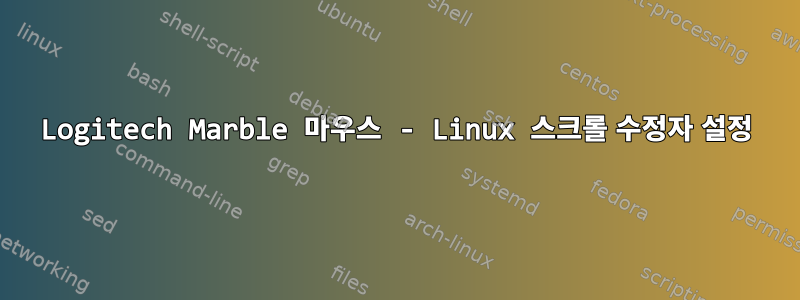
Linux에서 뒤로 버튼을 스크롤 수정자로 변경하려면 Logitech Marble 마우스를 어떻게 설정합니까? IE: "뒤로" 버튼을 누르고 있으면 이제 트랙볼이 스크롤을 제어합니다.
답변1
저는 Arch 파생물(Antergos)을 사용하고 있으며 이 구성은마블 마우스 위키 페이지.
다음을 추가하세요./usr/share/X11/xorg.conf.d/40-libinput.conf문서...
# Section added for scroll with Marble Mouse
Section "InputClass"
Identifier "Marble Mouse"
MatchProduct "Logitech USB Trackball"
Driver "libinput"
Option "ButtonMapping" "1 2 3 4 5 6 7 0 9"
Option "ScrollMethod" "button"
Option "ScrollButton" "8"
Option "MiddleEmulation" "on"
EndSection
스크롤을 시도할 때 가끔 실행되는 뒤로 버튼 동작이 비활성화되었습니다.
답변2
드라이버를 사용할 수도 있습니다 evdev. 이렇게 하려면 새 항목에 다음을 추가하세요./usr/share/X11/xorg.conf.d/50-marble-mouse.conf
Section "InputClass"
Identifier "Marble Mouse"
MatchProduct "Logitech USB Trackball"
MatchIsPointer "on"
MatchDevicePath "/dev/input/event*"
Driver "evdev"
Option "ButtonMapping" "1 2 3 4 5 6 7 8 9"
Option "EmulateWheel" "true"
Option "EmulateWheelButton" "8"
Option "ZAxisMapping" "4 5"
Option "XAxisMapping" "6 7"
Option "Emulate3Buttons" "true"
EndSection
위 구성은 Ubuntu 18.04에서는 작동하지만 ThinkPad R60에서 실행되는 Xubuntu 18.04에서는 작동하지 않습니다. 후자의 경우 libinput위에 Peter가 게시한 구성을 사용해야 합니다 .
답변3
나는 다음 구성을 사용합니다(@PeterL과 유사하지만 뒤로 버튼을 비활성화하지 않음)
/etc/X11/xorg.conf.d/10-libinput.conf
"입력 클래스" 섹션
식별자 "대리석 마우스"
매칭 제품 "로지텍 USB 트랙볼"
드라이버 "libinput"
옵션 "스크롤 방법" "버튼"
옵션 "스크롤 버튼" "8"
옵션 "가속 속도" "1"
# 옵션 "변환 행렬" "2.4 0 0 0 2.4 0 0 0 1"
끝 부분
주석이 달린 TransformationMatrix를 사용하면 픽셀을 건너뛰고 더 빠르게 이동할 수 있지만 저는 아래와 같이 DPI를 변경하는 것을 선호합니다.
- /etc/udev/hwdb.d/71-mouse-local.hwdb를 통해 사용자 정의 DPI 설정
# 로지텍 마블 마우스 #id 획득 방법: mouse-dpi-tool /dev/input/event4 마우스: usb: v046dpc408: 이름: Logitech USB 트랙볼: # 아래 공간을 예약하세요 마우스 DPI=100@125
그런 다음 udevadm hwdb --update마우스 udevadm control --reload-rules && udevadm trigger를 분리했다가 다시 연결하십시오. DPI 100은 어떤 사람들에게는 너무 민감할 수 있으므로 200@125로 대체할 수 있습니다.


