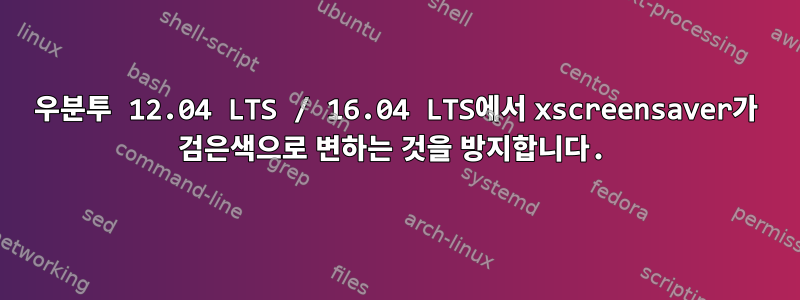
나는 iei 패널 컴퓨터를 가지고 있는데 약 1분 후에 화면이 검게 변합니다. 문제는 화면 보호기를 시작하고 싶지만 화면을 검게 만들고 싶지 않다는 것입니다.
X는 nodm에 의해 시작되고 X에는 dpms가 구성되어 있고 화면 보호기가 비활성화되어 있으므로 다음과 같습니다.
xxx@xxx-001:~$ xset -q
Keyboard Control:
auto repeat: on key click percent: 0 LED mask: 00000000
XKB indicators:
00: Caps Lock: off 01: Num Lock: off 02: Scroll Lock: off
03: Compose: off 04: Kana: off 05: Sleep: off
06: Suspend: off 07: Mute: off 08: Misc: off
09: Mail: off 10: Charging: off 11: Shift Lock: off
12: Group 2: off 13: Mouse Keys: off
auto repeat delay: 660 repeat rate: 25
auto repeating keys: 00ffffffdffffbbf
fadfffefffedffff
9fffffffffffffff
fff7ffffffffffff
bell percent: 50 bell pitch: 400 bell duration: 100
Pointer Control:
acceleration: 2/1 threshold: 4
Screen Saver:
prefer blanking: yes allow exposures: yes
timeout: 0 cycle: 0
Colors:
default colormap: 0x20 BlackPixel: 0 WhitePixel: 16777215
Font Path:
/usr/share/fonts/X11/misc,built-ins
DPMS (Energy Star):
Standby: 7200 Suspend: 7200 Off: 14400
DPMS is Disabled
또한 grub의 커널 옵션을 통해 consoleblank를 비활성화했습니다.
xxx@xxx-001:~$ cat /sys/module/kernel/parameters/consoleblank
0
setterm/issue 및 심지어 kms와 관련하여 몇 가지 다른 작업을 시도했으며 다른 커널도 몇 가지 시도했습니다.
그러나 아무것도 작동하지 않는 것 같습니다. 항상 비어 있습니다.
내가 조사해야 할 단서를 본 사람이 있나요?
PS: 알아요빈 화면/검은색 화면을 방지하는 방법은 무엇입니까?그리고 다른 것들도
편집: 내 문제는 xscreensaver에서 발생합니다. xscreensaver를 비활성화하면 모니터가 예상대로 실행됩니다. 하지만 다른 호스트에서 동일한 .xscreensaver를 사용하고 있는데 정상적으로 작동합니다. 동일한 커널과 동일한 버전의 X11을 사용합니다.
내 .xscreensaver:
# XScreenSaver Preferences File
# Written by xscreensaver-demo 5.15 for ineo on Tue Oct 15 17:26:18 2013.
# http://www.jwz.org/xscreensaver/
timeout: 0:01:00
cycle: 0:10:00
lock: False
lockTimeout: 0:00:00
passwdTimeout: 0:00:30
visualID: default
installColormap: True
verbose: False
timestamp: True
splash: True
splashDuration: 0:00:05
demoCommand: xscreensaver-demo
prefsCommand: xscreensaver-demo -prefs
nice: 10
memoryLimit: 0
fade: False
unfade: True
fadeSeconds: 0:00:03
fadeTicks: 20
captureStderr: True
ignoreUninstalledPrograms:False
font:
dpmsEnabled: False
dpmsQuickOff: False
dpmsStandby: 2:00:00
dpmsSuspend: 2:00:00
dpmsOff: 4:00:00
grabDesktopImages: False
grabVideoFrames: False
chooseRandomImages: False
imageDirectory: /home/xxxx/images
mode: one
selected: 0
textMode: url
textLiteral: XScreenSaver
textFile:
textProgram: fortune
textURL: http://fridge.ubuntu.com/node/feed
programs: bash /home/xxxx/screensaver-launcher.sh -root
pointerPollTime: 0:00:05
pointerHysteresis: 10
windowCreationTimeout:0:00:30
initialDelay: 0:00:00
GetViewPortIsFullOfLies:False
procInterrupts: True
xinputExtensionDev: False
overlayStderr: True


